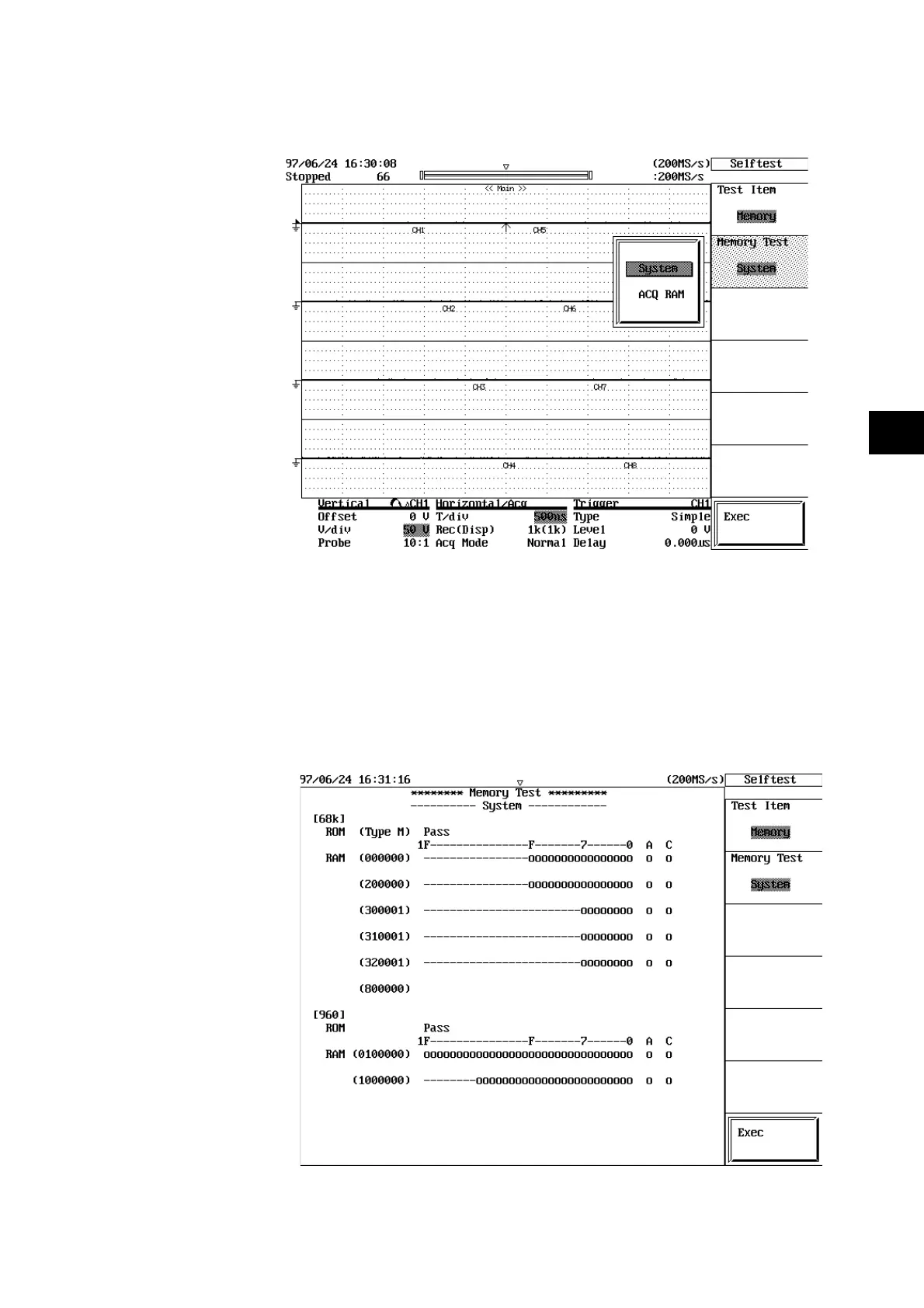5 - 7
SM 700820-01E
TROUBLESHOOTING
5
5.3 Self Test
Moreover, repeat pressing “Memory Test” option to select “System” or “ACQ RAM”
in the Memory test.
Figure 5.4 Memory test item
5.3.1 Self Test (Memory_System)
The Memory (System) test is performed and its result is displayed. When the test has
been completed normally, “Pass” is displayed on the screen (refer to Figure 5.5). When
the test detects a problem, “Failed” is displayed on the screen. Refer to the Table 5.3 to
select the relevant defective assembly.
Figure 5.5 Execution results of the Memory (System) test
