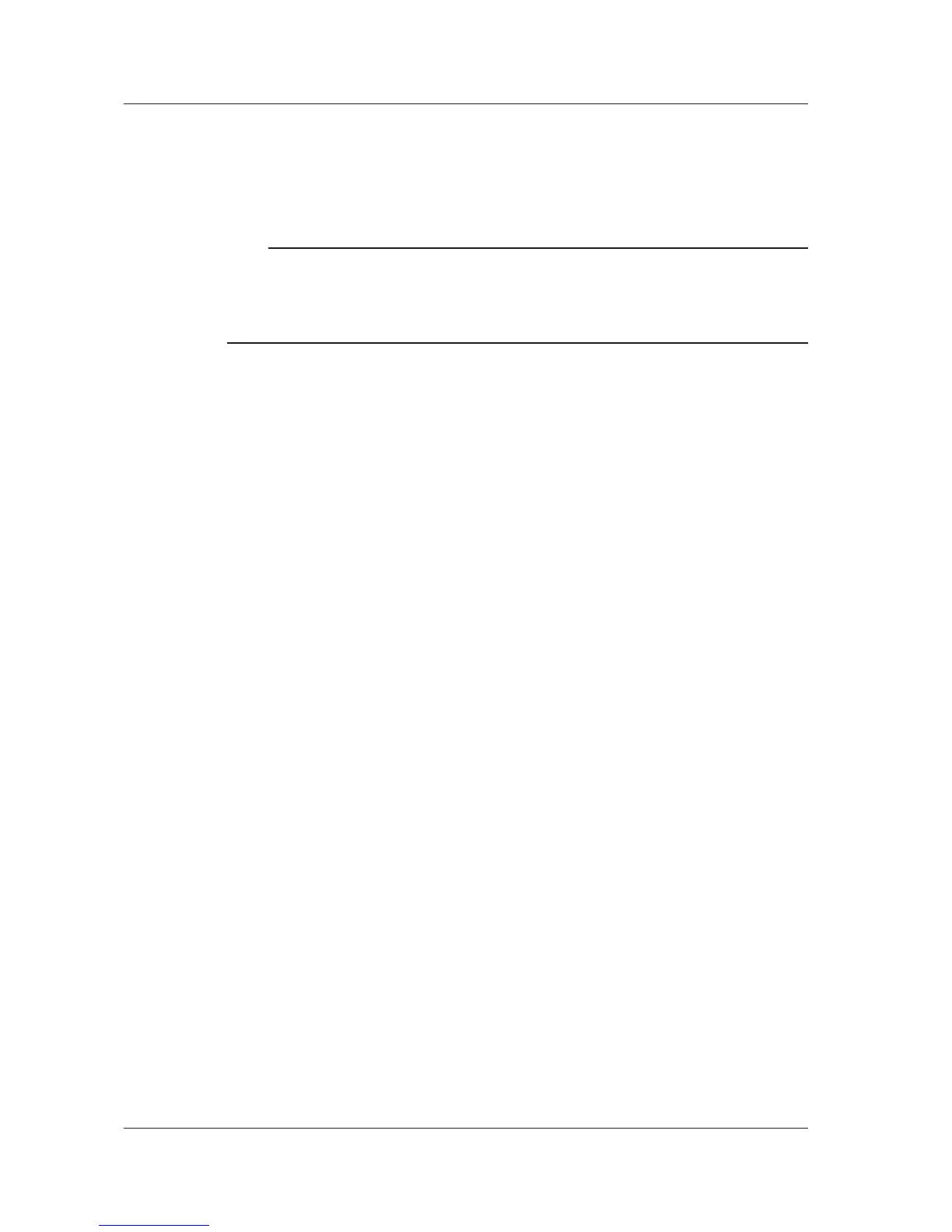Checking the Standard Time
Using one of the methods below, check the standard time of the region where you are using this
instrument.
• Check the Date, Time, Language, and Regional Options on your PC.
• Check the standard time at the following URL: http://www.worldtimeserver.com/
Note
• This instrument does not support Daylight Saving Time. To set the Daylight Savings Time, reset the time
difference from Greenwich Mean Time.
• Date and time settings are backed up using an internal lithium battery. They are retained even if the power
is turned off.
• This instrument has leap-year information.
3.5 Synchronizing the Clock