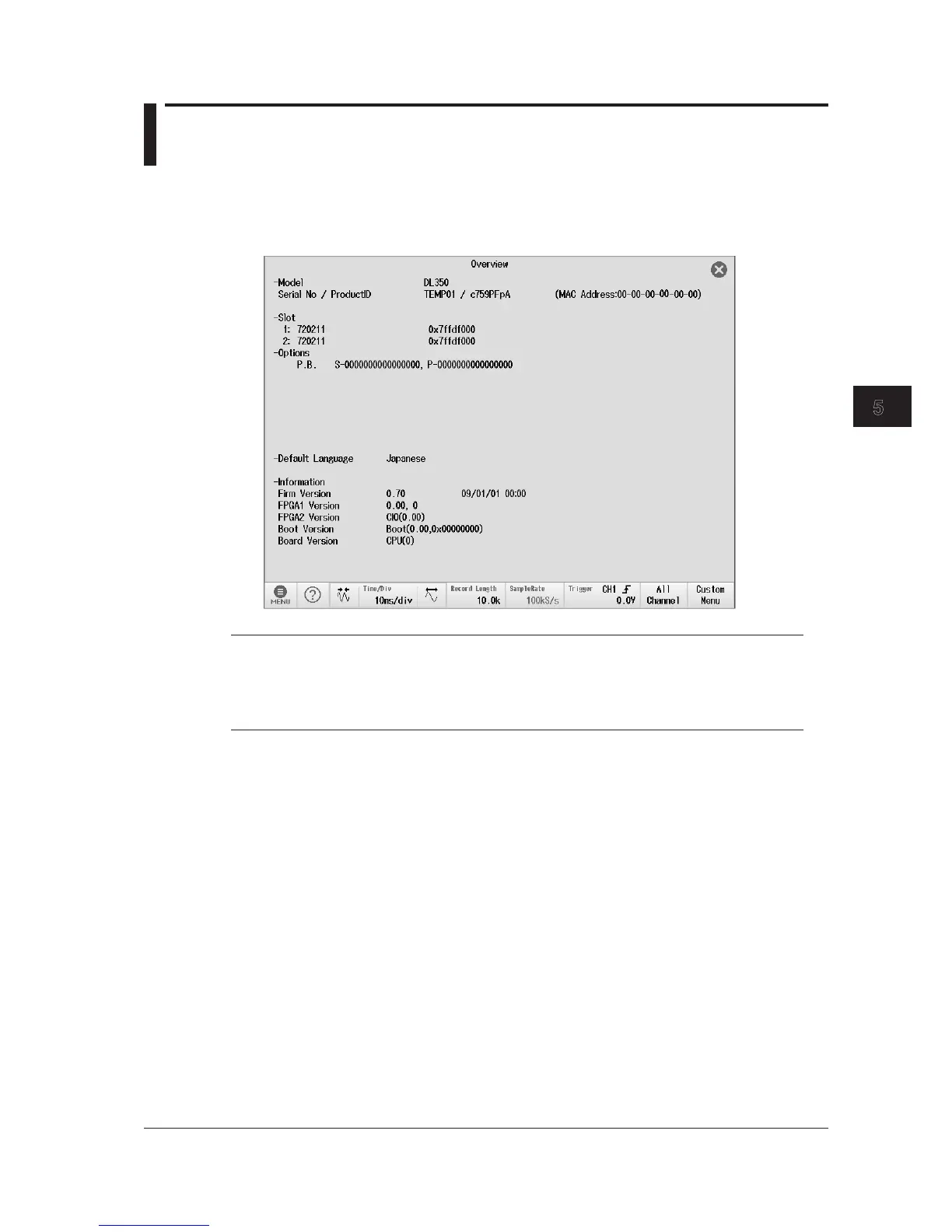5.6 Viewing System Information (Overview)
This section explains how to view this instrument’s system information.
1.
On the waveform screen, tap MENU > Utility > Overview. The following screen appears.
Displayed Information
Model
Serial No / ProductID Serial number and product number
Slot Model and serial number
*
of the module installed in each slot
Options Installed options
Default Language
Information Firmware version number, date, etc.
* If the following modules are installed, their instrument numbers are also displayed at the corresponding
slots.
720211, 720250, 720254, 720268, 720266, 720281, 720221, 720241, 720243
The instrument numbers of other modules are not displayed.
