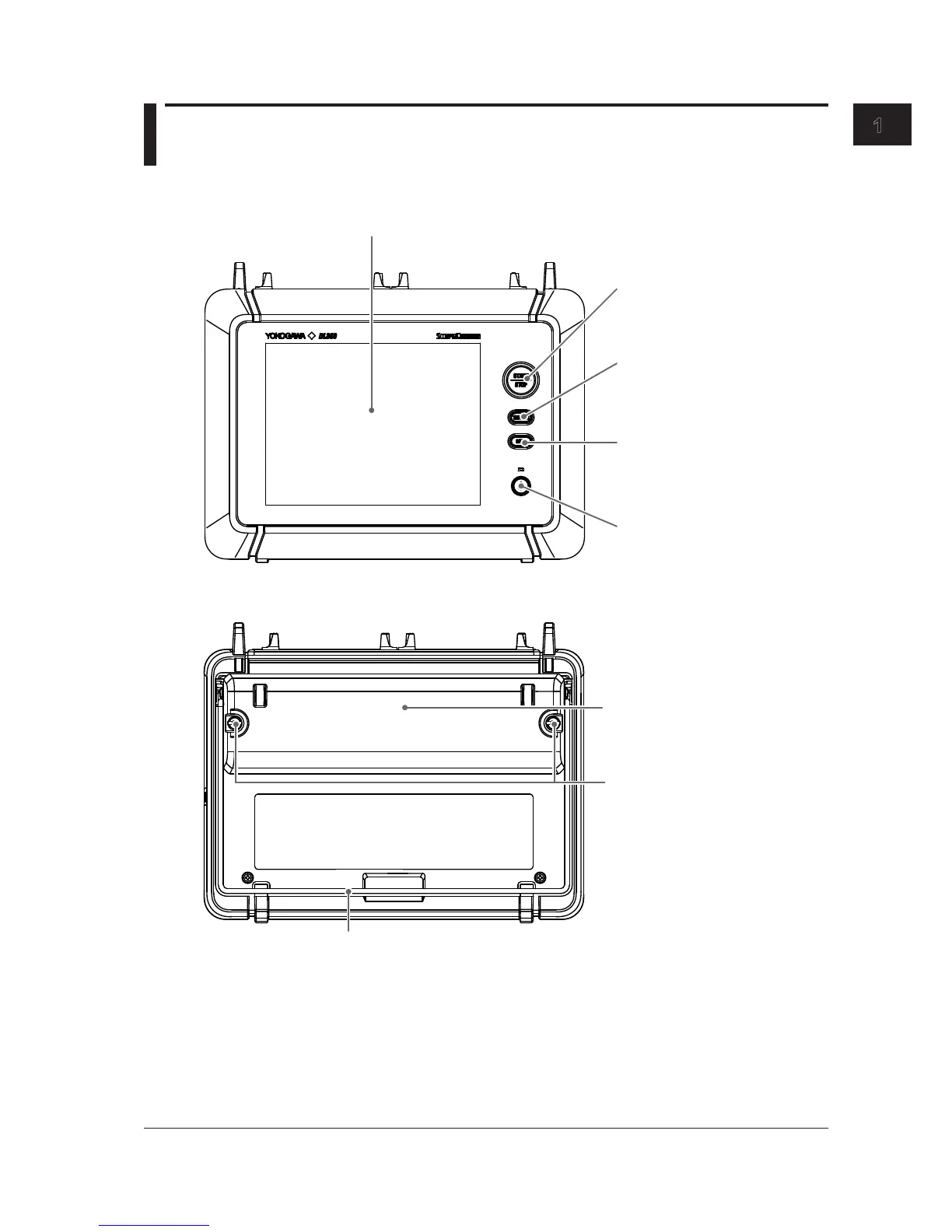Names and Functions of Parts
1.1 Front, Rear, Side, and Top Panels
Front Panel
Description of the displayed contents → Section 1.3
Power switch
Turns the power on and off
TRIGGER key
Press this key to make this instrument
trigger regardless of the trigger settings.
→ Section 1.2
SAVE key
Saves data to a storage medium
→ Section 1.2
START/STOP key
Starts and stops waveform acquisition
according to the trigger mode
→ Section 1.2
Rear Panel
Stand
Pull the stand out to use the instrument in a tilted position.
→ Section 2.2
Battery pack cover
(option)
Battery pack cover
Screws
→ Section 2.5
Chapter 1 Names and Functions of Parts
