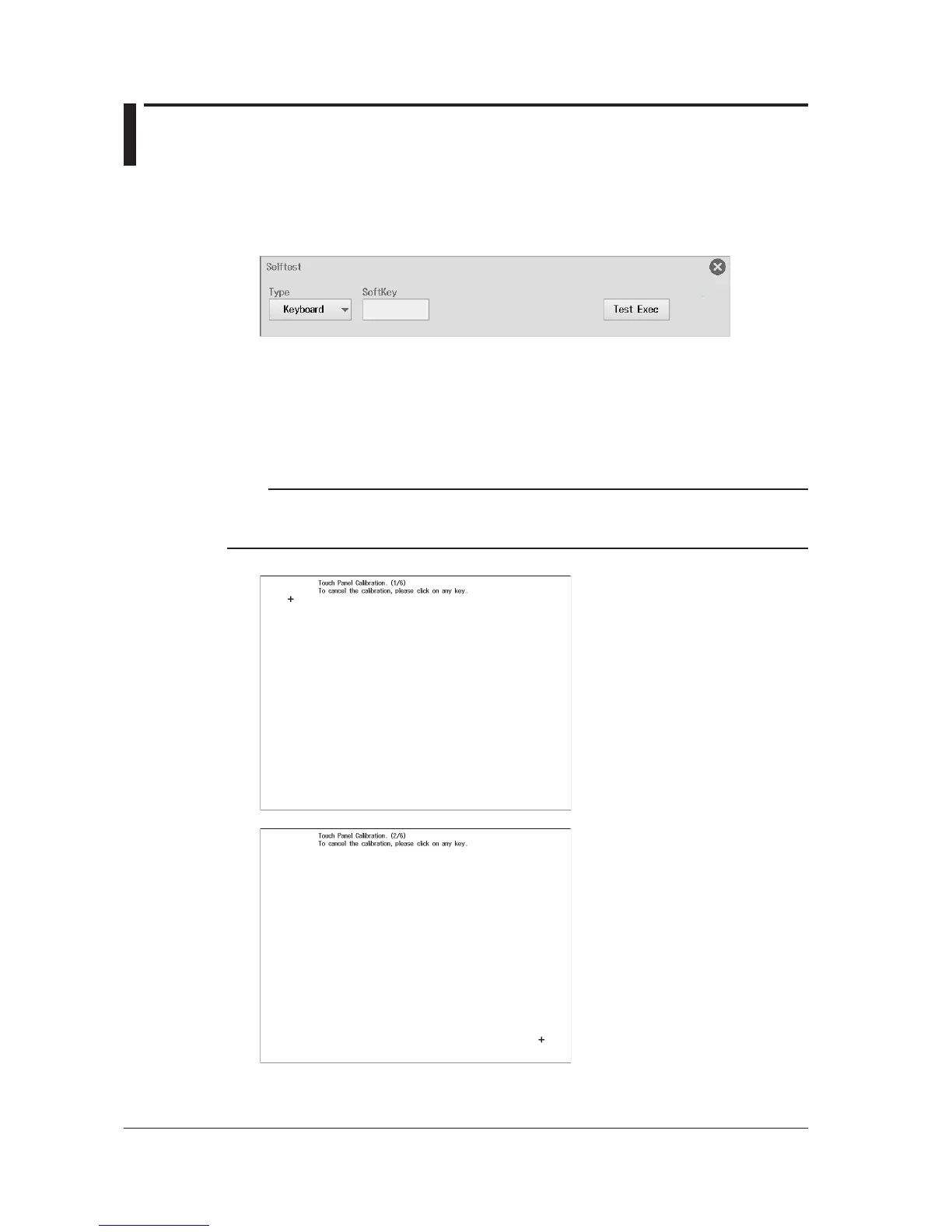5.4 Calibrating the Touch Panel
If the position you tap on the touch panel is off alignment, calibrate the touch panel.
1.
On the waveform screen, tap MENU > Utility > Selftest. The following menu appears.
2.
Tap Type, and select TouchPanel.
3.
Tap Test Exec.
4.
Tap the + marks that appear on the screen.
Some screens require to tap two locations.
When you tap on the following six screens, the calibration will be complete.
Note
If you tap START/STOP, TRIGGER, or SAVE while calibration is in progress, calibration will be canceled.
If calibration is canceled, the calibration data obtained up to that point is not reflected. The DL350 operates
using the previous calibration data.
