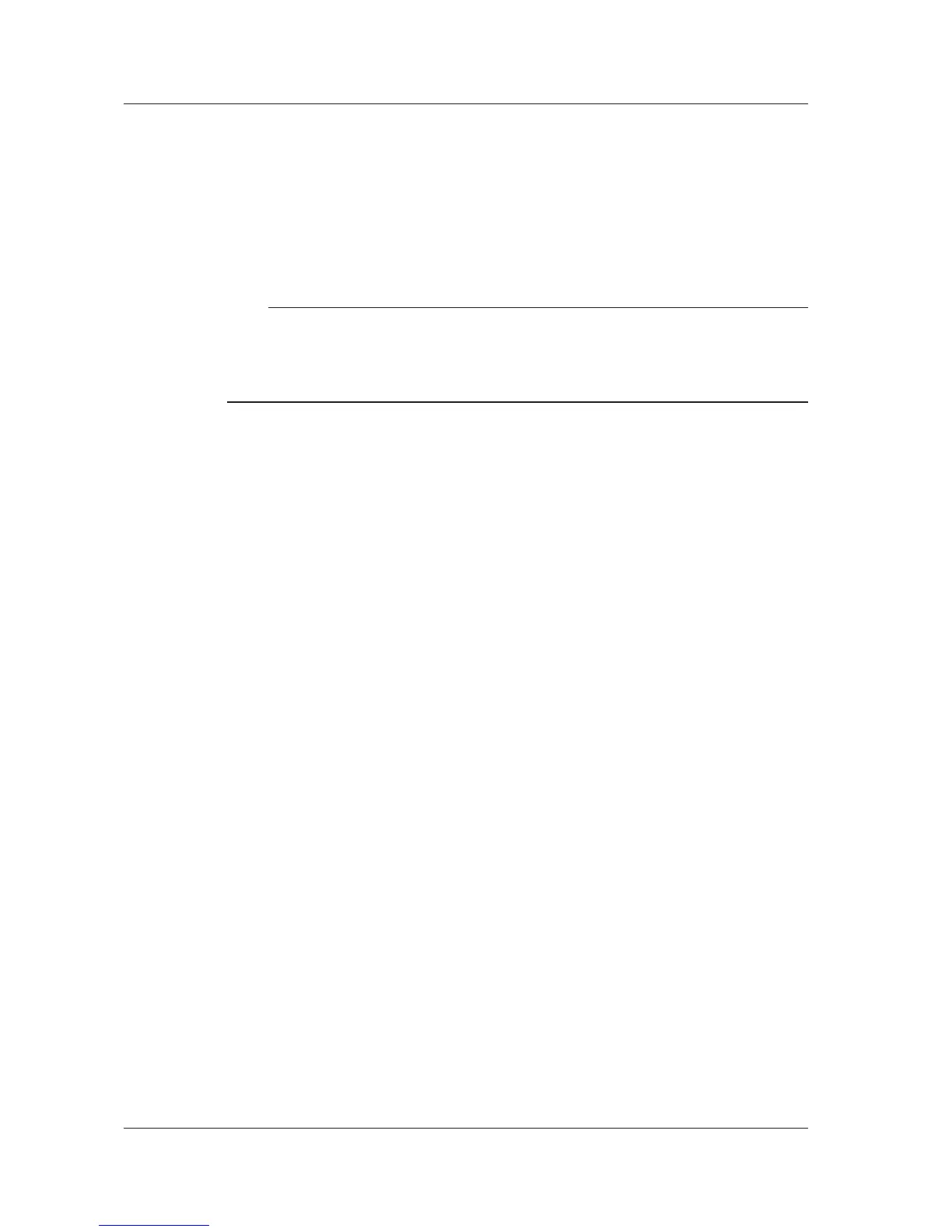2.6 Connecting the AC Adapter
Connecting the AC Adapter
1.
Connect the AC adapter’s plug to the instrument’s DC power supply connector.
2.
Fix the AC adapter cable in place with the cable holder.
3.
Connect the power plug to an outlet.
Removing the AC Adapter
Remove the AC adapter from the instrument by reversing the procedure for connecting the AC adapter.
Note
• For details on the AC adapter, contact your nearest YOKOGAWA dealer.
• If both the battery power supply and DC power supply are being supplied, the DC power supply takes
precedence.
• If both the battery power supply and DC power supply are being supplied and the DC power supply is cut
off, the instrument instantly changes to battery power.
