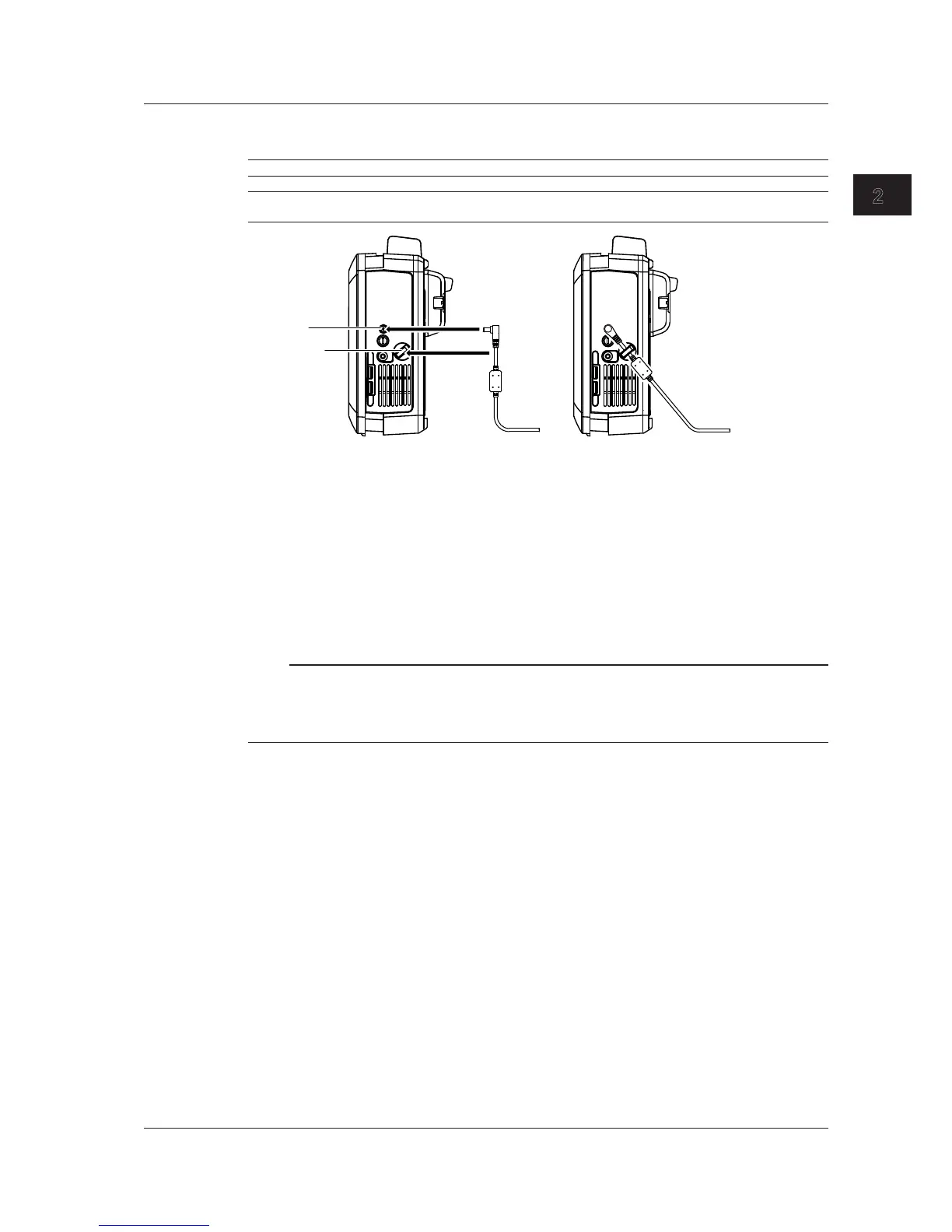2.7 Connecting the DC Power Supply
Connecting to the Power Supply
Connect to a power supply the meets the following conditions and as shown in the figure below.
Item
Rated supply voltage 10 VDC to 30 VDC
Maximum power consumption Approx. 45 W MAX
(High-Speed 100 MS/s, 12-Bit Isolation Module × 2)
DC INPUT
DC INPUT
Cable holder
Connecting the DC Power Cable
1.
Connect the DC power cable plug to the instrument’s DC power supply connector.
2.
Fix the DC power cable in place with the cable holder.
3.
Connect the cigarette lighter plug to the DC power supply.
Removing the DC Power Cable
Remove the DC power cable from the instrument by reversing the procedure for connecting the DC
power cable.
Note
• If both the battery power supply and DC power supply are being supplied, the DC power supply takes
precedence.
• If both the battery power supply and DC power supply are being supplied and the DC power supply is cut
off, the instrument instantly changes to battery power.
