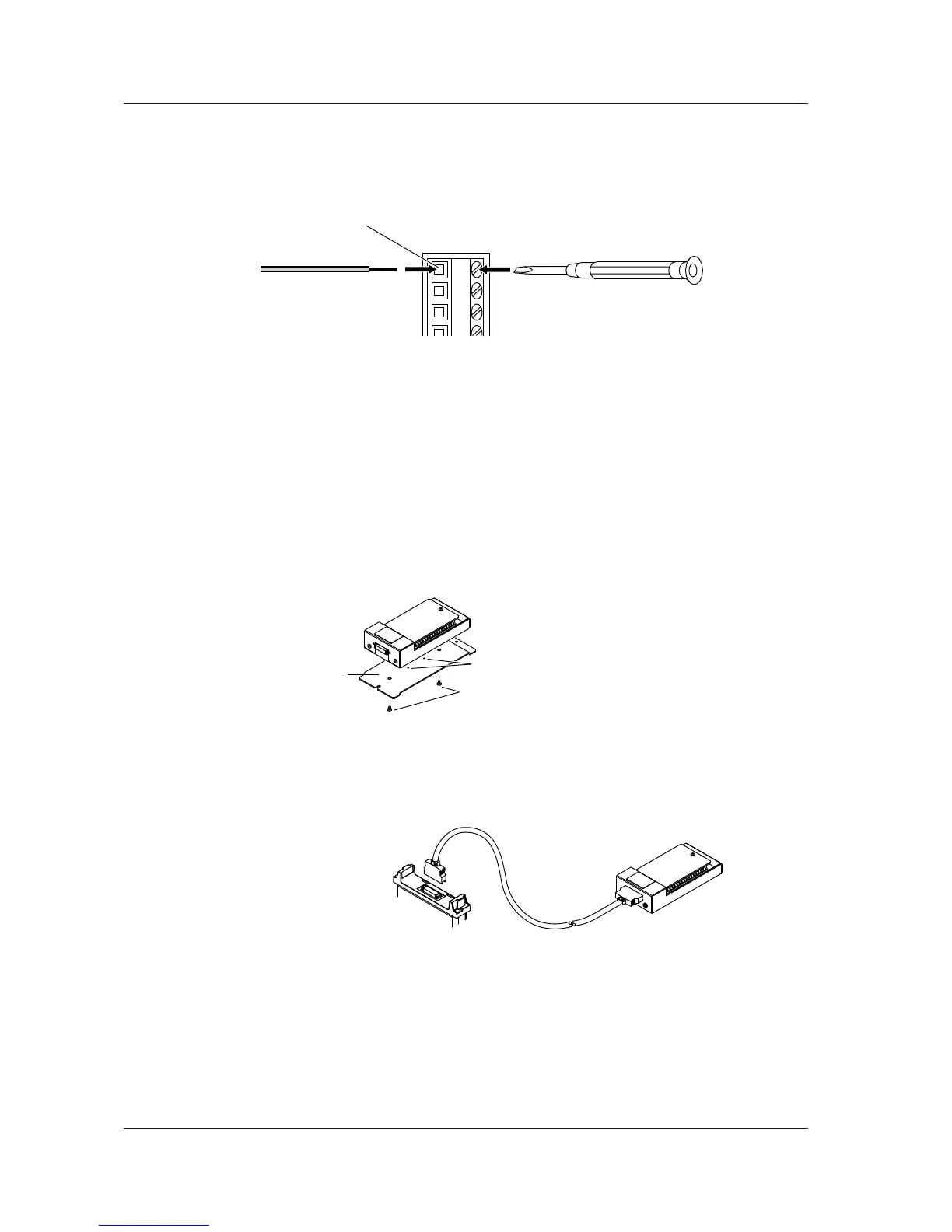2.19 Connecting Wires to the 16-CH Temperature/ Voltage Input Module
3.
Loosen the terminal block screw using a flat-blade screwdriver.
4.
Insert the thermocouple or wire that you prepared into the wire insertion hole.
Insert the thermocouple or wire until its end reaches the back of the wire insertion hole.
5.
Tighten the terminal block screw using a flat-blade screwdriver.
Wire
Terminal block
Flat-blade Screwdriver
6.
Pull lightly on the thermocouple or wire to make sure that it doesn’t come out.
7.
Insert the protection cover into the guide hole.
8.
Tighten the protection cover screw using a screwdriver.
Fixing the Scanner Box in Place
If necessary, you can use the accessory attaching plate, B8074LN, to fix the scanner box to the panel.
1.
Align the small holes on the bottom side of the scanner box to the small projections of the
attaching plate.
2.
Screw the scanner box and the attaching plate together using the accessory binding screws (M4
× 5 mm).
Screw tightening torque: 1.2 N•m
Projections
Connecting the 16-CH Temperature/Voltage Input Module and the
Scanner Box
Using the cable that came with the scanner box (701953), connect the 720221 (16CH TEMP/VOLT)
and the scanner box.
Cable
