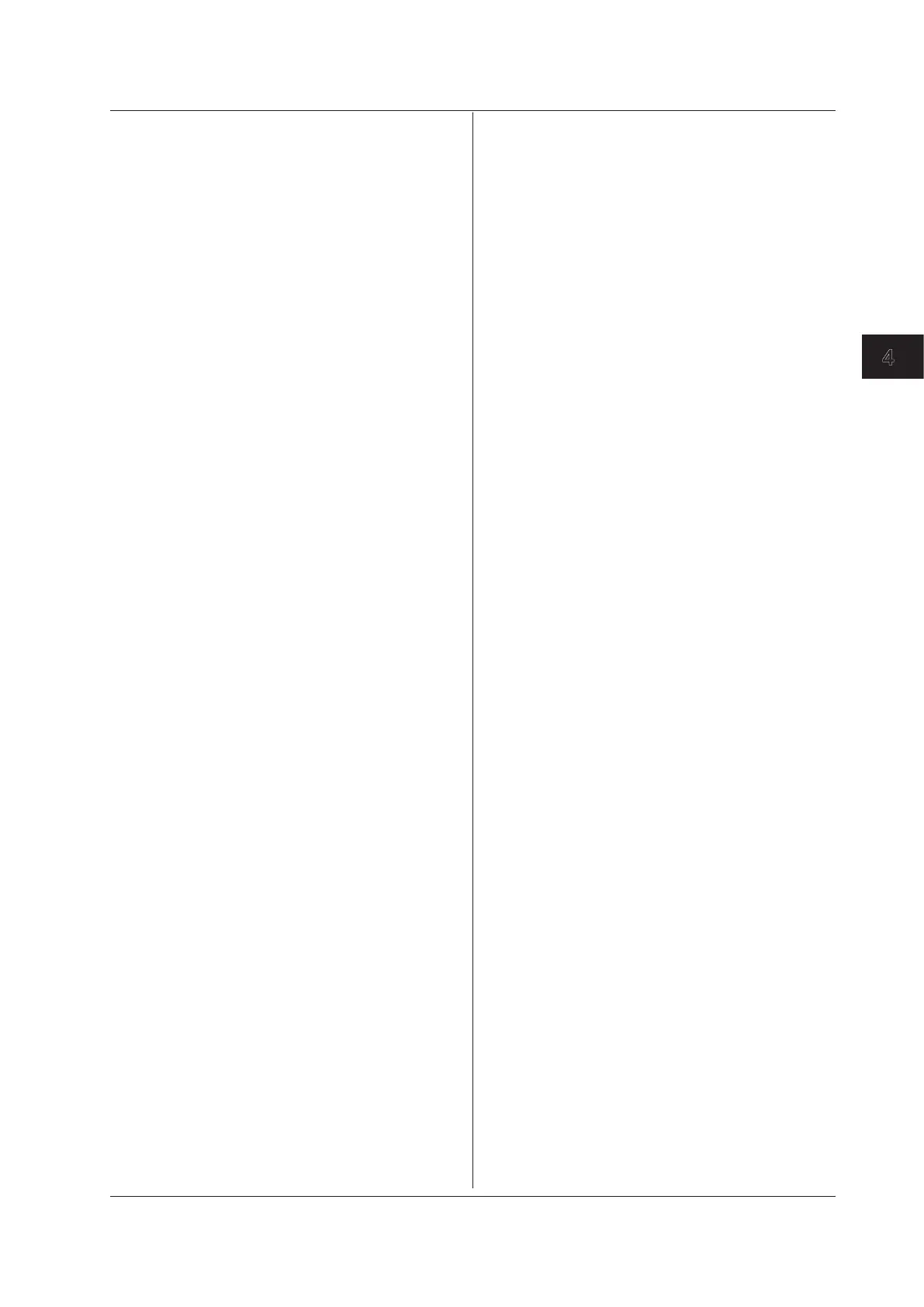4-89
IM DL350-17EN
Commands
4
:CURSor[:TY]:DEGRee:DD:VALue?
Function Queriestheangledifference(Δdvalue)between
the angle cursors on the T-Y waveform.
Syntax
:CURSor:TY:DEGRee:DD:VALue?
Example
:CURSOR:TY:DEGREE:DD:VALUE?
-> :CURSOR:TY:DEGREE:DD:
VALUE 719.55000E+00
:CURSor[:TY]:DEGRee:DY?
Function QueriesallsettingsrelatedtotheΔYvalue
between the angle cursors on the T-Y waveform.
Syntax
:CURSor:TY:DEGRee:DY?
:CURSor[:TY]:DEGRee:DY:STATe
Function SetsorquerieswhethertheΔYvaluebetweenthe
angle cursors on the T-Y waveform is displayed.
Syntax
:CURSor:TY:DEGRee:DY:
STATe {<Boolean>}
:CURSor:TY:DEGRee:DY:STATe?
Example
:CURSOR:TY:DEGREE:DY:STATE ON
:CURSOR:TY:DEGREE:DY:STATE?
-> :CURSOR:TY:DEGREE:DY:STATE 1
:CURSor[:TY]:DEGRee:DY:VALue?
Function QueriestheΔYvaluebetweentheanglecursors
on the T-Y waveform.
Syntax
:CURSor:TY:DEGRee:DY:VALue?
Example
:CURSOR:TY:DEGREE:DY:VALUE?
-> :CURSOR:TY:DEGREE:DY:
VALUE 0.0000000E+00
:CURSor[:TY]:DEGRee:JUMP
Function Moves the specified angle cursor to the center of
the specified zoom waveform.
Syntax
:CURSor:TY:DEGRee:JUMP {C1_Z1|C1_Z2|
C2_Z1|C2_Z2}
Example
:CURSOR:TY:DEGREE:JUMP C1_Z1
Description C1 and C2 are used to indicate Cursor1 and
Cursor2.
:CURSor[:TY]:DEGRee:POSition<x>
Function Sets or queries an angle cursor position on the
T-Y waveform.
Syntax
:CURSor:TY:DEGRee:
POSition<x> {<NRf>}
:CURSor:TY:DEGRee:POSition<x>?
<x> = 1, 2
<NRf> = –5 to 5 (the resolution depends on the
measurement length)
Example
:CURSOR:TY:DEGREE:POSITION1 1
:CURSOR:TY:DEGREE:POSITION1?
-> :CURSOR:TY:DEGREE:
POSITION1 1.000000000000
:CURSor[:TY]:DEGRee:REFerence<x>
Function Sets or queries the angle reference start (Ref1)
or end (Ref2) point on the T-Y waveform.
Syntax
:CURSor:TY:DEGRee:
REFerence<x> {<NRf>}
:CURSor:TY:DEGRee:REFerence<x>?
<x> = 1, 2
<NRf> = –5 to 5 (the resolution depends on the
measurement length)
Example
:CURSOR:TY:DEGREE:REFERENCE1−1
:CURSOR:TY:DEGREE:REFERENCE1?
-> :CURSOR:TY:DEGREE:
REFERENCE1−1.000000000000
:CURSor[:TY]:DEGRee:RVALue
Function Sets or queries an angle cursor’s reference angle
on the T-Y waveform.
Syntax
:CURSor:TY:DEGRee:RVALue {<NRf>}
:CURSor:TY:DEGRee:RVALue?
<NRf> = 1 to 720 (in 1 steps)
Example
:CURSOR:TY:DEGREE:RVALUE 360
:CURSOR:TY:DEGREE:RVALUE?
-> :CURSOR:TY:DEGREE:RVALUE 360
:CURSor[:TY]:DEGRee:TRACe
Function Sets or queries the source waveform that you
want to measure using the angle cursors on the
T-Y waveform.
Syntax
:CURSor:TY:DEGRee:
TRACe {<NRf>[,<NRf>]|MATH<x>|ALL}
:CURSor:TY:DEGRee:TRACe?
First <NRf> = 1 to 7
Second <NRf> = 1 to 60 (only when it is
necessary to specify the sub channel)
<x> = 1, 2
Example
:CURSOR:TY:DEGREE:TRACE 1
:CURSOR:TY:DEGREE:TRACE?
-> :CURSOR:TY:DEGREE:TRACE 1
:CURSor[:TY]:DEGRee:Y<x>?
Function Queries all measured-value settings for an angle
cursor on the T-Y waveform.
Syntax
:CURSor:TY:DEGRee:Y<x>?
<x> = 1, 2
4.9 CURSor Group
