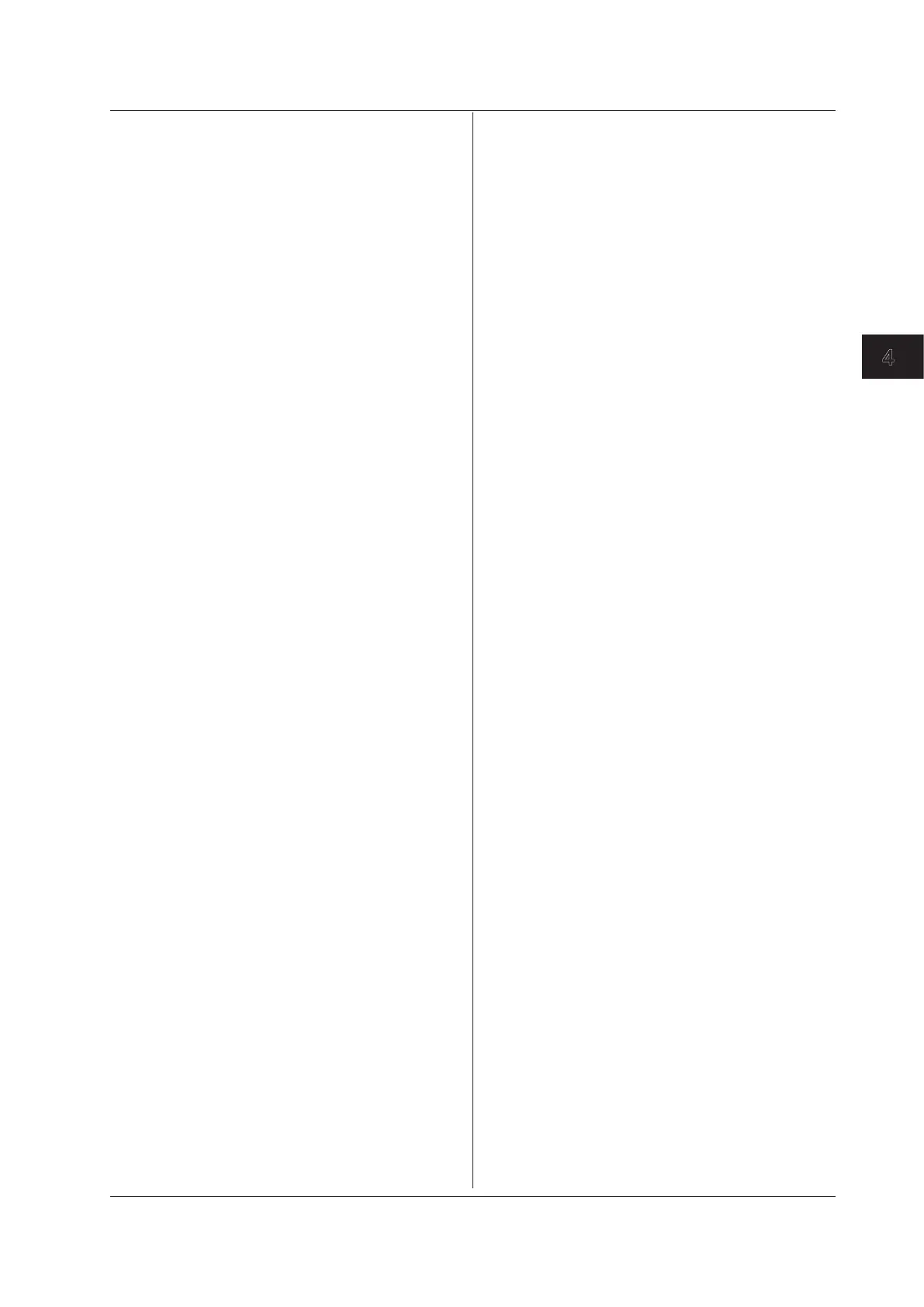4-159
IM DL350-17EN
Commands
4
:TRIGger:BTOut?
Function Queries all B TimeOut trigger settings.
Syntax
:TRIGger:BTOut?
:TRIGger:BTOut:TIME
Function Sets or queries the pulse width for B TimeOut
triggers.
Syntax
:TRIGger:BTOut:TIME {<Time>}
:TRIGger:BTOut:TIME?
<Time> = 10ns to 10s
Example
:TRIGGER:BTOUT:TIME 0.001
:TRIGGER:BTOUT:TIME?
->:TRIGGER:BTOUT:TIME1.00000000E−03
:TRIGger:BTRigger?
Function Queries all condition B settings.
Syntax
:TRIGger:BTRigger?
:TRIGger:BTRigger:CHANnel<x1>:BIT
<x2>
Function Sets or queries the state of the specified bit of the
specified logic channel of condition B.
Syntax
:TRIGger:BTRigger:CHANnel<x1>:
BIT<x2> {DONTcare|HIGH|LOW}
:TRIGger:BTRigger:CHANnel<x1>:
BIT<x2>?
<x1> = 1 to 6
<x2> = 1 to 8
Example
:TRIGGER:BTRIGGER:CHANNEL5:BIT1 LOW
:TRIGGER:BTRIGGER:CHANNEL5:BIT1?
-> :TRIGGER:BTRIGGER:CHANNEL5:
BIT1 LOW
:TRIGger:BTRigger:CHANnel<x1>:SCHann
el<x2>:BIT<x3>
Function Sets or queries the state of the specified bit of
the specified sub channel of the specified logic
channel of condition B.
Syntax
:TRIGger:BTRigger:CHANnel<x1>:
SCHannel<x2>:BIT<x3> {DONTcare|HIGH|
LOW}
:TRIGger:BTRigger:CHANnel<x1>:
SCHannel<x2>:BIT<x3>?
<x1> = 1 to 4, 7
<x2> = 1 to 60 (sub channel)
<x3> = 1 to 8
Example
:TRIGGER:BTRIGGER:CHANNEL1:
SCHANNEL1:BIT1 LOW
:TRIGGER:BTRIGGER:CHANNEL1:
SCHANNEL1:BIT1?
-> :TRIGGER:BTRIGGER:CHANNEL1:
SCHANNEL1:BIT1 LOW
:TRIGger:BTRigger:CHANnel<x>[:CONDit
ion]
Function Sets or queries the state of the specified channel
of the specified logic channel of condition B.
Syntax
:TRIGger:BTRigger:
CHANnel<x>[:CONDition] {DONTcare|
HIGH|LOW}
:TRIGger:BTRigger:CHANnel<x>[:
CONDition]?
<x> = 1 to 4, 7
Example
:TRIGGER:BTRIGGER:CHANNEL2:
CONDITION HIGH
:TRIGGER:BTRIGGER:CHANNEL2:
CONDITION?
-> :TRIGGER:BTRIGGER:CHANNEL2:
CONDITION HIGH
Description Use this command on channels that do not have
sub channels.
:TRIGger:BTRigger:CHANnel<x1>:SCHann
el<x2>[:CONDition]
Function Sets or queries the state of the specified sub
channel of the specified logic channel of condition
B.
Syntax
:TRIGger:BTRigger:CHANnel<x1>
:SCHannel<x2>[:CONDition] {DONTcare|
HIGH|LOW}
:TRIGger:BTRigger:CHANnel<x1>
:SCHannel<x2>[:CONDition]?
<x1> = 1 to 4, 7
<x2> = 1 to 60 (sub channel, depends on the
module)
Example
:TRIGGER:BTRIGGER:CHANNEL3:
SCHANNEL2:CONDITION HIGH
:TRIGGER:BTRIGGER:CHANNEL3:
SCHANNEL2:CONDITION?
-> :TRIGGER:BTRIGGER:CHANNEL3:
SCHANNEL2:CONDITION HIGH
Description Use this command on channels that have sub
channels.
:TRIGger:BTRigger:CONDition
Function Sets or queries the achievement condition of
condition B.
Syntax
:TRIGger:BTRigger:CONDition {ENTer|
EXIT}
:TRIGger:BTRigger:CONDition?
Example
:TRIGGER:BTRIGGER:CONDITION ENTER
:TRIGGER:BTRIGGER:CONDITION?
-> :TRIGGER:BTRIGGER:CONDITION ENTER
Description This command is valid when the trigger type is
ABN or ADB.
4.33 TRIGger Group
