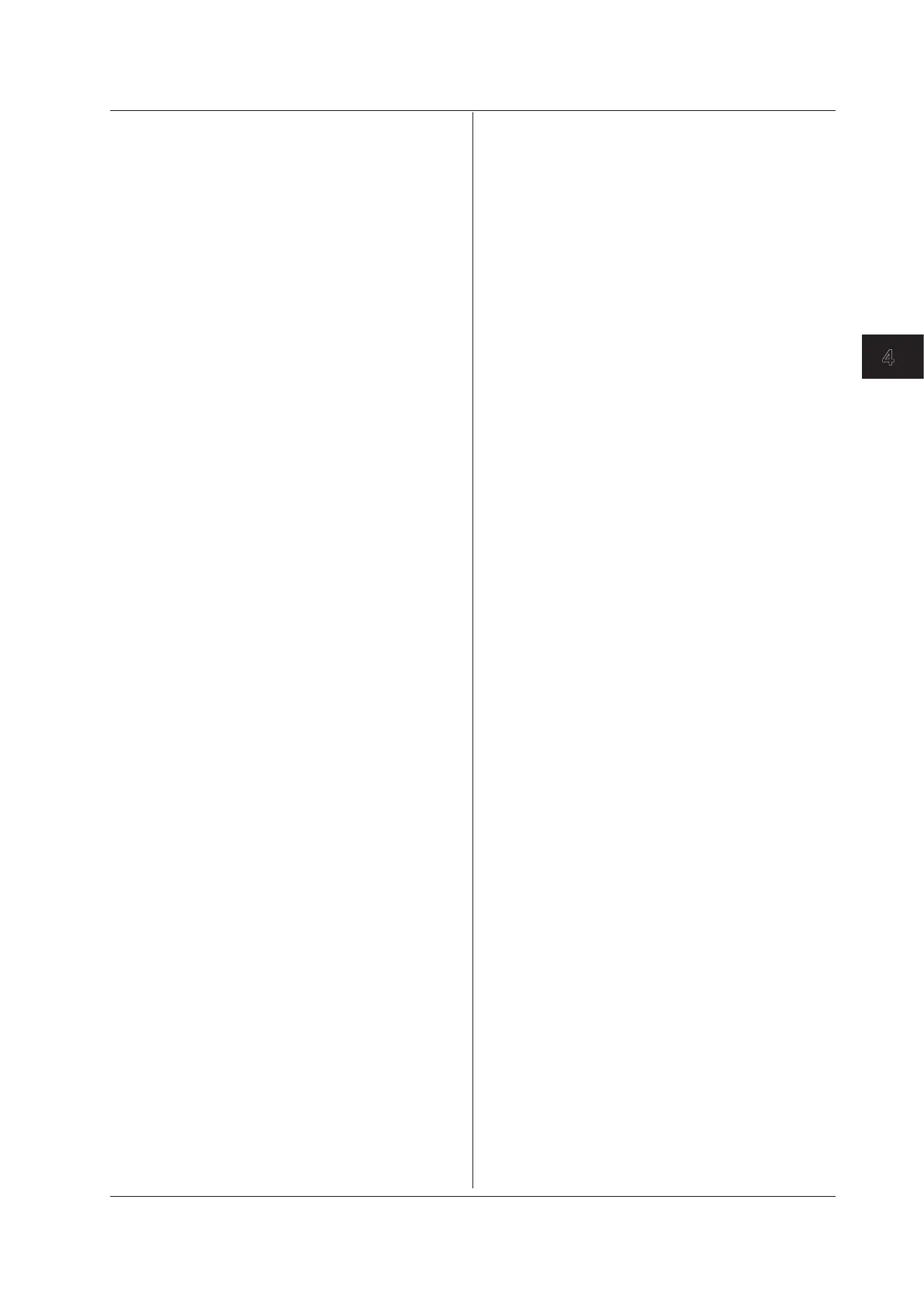4-47
IM DL350-17EN
Commands
4
:CHANnel<x1>:CAN:SCHannel<x2>:OFFSet
Function Sets or queries the scaling coefficient (the offset)
of the specified sub channel on a module that can
monitor CAN bus signals.
Syntax
:CHANnel<x1>:CAN:SCHannel<x2>:
OFFSet {<NRf>}
:CHANnel<x1>:CAN:SCHannel<x2>:
OFFSet?
CAN Bus Monitor Module (720240) or
the CAN/CAN FD monitor module (720242)
<x1> = 1 to 4
CAN & LIN Bus Monitor Module (720241)
<x1> = 1, 3
<x2> = 1 to 60
<NRf> = –10.000E+30 to 10.000E+30
Example
:CHANNEL3:CAN:SCHANNEL1:OFFSET 5E15
:CHANNEL3:CAN:SCHANNEL1:OFFSET?
-> :CHANNEL3:CAN:SCHANNEL1:
OFFSET 5.00000E+15
Description This command is valid when the data type
(:CHANnel<x1>:CAN:SCHannel<x2>:VTYPe) is
set to UNSigned or SIGNed.
:CHANnel<x1>:CAN:SCHannel<x2>:POSiti
on
Function Sets or queries the vertical position value of
the specified sub channel on a module that can
monitor CAN bus signals.
Syntax
:CHANnel<x1>:CAN:SCHannel<x2>:
POSition {<NRf>}
:CHANnel<x1>:CAN:SCHannel<x2>:
POSition?
CAN Bus Monitor Module (720240) or
the CAN/CAN FD monitor module (720242)
<x1> = 1 to 4
CAN & LIN Bus Monitor Module (720241)
<x1> = 1, 3
<x2> = 1 to 60
<NRf> = –5.00 to 5.00 (in 0.01 div steps)
Example
:CHANNEL3:CAN:SCHANNEL1:POSITION 1
:CHANNEL3:CAN:SCHANNEL1:POSITION?
-> :CHANNEL3:CAN:SCHANNEL1:
POSITION 1.00
:CHANnel<x1>:CAN:SCHannel<x2>:SBIT
(Start BIT)
Function Sets or queries the bit number of the start position
of the specified sub channel on a module that can
monitor a CAN bus.
Syntax
:CHANnel<x1>:CAN:SCHannel<x2>:
SBIT {<NRf>}
:CHANnel<x1>: CAN:SCHannel<x2>:SBIT?
CAN Bus Monitor Module (720240)
<x1> = 1 to 4
<x2> = 1 to 60
<NRf> = 0 to 63
CAN & LIN Bus Monitor Module (720241)
<x> = 1, 3
<x2> = 1 to 60
<NRf> = 0 to 63
CAN FD Monitor Module (720242)
<x> = 1 to 4
<x2> = 1 to 60
<NRf> = 0 to 511
Example
:CHANNEL1:CAN:SCHANNEL1:SBIT 10
:CHANNEL1:CAN:SCHANNEL1:SBIT? ->
:CHANNEL1:CAN:SCHANNEL1:SBIT 10
:CHANnel<x1>:CAN:SCHannel<x2>:SCALe
Function Sets or queries the scale using upper and lower
limits of the specified sub channel on a module
that can monitor CAN bus signals.
Syntax
:CHANnel<x1>:CAN:SCHannel<x2>:
SCALe {AUTO|DEFault|<NRf>,<NRf>}
:CHANnel<x1>:CAN:SCHannel<x2>:SCALe?
CAN Bus Monitor Module (720240) or
the CAN/CAN FD monitor module (720242)
<x1> = 1 to 4
CAN & LIN Bus Monitor Module (720241)
<x1> = 1, 3
<x2> = 1 to 60
<NRf> = –10.0000e+30 to 10.0000e+30
Description This command is valid when the data type
(:CHANnel<x1>:CAN:SCHannel<x2>:VTYPe) is
set to UNSigned, SIGNed, or FLOat.
4.6 CHANnel Group
