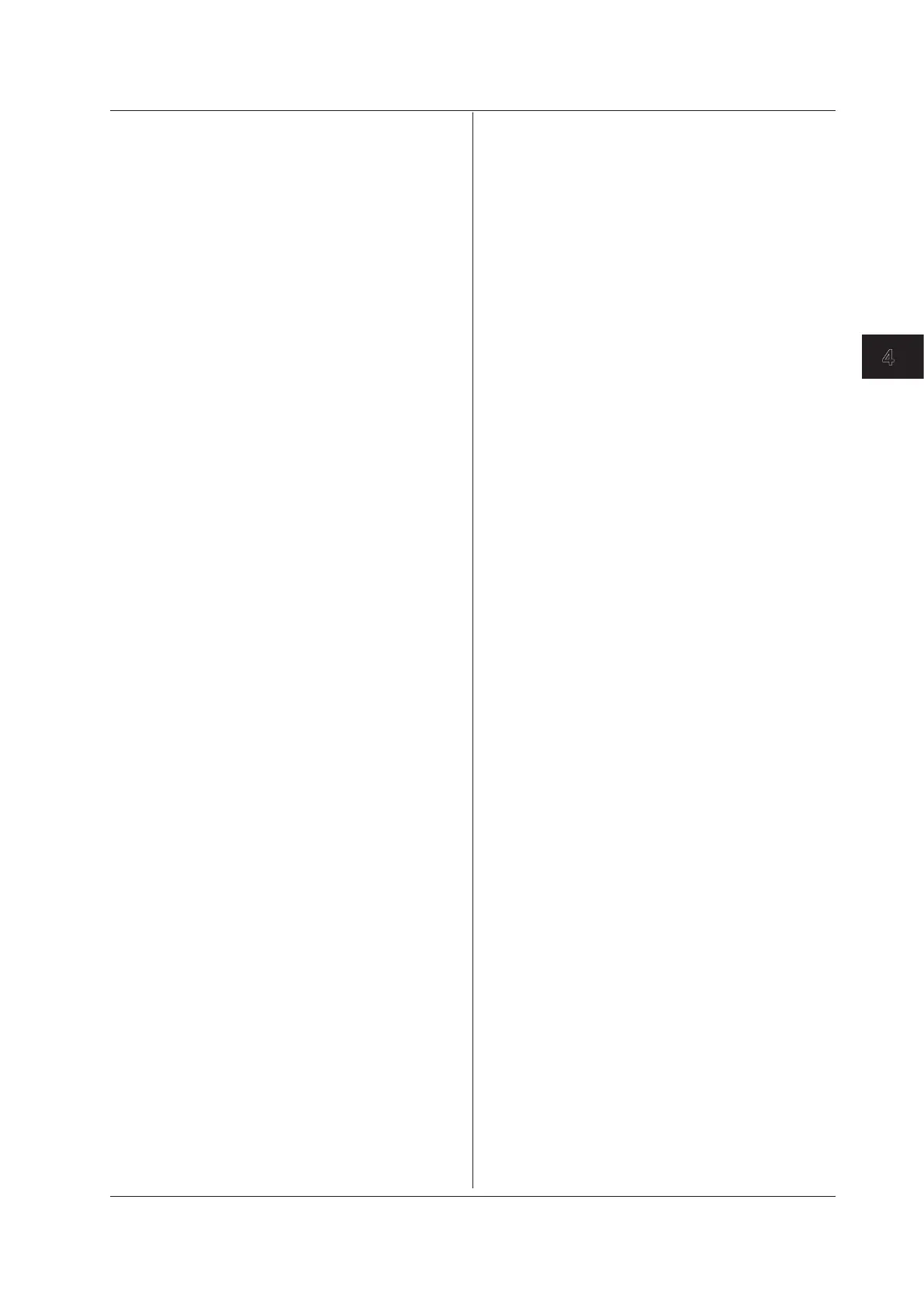4-51
IM DL350-17EN
Commands
4
:CHANnel<x>:FREQ:LSCale:MODE
Function Sets or queries the linear scaling function of the
frequency module.
Syntax
:CHANnel<x>:FREQ:LSCale:MODE {AXB|
OFF|P12}
:CHANnel<x>:FREQ:LSCale:MODE?
<x> = 1 to 4
Example
:CHANNEL1:FREQ:LSCALE:MODE AXB
:CHANNEL1:FREQ:LSCALE:MODE?
-> :CHANNEL1:FREQ:LSCALE:MODE AXB
Description When linear scaling is in use, the boundary
values of the scale are set and queried using
linearly scaled values.
:CHANnel<x>:FREQ:LSCale:{P1X|P1Y|P2X
|P2Y}
Function Sets or queries the linear scaling P1:X, P1:Y,
P2:X, or P2:Y value of a frequency module.
Syntax
:CHANnel<x>:FREQ:LSCale:{P1X|P1Y|
P2X|P2Y} {<NRf>}
:CHANnel<x>:FREQ:LSCale:{P1X|P1Y|
P2X|P2Y}?
<x> = 1 to 4
<NRf>ofP1X,P2X=−9.9999e+30to−1e−30,0,
1e−30to9.9999e+30
<NRf>ofP1Y,P2Y=−9.9999e+30to−1e−30,0,
1e−30to9.9999e+30
Example
:CHANNEL1:FREQ:LSCALE:
P1X 1.00000E+00
:CHANNEL1:FREQ:LSCALE:P1X?
-> :CHANNEL1:FREQ:LSCALE:P1X
1.00000E+00
:CHANnel<x>:FREQ:LSCale:UNIT
Function Sets or queries the unit string for linear scaling of
the frequency module.
Syntax
:CHANnel<x>:FREQ:LSCale:
UNIT {<String>}
:CHANnel<x>:FREQ:LSCale:UNIT?
<x> = 1 to 4
<String> = Up to 4 characters
Example
:CHANNEL1:FREQ:LSCALE:UNIT “UU”
:CHANNEL1:FREQ:LSCALE:UNIT?
-> :CHANNEL1:FREQ:LSCALE:UNIT “UU”
:CHANnel<x>:FREQ:OFFSet
Function Sets or queries the offset of a frequency module.
Syntax
:CHANnel<x>:FREQ:OFFSet {<NRf>|
<Frequency>|<Time>}
:CHANnel<x>:FREQ:OFFSet?
<x> = 1 to 4
<NRf>, <Frequency>, <Time> = The selectable
range varies depending on the range setting.
See the DL350 Features Guide for this
information.
Example
:CHANNEL1:FREQ:OFFSET 1
:CHANNEL1:FREQ:OFFSET?
-> :CHANNEL1:FREQ:OFFSET 0.000000E+00
Description You cannot set the offset when measuring power
frequency.
:CHANnel<x>:FREQ:POSition
Function Sets or queries the vertical position for a
frequency module.
Syntax
:CHANnel<x>:FREQ:POSition {<NRf>}
:CHANnel<x>:FREQ:POSition?
<x> = 1 to 4
<NRf> = –5.00 to 5.00 (in 0.01 div steps)
Example
:CHANNEL1:FREQ:POSITION 1.00
:CHANNEL1:FREQ:POSITION?
-> :CHANNEL1:FREQ:POSITION 0.00
:CHANnel<x>:FREQ:SCALe
Function Sets or queries the upper and lower limits of the
screen for a frequency module.
Syntax
:CHANnel<x>:FREQ:SCALe {<NRf>,<NRf>|
<Frequency>,<Frequency>|
<Time>,<Time>}
:CHANnel<x>:FREQ:SCALe?
<x> = 1 to 4
<NRf>, <Frequency>, <Time> = The selectable
range varies depending on the range setting.
Example
:CHANNEL1:FREQ:SCALE 5000,-5000
:CHANNEL1:FREQ:SCALE?
-> :CHANNEL1:FREQ:
SCALE 5.000000E+03,-5.000000E+03
4.6 CHANnel Group