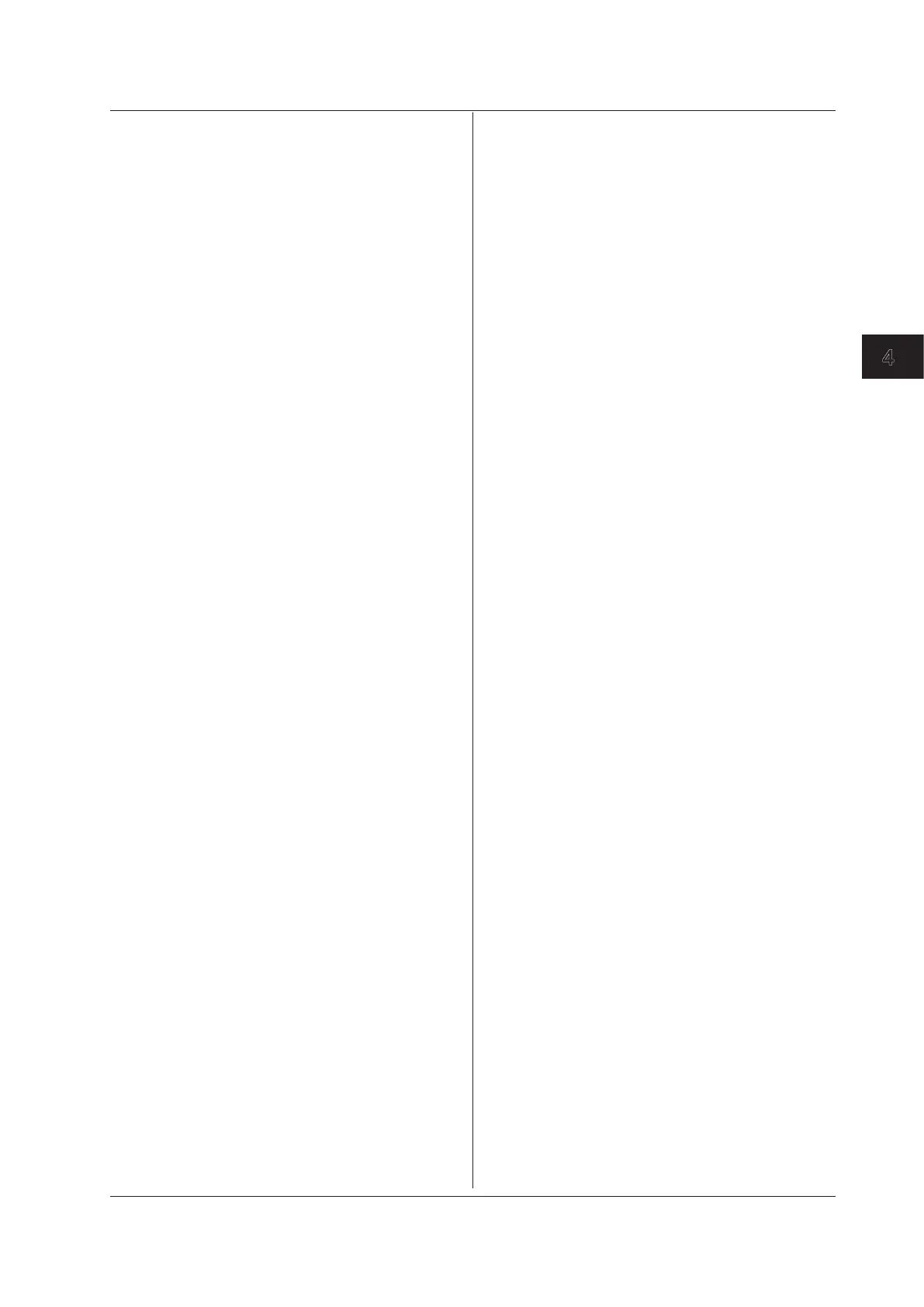4-59
IM DL350-17EN
Commands
4
:CHANnel<x>:LOGic?
Function Queries all settings of a logic input module.
Syntax
:CHANnel<x>:LOGic?
<x> = 1 to 6
:CHANnel<x>:LOGic:{BIT1|...|BIT8}?
Function Queries all settings of each bit of a logic input
module.
Syntax
:CHANnel<x>:LOGic: {BIT1|...|BIT8}?
:CHANnel<x>:LOGic:{BIT1|...|BIT8}:CE
Limination
Function Sets or queries the chattering elimination for the
specified bit of the specified logic channel.
Syntax
:CHANnel<x>:LOGic:{BIT1|...|BIT8}:
CELimination {OFF|<Time>}
:CHANnel<x>:LOGic:{BIT1|...|BIT8}:
CELimination?
<x> = 1 to 6
<Time> = 5ms, 10ms, 20ms, 50ms, 100ms
Example
:CHANNEL1:LOGIC:BIT8:
CELIMINATION 0.01
:CHANNEL1:LOGIC:BIT8:CELIMINATION?
-> :CHANNEL1:LOGIC:BIT8:
CELIMINATION 1.0000000E-02
:CHANnel<x>:LOGic:{BIT1|...|BIT8}:DI
SPlay
Function Sets or queries whether the display of each bit is
turned on for the specified logic channel.
Syntax
:CHANnel<x>:LOGic:{BIT1|...|BIT8}:
DISPlay {<Boolean>}
:CHANnel<x>:LOGic:{BIT1|...|BIT8}:
DISPlay?
<x> = 1 to 6
Example
:CHANNEL1:LOGIC:BIT1:DISPLAY ON
:CHANNEL1:LOGIC:BIT1:DISPLAY?
-> :CHANNEL1:LOGIC:BIT1:DISPLAY 1
:CHANnel<x>:LOGic:{BIT1|...|BIT8}:LA
Bel
Function Sets or queries the label of each bit for the
specified logic channel.
Syntax
:CHANnel<x>:LOGic:{BIT1|...|BIT8}:
LABel <String>
:CHANnel<x>:LOGic:{BIT1|...|BIT8}:
LABel?
<String> = Up to 16 characters
<x> = 1 to 6
Example
:CHANNEL1:LOGIC:BIT8:LABEL “ABC”
:CHANNEL1:LOGIC:BIT8:LABEL?
-> :CHANNEL1:LOGIC:BIT8:LABEL “ABC”
:CHANnel<x>:LOGic:BMAPping
Function Sets or queries the bit display method of the
specified logic channel.
Syntax
:CHANnel<x>:LOGic:BMAPping {AUTO|
FIXed}
:CHANnel<x>:LOGic:BMAPping?
<x> = 1 to 6
Example
:CHANNEL1:LOGIC:BMAPPING AUTO
:CHANNEL1:LOGIC:BMAPPING?
-> :CHANNEL1:LOGIC:BMAPPING AUTO
:CHANnel<x>:LOGic:POSition
Function Sets or queries the vertical position of the
specified logic channel.
Syntax
:CHANnel<x>:LOGic:POSition {<NRf>}
:CHANnel<x>:LOGic:POSition?
<x> = 1 to 6
<NRf> = –5.00 to 5.00 (in 0.01 div steps)
Example
:CHANNEL15:LOGIC:POSITION 1
:CHANNEL15:LOGIC:POSITION?
-> :CHANNEL15:LOGIC:POSITION 1.00
:CHANnel<x>:LOGic:ZOOM
Function Sets or queries the vertical zoom factor of a logic
input module.
Syntax
:CHANnel<x>:LOGic:ZOOM {<NRf>}
:CHANnel<x>:LOGic:ZOOM?
<x> = 1 to 6
<NRf> = 0.1, 0.111, 0.125, 0.143, 0.167, 0.2, 0.25,
0.33, 0.4, 0.5, 0.556, 0.625, 0.667, 0.714,
0.8, 0.833, 1, 1.11, 1.25, 1.33, 1.43, 1.67,
2, 2.22, 2.5, 3.33
Example
:CHANNEL1:LOGIC:ZOOM 1
:CHANNEL1:LOGIC:ZOOM?
-> :CHANNEL1:LOGIC:ZOOM 1.000
4.6 CHANnel Group