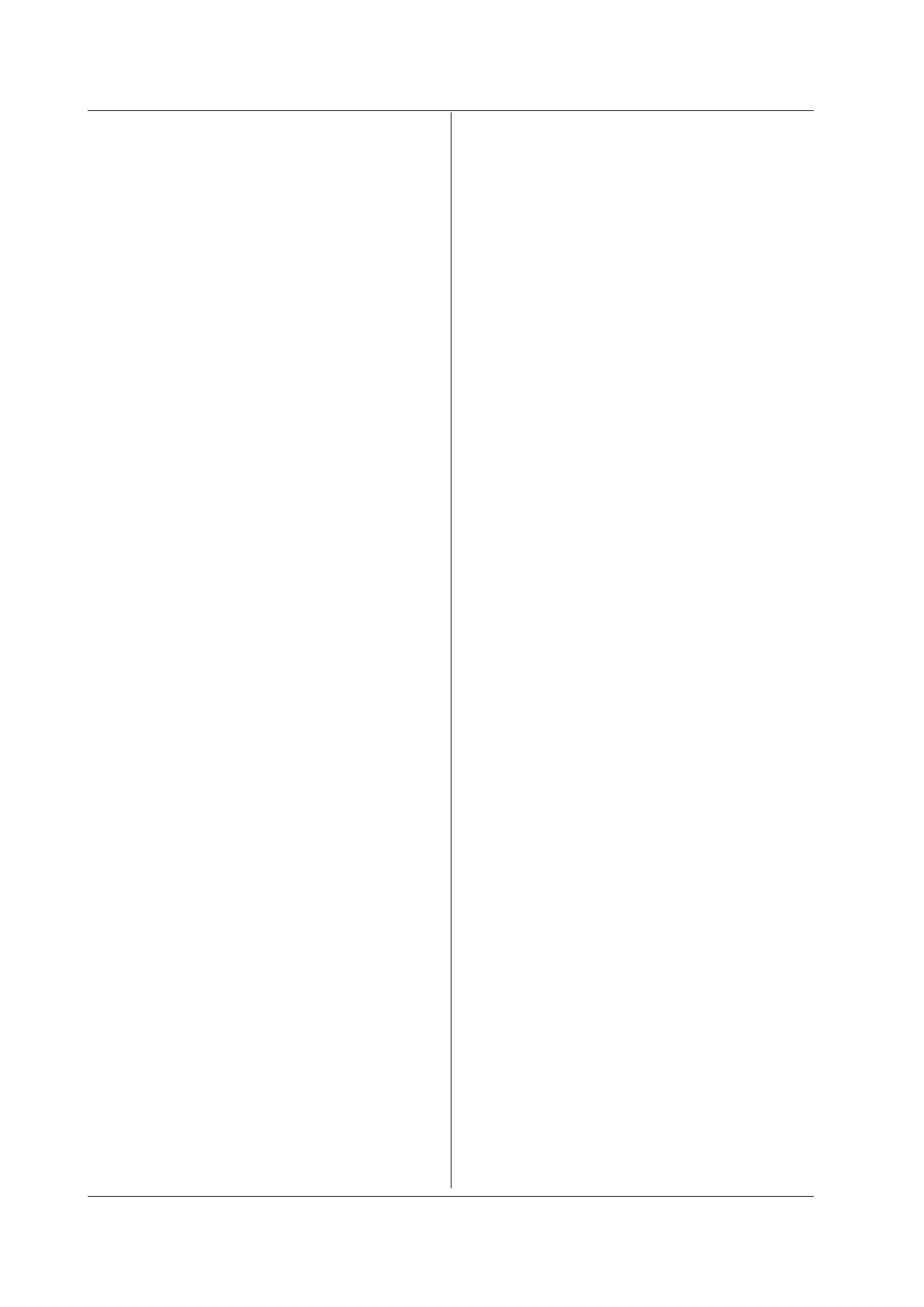4-66
IM DL350-17EN
:CHANnel<x1>:SENT:SCHAnnel<x2>:SCALe
Function Sets or queries the display scale of SENT data.
Syntax
:CHANnel<x1>:SENT:SCHannel<x2>:
SCALe {AUTO|DEFault|<NRf>,<NRf>}
:CHANnel<x1>:SENT:SCHannel<x2>:
SCALe?
<x1> = 1 to 4
<x2> = 1 to 3, 5 to 9, 11
<NRf>=−10.0E−30to10.0E+30
AUTO = Executes auto input signal scaling
DEFault = Executes default scaling
Example
:CHANNEL1:SENT:SCHANNEL1:
SCALE -10.0, 10.0
:CHANNEL1:SENT:SCHANNEL1:SCALE?
-> :CHANNEL1:SENT:SCHANNEL1:
SCALE -10.0,10.0
Description This command can be used on a sub channel
whose data type is set to FastCH, SlowCH, or
Error Count.
:CHANnel<x1>:SENT:SCHAnnel<x2>:SID
(Slow Channel ID)
Function Sets or queries the Slow CH ID or Fast CH FC of
SENT data.
Syntax
:CHANnel<x1>:SENT:SCHannel<x2>:
SID {<String>}
:CHANnel<x1>:SENT:SCHannel<x2>:SID?
<x1> = 1 to 4
<x2> = 1 to 3, 5 to 9
<String>
Short: “0” to “F”
Enhanced ID4bit + Data16bit:
“0” to “F”
Enhanced ID8bit + Data12bit:
“00” to “FF”
Example
:CHANNEL1:SENT:SCHANNEL1:SID “00”
:CHANNEL1:SENT:SCHANNEL1:SID?
-> :CHANNEL1:SENT:SCHANNEL1:SID “00”
Description This command can be used on a sub channel
whose data type is set to FastCH or SlowCH.
:CHANnel<x1>:SENT:SCHAnnel<x2>:UNIT
Function Sets or queries the unit string of SENT data.
Syntax
:CHANnel<x1>:SENT:SCHannel<x2>:
UNIT {<String>}
:CHANnel<x1>:SENT:SCHannel<x2>:UNIT?
<x1> = 1 to 4
<x2> = 1 to 3, 5 to 9
<String> = Up to 16 characters
Example
:CHANNEL1:SENT:SCHANNEL1:UNIT “Pa”
:CHANNEL1:SENT:SCHANNEL1:UNIT?
-> :CHANNEL1:SENT:SCHANNEL1:UNIT “Pa”
Description This command can be used on a sub channel
whose data type is set to FastCH or SlowCH.
:CHANnel<x1>:SENT:SCHAnnel<x2>:VTYPe
(Value Type)
Function Sets or queries the value type of SENT data.
Syntax
:CHANnel<x1>:SENT:SCHannel<x2>:
VTYPe {UNSigned|SIGNed}
:CHANnel<x1>:SENT:SCHannel<x2>:
VTYPe?
<x1> = 1 to 4
<x2> = 1 to 3, 5 to 9
Example
:CHANNEL1:SENT:SCHANNEL1:
VTYPE UNSIGNED
:CHANNEL1:SENT:SCHANNEL1:VTYPE?
-> :CHANNEL1:SENT:SCHANNEL1:
VTYPE UNSIGNED
Description This command can be used on a sub channel
whose data type is set to FastCH or SlowCH.
:CHANnel<x1>:SENT:SCHAnnel<x2>:ZOOM
Function Sets or queries the vertical zoom factor of SENT
data.
Syntax
:CHANnel<x1>:SENT:SCHannel<x2>:
ZOOM {<NRf>}
:CHANnel<x1>:SENT:SCHannel<x2>:ZOOM?
<x1> = 1 to 4
<x2> = 4, 10
<NRf> = 0.1, 0.111, 0.125, 0.143, 0.167, 0.2, 0.25,
0.33, 0.4, 0.5, 0.556, 0.625, 0.667, 0.714,
0.8, 0.833, 1.0, 1.11, 1.25, 1.43, 1.67, 2,
2.22, 2.5, 3.33
Example
:CHANNEL1:SENT:SCHANNEL1:ZOOM 1
:CHANNEL1:SENT:SCHANNEL1:ZOOM?
-> :CHANNEL1:SENT:SCHANNEL1:ZOOM 1
Description This command can be used on a sub channel
whose data type is set to S&C or Error Trigger.
:CHANnel<x1>:SENT:TIMeout (Time out)
Function Sets or queries the timeout period of SENT
signals.
Syntax
:CHANnel<x1>:SENT:TIMeout {<Time>}
:CHANnel<x1>:SENT:TIMeout?
<x1> = 1 to 4
<x1> = 9 to 16
<Time> = 100us to 2.0s (100 us resolution)
Example
:CHANNEL1:SENT:TIMEOUT 2
:CHANNEL1:SENT:TIMEOUT?
-> :CHANNEL1:SENT:TIMEOUT 2
4.6 CHANnel Group