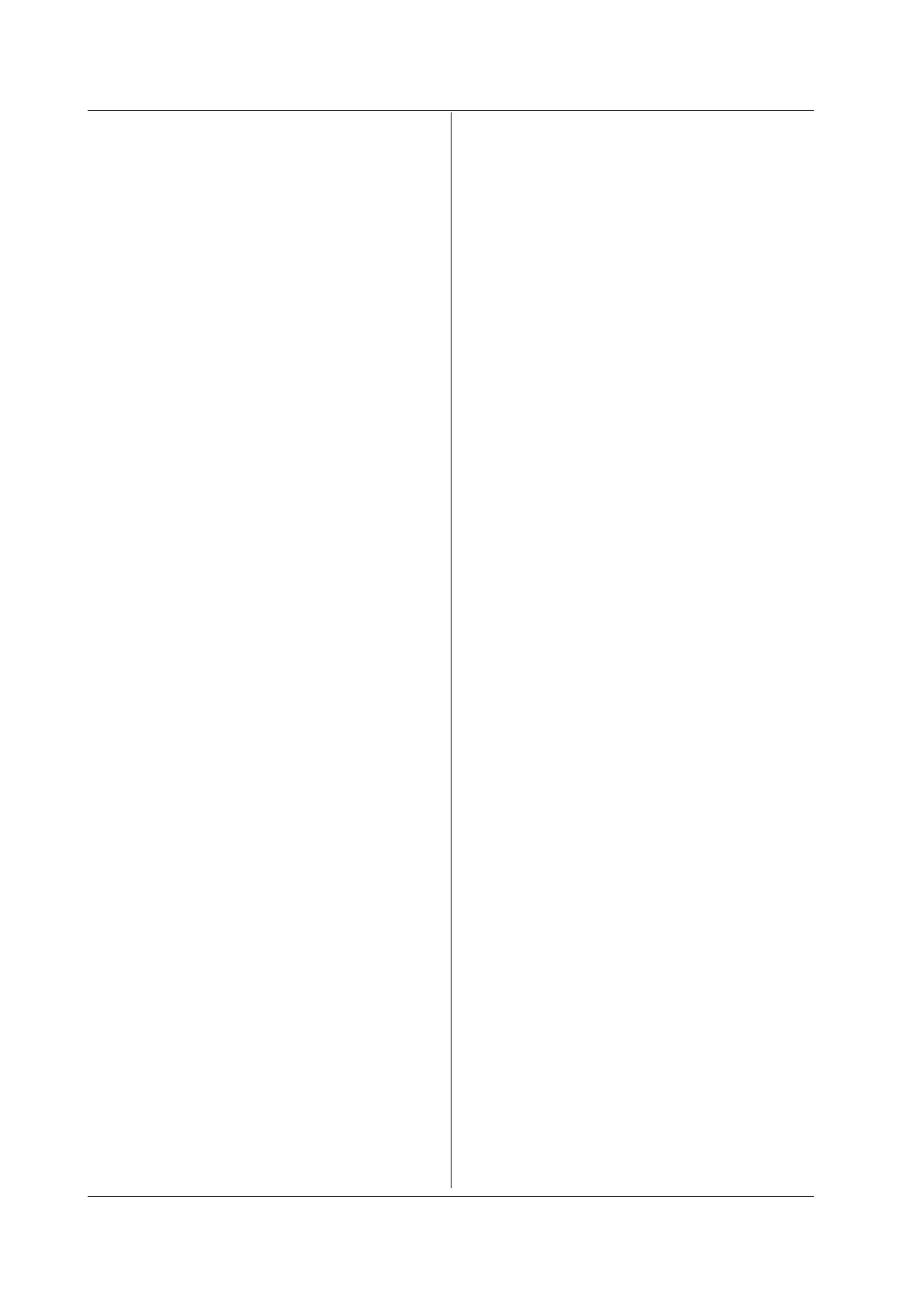4-70
IM DL350-17EN
:CHANnel<x>:TEMPerature?
Function Queries all settings of a module that can measure
temperature.
Syntax
:CHANnel<x>:TEMPerature?
:CHANnel<x>:TEMPerature:BURNout
Function Sets or queries whether burnout will be detected
when temperature measurements are performed.
Syntax
:CHANnel<x>:TEMPerature:
BURNout {<Boolean>}
:CHANnel<x>:TEMPerature:BURNout?
<x> = 1 to 4
Example
:CHANNEL3:TEMPERATURE:BURNOUT ON
:CHANNEL3:TEMPERATURE:BURNOUT?
-> :CHANNEL3:TEMPERATURE:BURNOUT 1
:CHANnel<x>:TEMPerature:BWIDth
Function Sets or queries the bandwidth limit that is used
when temperature measurements are performed.
Syntax
:CHANnel<x>:TEMPerature:
BWIDth {AUTO|FULL|<Frequency>}
:CHANnel<x>:TEMPerature:BWIDth?
<x> = 1 to 4
For 701265 {FULL|<Frequency>}
<Frequency> = 2, 8, 30 (Hz)
For 720266 {FULL|<Frequency>}
<Frequency> = 0.1, 1, 8 (Hz)
For 701261 {FULL|<Frequency>}
<Frequency> = 2, 8, 30 (Hz)
For 701262 {AUTO|FULL|<Frequency>}
<Frequency> = 2, 8, 30 (Hz)
Example
:CHANNEL1:TEMPERATURE:BWIDTH FULL
:CHANNEL1:TEMPERATURE:BWIDTH?
-> :CHANNEL1:TEMPERATURE:BWIDTH FULL
:CHANnel<x>:TEMPerature:COUPling
Function Sets or queries the input coupling setting of a
module that can measure temperature.
Syntax For the 701265 or 720266
:CHANnel<x>:TEMPerature:
COUPling {DC|TC|GND}
For the 701261 or 701262
:CHANnel<x>:TEMPerature:
COUPling {AC|DC|TC|GND}
<x> = 1 to 4
:CHANnel<x>:TEMPerature:COUPling?
Example
:CHANNEL1:TEMPERATURE:COUPLING TC
:CHANNEL1:TEMPERATURE:COUPLING?
-> :CHANNEL1:TEMPERATURE:COUPLING TC
:CHANnel<x>:TEMPerature:DUPeriod
(Data update period)
Function Sets or queries the date update interval setting of
a 16-CH temperature/voltage input module.
Syntax
:CHANnel<x>:TEMPerature:
DUPeriod {<Time>}
:CHANnel<x>:TEMPerature:DUPeriod?
<x> = 1 to 16
<Time> = 100ms, 300ms, 1s, 3s
Example
:CHANNEL9:TEMPERATURE:DUPERIOD 100ms
:CHANNEL9:TEMPERATURE:DUPERIOD?
-> :CHANNEL9:TEMPERATURE:
DUPERIOD 1.000E-01
Description This command is valid only for the 16-CH
temperature/voltage input module.
:CHANnel<x>:TEMPerature:RJC
Function Sets or queries the RJC that is used when
temperature measurements are performed.
Syntax
:CHANnel<x>:TEMPerature:
RJC {<Boolean>}
:CHANnel<x>:TEMPerature:RJC?
<x> = 1 to 4
Example
:CHANNEL1:TEMPERATURE:RJC 1
:CHANNEL1:TEMPERATURE:RJC?
-> :CHANNEL1:TEMPERATURE:RJC 1
:CHANnel<x>:TEMPerature:SCALe
Function Sets or queries the upper and lower limits of
the screen that are used when temperature
measurements are performed.
Syntax
:CHANnel<x>:TEMPerature:
SCALe {<NRf>,<NRf>}
:CHANnel<x>:TEMPerature:SCALe?
<x> = 1 to 4
<NRf>=−5432to5432(in0.1steps)
Example
:CHANNEL1:TEMPERATURE:
SCALE 1300.0,-200.0
:CHANNEL1:TEMPERATURE:SCALE?
-> :CHANNEL1:TEMPERATURE:
SCALE 1300.0,-200.0
4.6 CHANnel Group