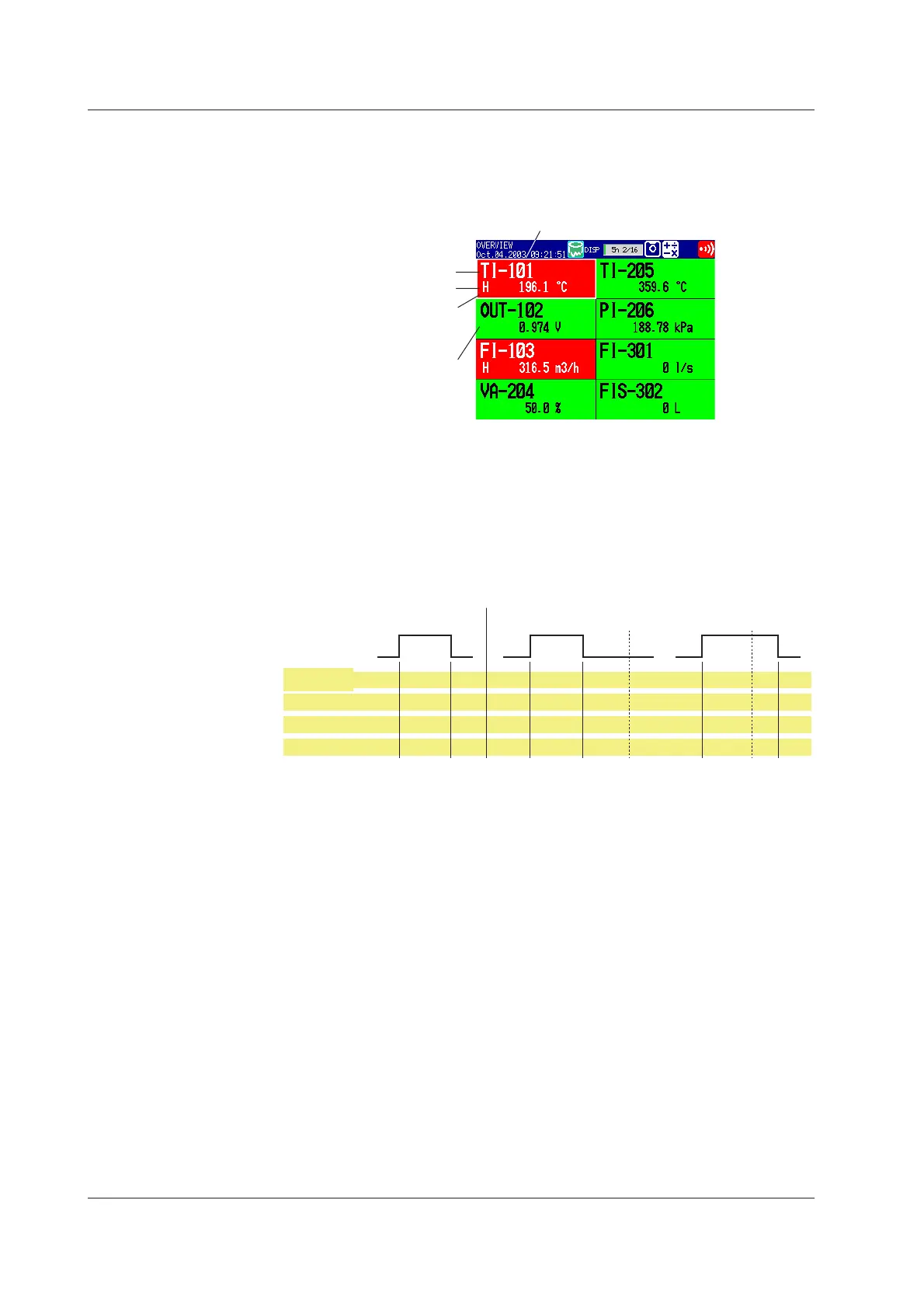IM 04L20A01-01E
1-22
Overview Display
Displays alarm conditions of all channels.
You can move the cursor to select a channel and display the trend or bar graph of the
group containing the selected channel.
Channel No. or tag name
Area of channels on which an
alarm is occurring is indicated
in red
Area of channels on which an
alarm is not occurring is
indicated in green
Alarm type
Cursor (white frame)
Updating the Numerical Display
Numerical display is updated every second. However, when the scan interval on the
FX106/FX112 is 2 s, the update rate is also 2 s.
Alarm Indication
The display in the channel display area and channel no./tag name when an alarm
occurs on any of the channels varies depending on the hold/non-hold setting of alarm
indication as follows.
White Black White
Black White Black Black Black Black Black
Measured value
White None White
None White None None None None None
Alarm type
Black White
White
White
White
Black Black Black Black Black
Channel No.
(tag)
Red
Red
Brinks
in white
Brinks
in white
Green
Brinks
in black
Green Red RedGreen Green GreenGreen Green
Chammel area
Alarm
Release
Alarm ACK Alarm ACK
Occurrence
Non hold
Hold
For a description on the hold/non-hold setting of alarm indication, see section 1.3, “
Alarm
Function
.”
1.4 Display Function
