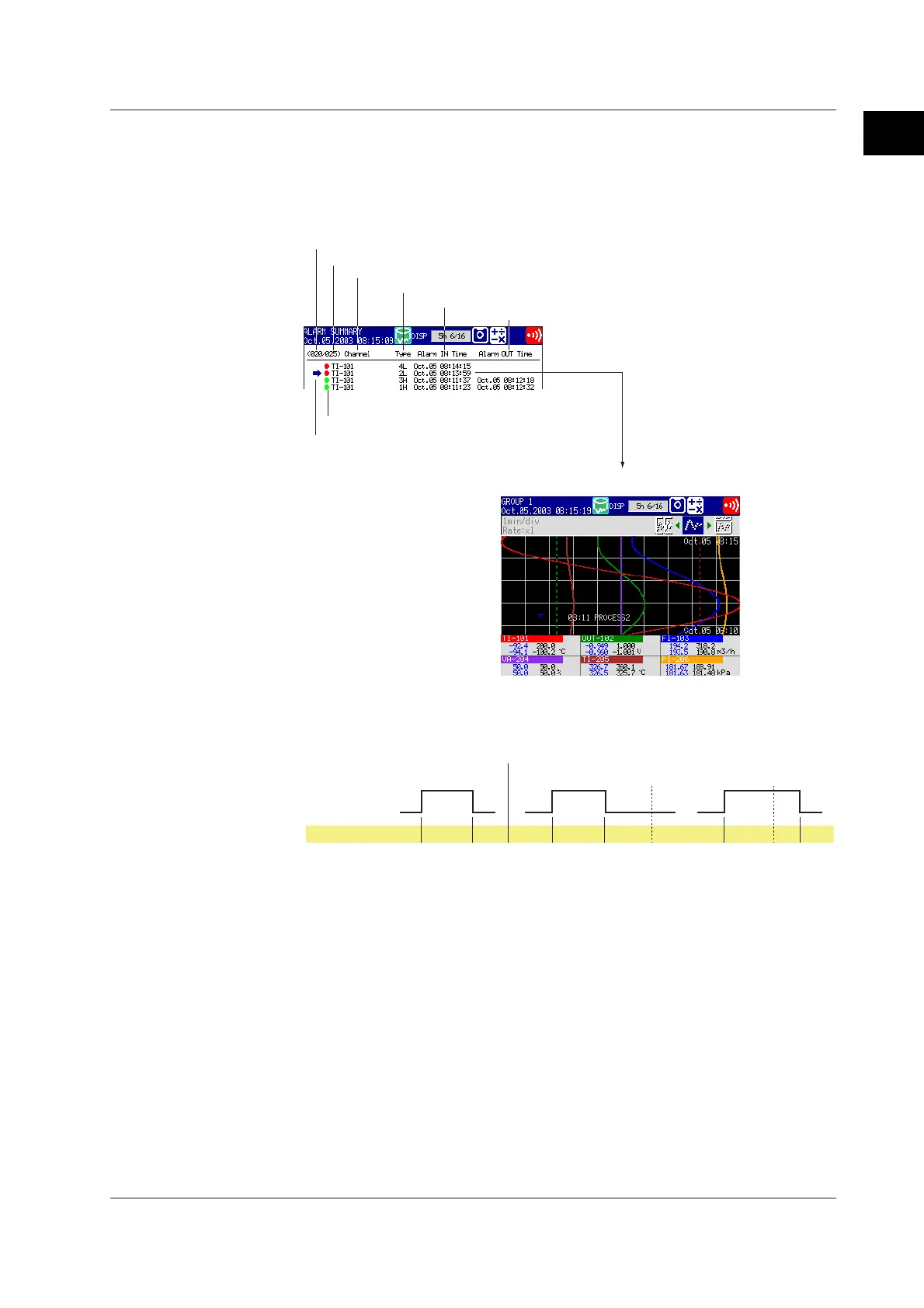IM 04L20A01-01E
1-23
1
Explanation of Functions
Alarm Summary
A list of the most recent alarms can be displayed.
• Up to 120 incidents can be displayed.
• By selecting an alarm from the list using arrow keys, the historical trend of the display
data or event data containing the alarm can be recalled.
Cursor (selects the alarm information)
Number of the alarm information displayed at the bottom of the screen
Number of the alarm information in the internal memory
Tag/Channel no.
Alarm No. (1, 2, 3, 4) /Type (H, L, h, l, R, r, T, t)
Date & Time (alarm occurred)
Date & Time (alarm was released)
Historical trend of the data containing
the selected alarm information
Mark (indicates the alarm status)
Alarm Mark Indication
The mark indication varies depending on the hold/non-hold setting of alarm indication
as follows.
Red RedGreen Green-- -Green
Mark
-: Alarm information is not displayed.
Brinks
in red
Brinks
in red
Brinks
in green
Alarm
Release
Alarm ACK Alarm ACK
Occurrence
Non hold Hold
For a description on the historical trend display, see page 1-26.
For a description on the hold/non-hold setting of alarm indication, see section 1.3, “
Alarm
Function
.”
1.4 Display Function