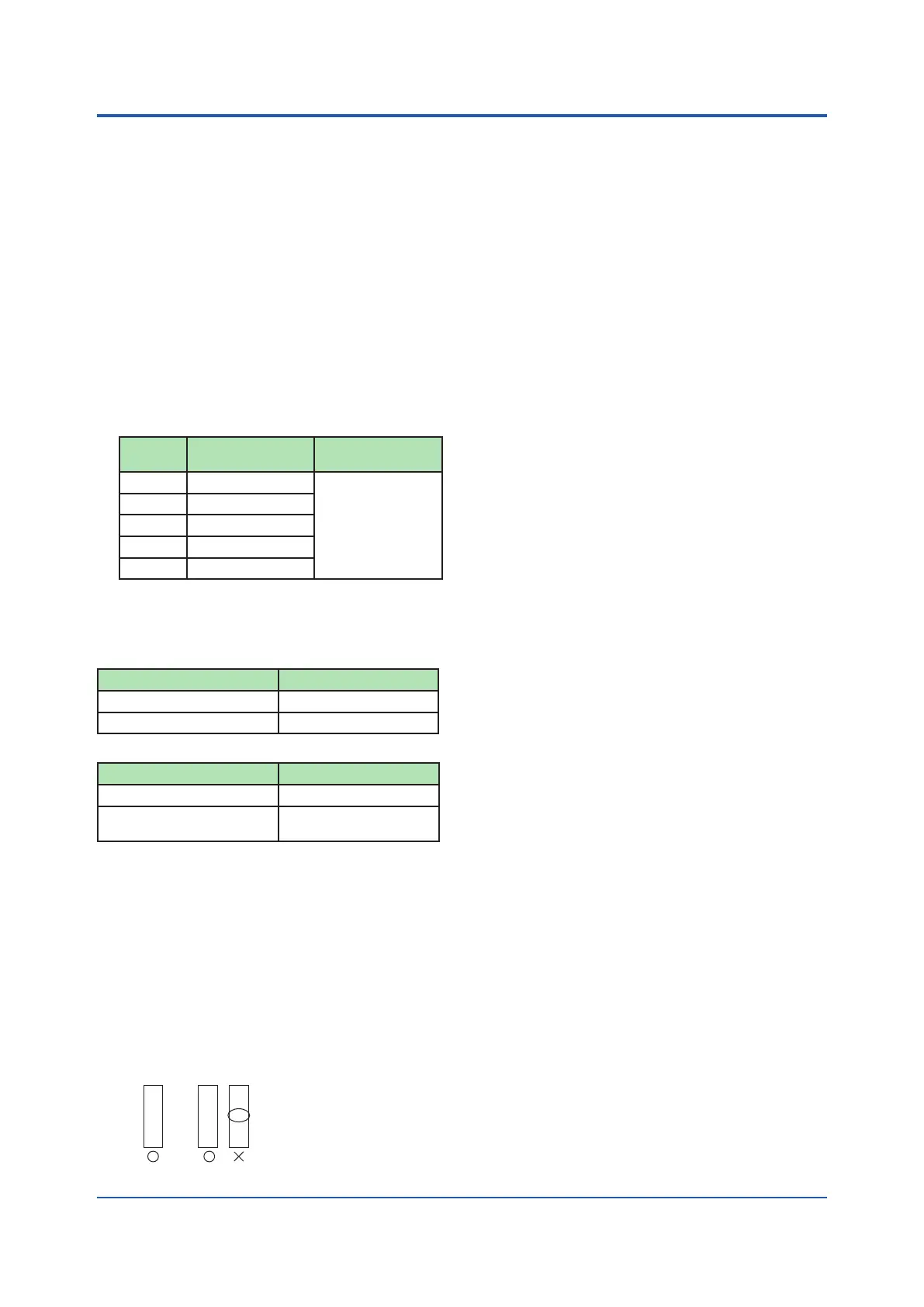2
All Rights Reserved. Copyright © 2012, Yokogawa Electric Corporation
GS 04L51B01-01EN Nov. 10, 2015-00
*1 AppliestoGX90XA-10-U2,A/Dintegrationtime
16.67ms or more, General operating conditions:
23±2 ºC, 55±10% RH, supply voltage 90–132,
180–264VAC,supplyfrequencywithin50/60
Hz±1%,warm-upof30minutesormore,no
vibrationsorotherhindrancestoperformance.
*2 Forthemeasuringaccuracy(guaranteed),
seethemodule'sgeneralspecications
(GS04L53B01-01EN).
*3 Thesevaluesdonotincludethereference
junctioncompensationaccuracy.
rdg: reading value.
MAIN UNIT SPECIFICATIONS
■ FUNCTIONALSPECIFICATION
InputSpecications
PleaseseeGX90XA/GX90XD/GX90YD/GX90WD/
GX90XPI/OModuleGeneralSpecications.
Model Name General
SpecicationNo.
GX90XA Analoginputmodule GS 04L53B01-01EN
GX90DX Digitalinputmodule
GX90YD Digitaloutputmodule
GX90WD
Digitalinput/outputmodule
GX90XP
Pulse input module
MeasuringFunctions
• ThenumberofinstallablemodulesandI/O
channels(totalforGXandexpandableI/O)
GX10/GX20-1
Item GX10/GX20-1
Numberofmodule Max.10
Numberofinput/outputmodule Max.100
GX20-2
Item GX20-2
Numberofmodule Max.45
Numberofinput/outputmodule Max.500(ormax.450for
AIonly)
Restrictionsofmoduleconnection:
• Amaximumof10modulescanbeinstalled,as
atotalforGX90YDdigitaloutputmodulesand
GX90WDdigitalI/Omodules.
• AmaximumofoneGX90WDdigitalI/Omodulecan
beinstalledinGXandineachexpandableI/O.
• ExpandableI/Oconnection
Numberofconnectableunits:Max.6
Caution
IfthemaximumnumberofI/Ochannelsare
assigned and the last channel is assigned to an
intermediatechannelofamodule,thatmoduleand
subsequent modules will not be recognized.
1
10
100
81
90
91
Module 1
Module n
:
:
:
• • •
:
Maximum number of I/O channels
DisplayFunctions
Displaygroups:
Numberofgroups;GX10:30,GX20-1:50,
GX20-2: 60
Numberofchannelsthatcanbeassignedto
each group; GX10: 10, GX20: 20
Scan interval: 100
*1*2
, 200
*1*2
, 500 ms
*1
, 1, 2, 5 s
*1 Cannotbespeciedifanelectromagneticrelay
scannertype(TypeSufxCode:-T1)analoginput
module is in use.
*2 CannotbespeciedforL-modelDCV/TC/DI,
scannertype(TypeSufxCode:-L1).
Displaycolor(Trend/Bargraph/Digitaldisplay):
Channel:Selectfrom24colors
Adesireddisplaycolorcanbeselectedfreely
using its RGB value.
Background:Selectfromwhiteorblack
Displaytype:
● Trenddisplay(T-Y)
Displaymethod:
Direction:Horizontal,vertical
Trend interval: 5
*1*2
, 10
*1*2
, 15
*1
, 30 s/div, 1, 2,
5, 10, 15, 20, 30 min/div, 1, 2, 4, 10 h/div
*1 Cannotbespeciedifanelectromagneticrelay
scanner type analog input module is in use.
*2 CannotbespeciedforL-modelDCV/TC/DI,
scannertype(TypeSufxCode:-L1).
Trend line width: Thick, normal, thin
Scale;GX10:Max.6,GX20:Max.10
Current value bar graph, color scale band,
and alarm point marks can be displayed on
the scale.
Moving scale; Scale can be moved on any
waveform.
Abitmapimagescalecanbeattached.
Others;Grid(Auto,4to12),Tripline,Message,
Zonedisplay,Partialexpandeddisplay
● Historicaltrenddisplay(T-Ydisplay)
Redisplays the display data or event data in the
internalmemoryorexternalstoragemedium
Timeaxisoperation:Thetimeaxiscanbe
reducedorexpanded.
Datasearch:Waveformsfromtheinternal
memory can be displayed through the
specicationofadateandtime,calendar,each
summary
Movingscale;Abitmapimagescalecanbe
attached.
Allhistoricaltrendscanbedisplayedinone
screen.
● Bargraphdisplay
Direction:Verticalorhorizontal
Scale:Displayascaleforeachchannel
Color scale band, and alarm point marks can
be displayed on the scale.
● Digitaldisplay
Displaysmeasuredvaluesnumerically
ADIinputstatecanbedisplayedasanarbitrary
characterstring(0=Off/1=On,etc.)
Update rate: 0.5 s
● Overviewdisplay
Displayformat:Allchannels,eachgroups
Displaysthemeasuredvaluesofallchannels
and the alarm statuses
