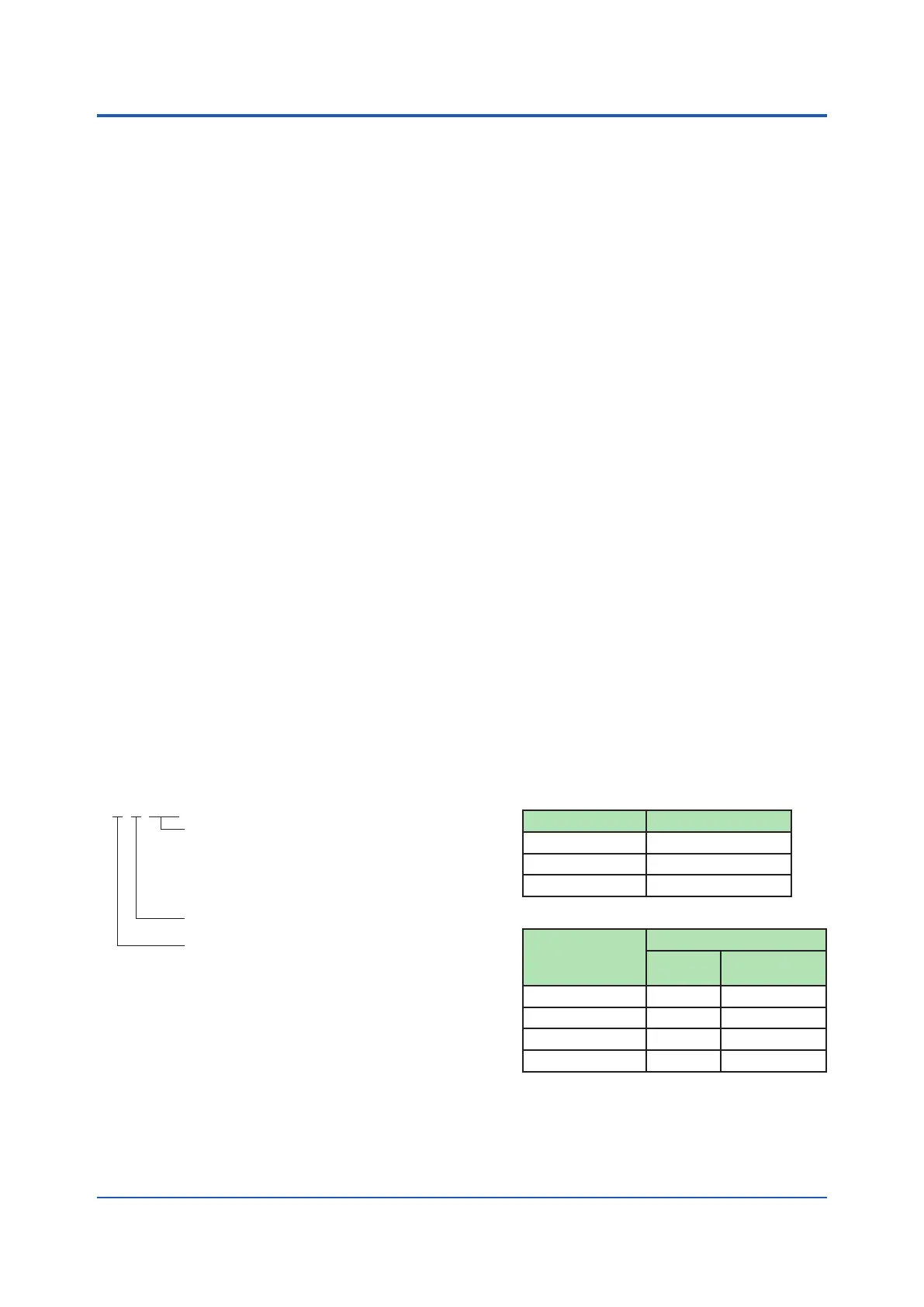3
All Rights Reserved. Copyright © 2012, Yokogawa Electric Corporation
GS 04L51B01-01EN
Nov. 10, 2015-00
● Alarmsummarydisplay
Displaysalogofupto1000alarms
Specifyanalarmwiththecursorandjumpto
the corresponding section on the historical trend
display.
● Messagesummarydisplay
Timeandcontentofupto500messages
(including 50 add messages)
Specifyamessagewiththecursorandjumpto
the corresponding section on the historical trend
display.
● Memory summary display
Displaystheinformation(upto500)ofthedata
in the memory
Specifyalewiththecursorandjumptothe
corresponding section on the historical trend
display.
● Reportdisplay
Displaysthereportdataresidingintheinternal
memory
Formoredetails,see"MATHEMATICAL
FUNCTIONSWITHREPORTFUNCTION(/MT)."
● Logdisplay
Displaystheeventlog,errorlog,communication
log,FTPlog,Weblog,e-maillog,SNTPlog,
DHCPlog,andModbuslog.
● Multi-paneldisplay
Dividesthescreenintotwotosixsectionsand
displayssomedifferentdisplayformats.
● Internalswitch/relaystatedisplay
DisplaystheinternalswitchandON/OFFstateof
DO
OperatestheinternalswitchandON/OFFstate
● Otherdisplays
Networkinformationdisplay
Systeminformationdisplay
Systemcongurationdisplay
AutoscrollON/OFF:
The displayed groups can be automatically
switchedataspeciedinterval.
The display switches in ascending group order.
Namesofchannels:
Channel number;
Analog input: 01 to 10
Digital input: 01 to 16
Digital output: 01 to 06
Digital input/output; DI: 01 to 08,
DO: 09 to 14
Pulse input: 01 to 10
Slot number; GX10: 0 to 2, GX20: 0 to 9
Expandable I/O: 0 to 5
Unit number; Main unit: 0, Expandable I/O: 1 to 6
Tags:
• TagandTagnumberscanbedisplayed.
• Tagnumber;Numberofcharacters:Upto16
Displayablecharacters:Alphanumericcharacters
Tag numbers can be enabled or disabled.
• Tag;Numberofcharacters:Upto32
Displayablecharacters:Alphanumericcharacters
Message:
• Writemessagestothetrenddisplay.
• Numberofmessages:100
• Numberofcharacters:Upto32
• Writemethod:Writeapresetmessageorwrite
an arbitrary message on the spot.
• Writedestination:Selectonlythedisplayed
group or all groups.
• Automessage:WriteamessagewhentheGX
recoversfromapowerfailurewhilememory
sampling is in progress.
Writeamessagewhenthetrendintervalis
switched during memory sampling.
Addmessage:
• Writemessagestothepastdatapositions.
• Message:Thesameasthe“Message”item
above
Numberofwritablemessagesperle:50
messages(including10freehandmessages)
Freehandmessage:
• Canbewrittenbydedicatedpen.
Numberofwritablemessagesperle:50
messages(including10Addmessages)
DataSavingFunctions
Internalmemory:
• Temporarilysavesvarioustypesofdata.
• Medium:Flashmemory
• Filestoragecapacity;
GX10, GX20-1: 500 MB
GX20-2: 1.2 GB
Externalstoragemedium:
• MediumSDcard(SD/SDHC)(upto32GB)
• Format:FAT32orFAT16
Datatype:
• Displaydata,Eventdata,Alarmsummarydata,
Manual sampled data, Screen image data, Setup
data, and Report data
Displaydata:
• Target:Measurement(input/outputmodule)/
math/communication channels, alarm summary,
message summary
Description:Maximumorminimumvalueper
recording interval
• Recordingintervals:Determinedbythetrend
interval, recording data type (display data/display
data+eventdata,GX20-2)
For GX20-1
Trendinterval(div) Numberofchannels
5 s 100
10 s 200
15 s or longer
500
For GX20-2
Trendinterval(div) Numberofchannels
Display
data
Displaydata+
Eventdata
5 s 200 100
10 s 500 200
15 s 1000 500
30 s or longer
1000 1000
Notethatthemaximumnumberofchannelsis
xedat100intheGX10.
