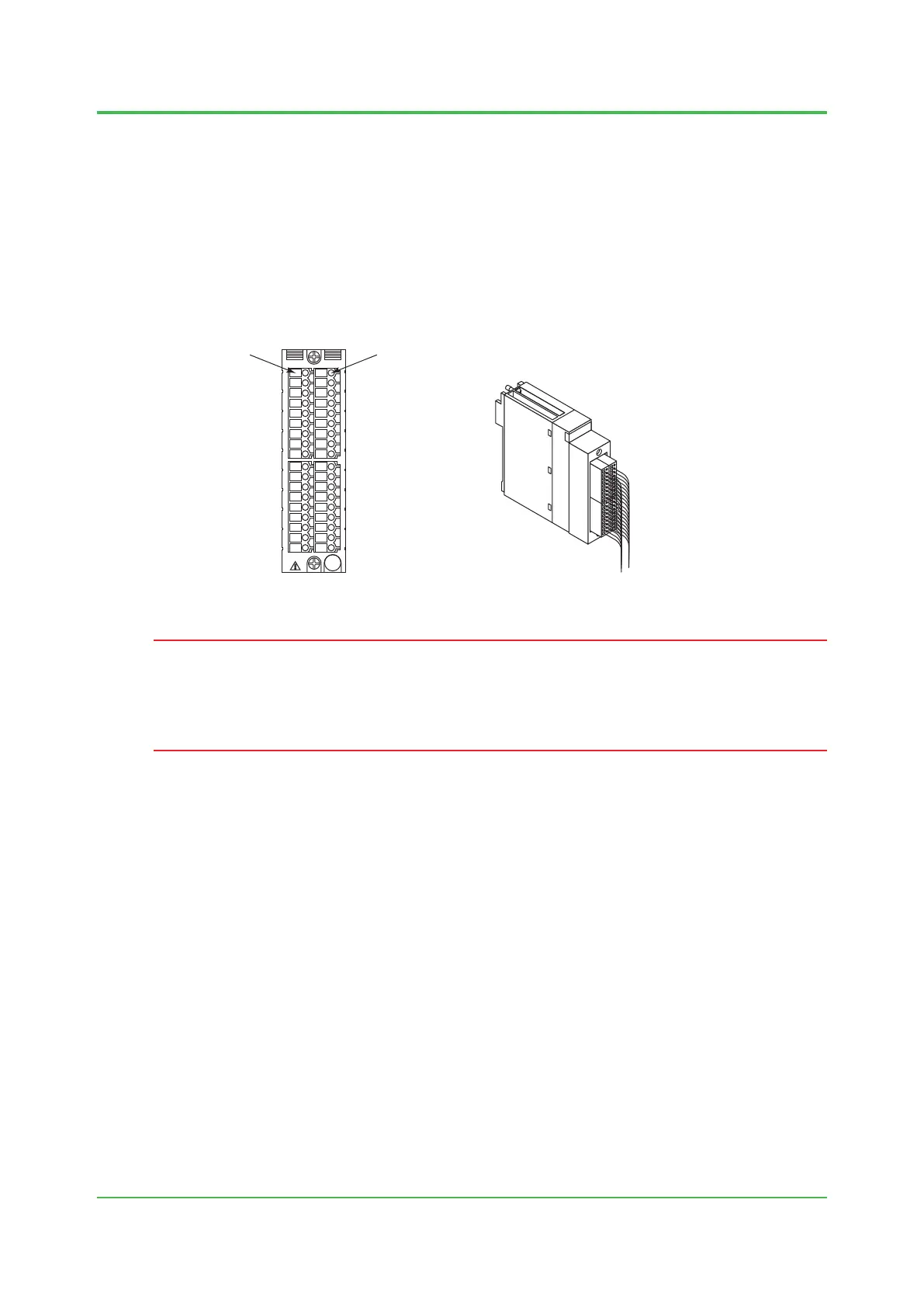3. Cabling
3-37
TI 32P01J10-01EN
Connecting Signal Cables to Terminals (for FIO)
Connecting to Pressure-clamp Terminal
1. Loosen the cable connecting terminal screw.
2. Strip the cable coating (without a sleeve) or attach a sleeve to the cable, then insert the tip of
the cable into the connecting section of the pressure clamp terminal.
3. Fasten the screw using the special tool (a screwdriver conforming to the DIN 5264B
standard with a tip width of 0.6 mm and a shaft diameter of 3.5 mm) with a fastening torque
of 0.5 N·m.
Terminal screw Cable terminal
ATA4S-00 S1
F030505.ai
Figure Connecting Signal Cable to Terminal
IMPORTANT
Do not use non-standard signal cables or sleeves. Otherwise improper connection may result.
Be sure to remove the cable sheath just as much as specied, t the sleeve, and clamp the cable
rmly to the terminal.
Oct. 25, 2016-00
