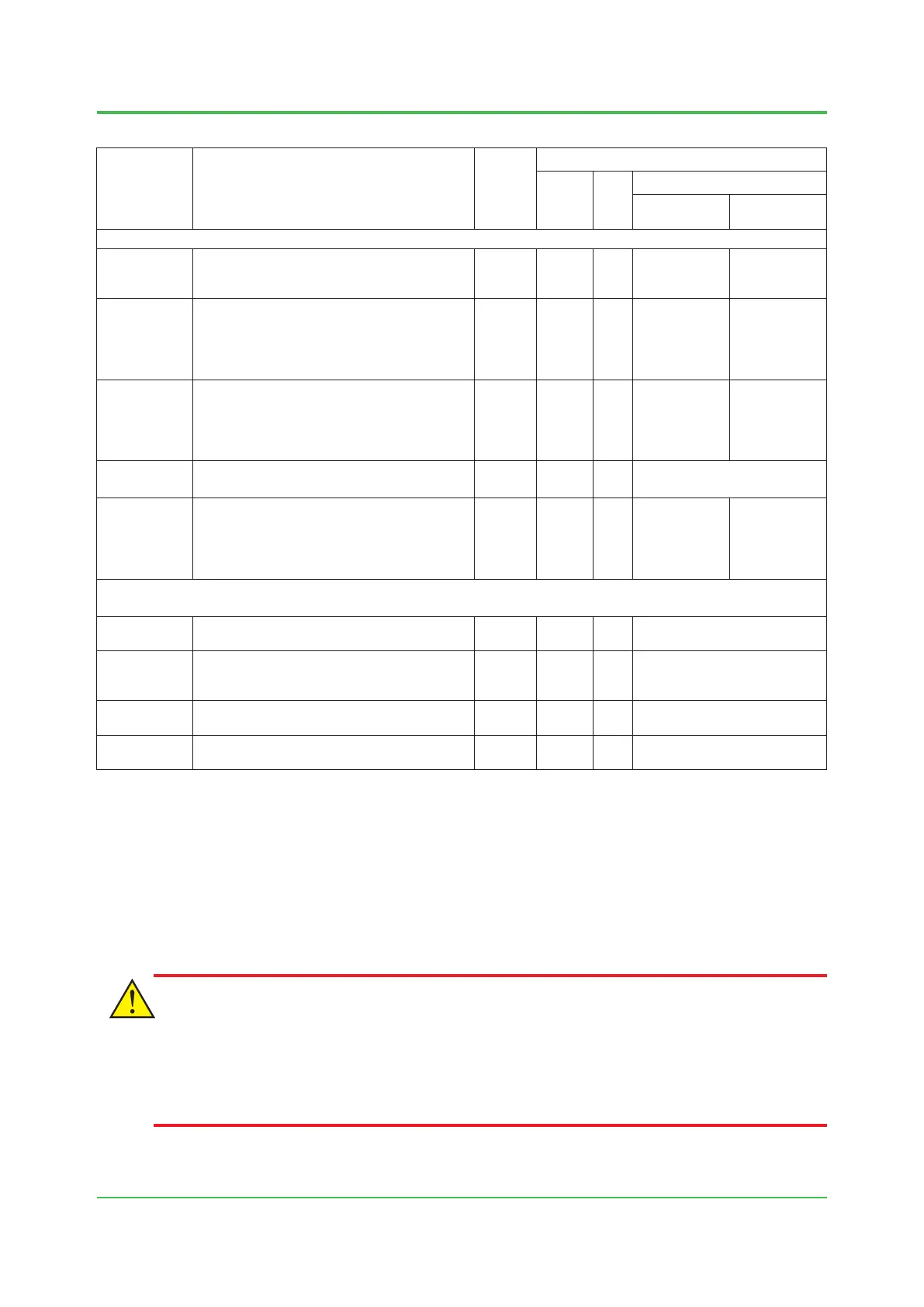3. Cabling
3-47
TI 32P01J10-01EN
Model Name
I/O
Channels
per
Module
Signal Connection
Pressure
Clamp
Terminal
MIL
Cable
Yokogawa-specic Cable (*2)
No option code
(*3)
Option code
(*4)
Digital Input/Output Module
SDV531-S63
SDV531-SF3
Digital output module (24 V DC,
Module
isola
tion, Yokogawa-specic cables (*2))
8 – –
X
(AKB331-
M)
–
SDV531-L6
SDV531-LF
Digital output module (24 V DC,
Module
isola
tion, Yokogawa-specic cables (*2))
8 – –
X
(AKB331-
M)
(AKB651-
M) (*7)
X
(AKB331-
M/SDV53L)
(AKB651-M
/DV53L
)
SDV53A-S3
Digital output module (48 V DC, Module
isolation, Yokogawa-specic cables(*2))
8 – –
X
(AKB331-
M)
(AKB651-
M) (*7)
X
AKB331-M/
SDV53A)
(AKB651-M
/DV53A
)
SDV541-S5
SDV541-SE
Digital output module (24 V DC,
Module
isola
tion, General-purpose cables (*1))
16 X X –
SDV541-S6
SDV541-SF
Digital output module (24 V DC,
Module
isola
tion, Yokogawa-specic cables (*2))
16 – –
X
(AKB331-
M)
(AKB651-
M) (*7)
X
(AKB331-
M/SDV541
)
(AKB651-M
/DV541
)
Communications Module
ALR111
Serial communication module
(RS-232C, 2-port) (*6)
Two
ports
– –
X
(D-Sub 9-pin connector) (*5)
ALR121
Serial communication module
(RS-422/RS-485, 2-port) (*6)
Two
ports
– –
X
(M4-terminal block, 10 poles)
(*5)
ALE111 Ethernet communication module One port – –
X
(RJ-45) (*8)
S2LP131 Fire and gas communication module One port – –
X
(RJ-45) (*9) (*10)
X: Can be connected. –: Cannot be connected.
*1: General-purpose cables are pressure clamp terminals and MIL cables.
*2: Yokogawa-specic cables are special cables for connecting input/output modules to terminal boards.
*3: If no option code is selected, a wrong connection to I/O modules with dierent signals cannot be avoided.
*4: If option codes associated with I/O modules are selected, a wrong connection to I/O modules with dierent signals can be
avoided.
*5: A Yokogawa-specic cable can be connected without using a terminal block.
*6: If optical ESB extended distance is longer than 5 km, ALR11 module for Modbus Slave cannot be mounted to I/O node.
*7: In case of connecting AKB651 to SDV531-L6, SDV531-LF, SDV53A-S3, SDV541-S6 and SDV541-SF, Marine
Standards are not certied.
*8: ALE111 is available from ProSafe-RS R3.02.00 or later with S2SC70, SSC60, SSC50 or SSC57.
*9: S2LP131 is available from R4.03.10 or later with S2SC70.
*10: The cables and connectors must comply with PROFINET standards.
CAUTION
When connecting a Yokogawa-specic cable to an module, ensure to keep the minimum bending
radius of the cable.
The minimum bending radius of the Yokogawa-specic cable is six-fold of the diameter of the
cable.
Nov. 14, 2017-00
Table Signal Cable Connections for I/O Modules (2/2)
