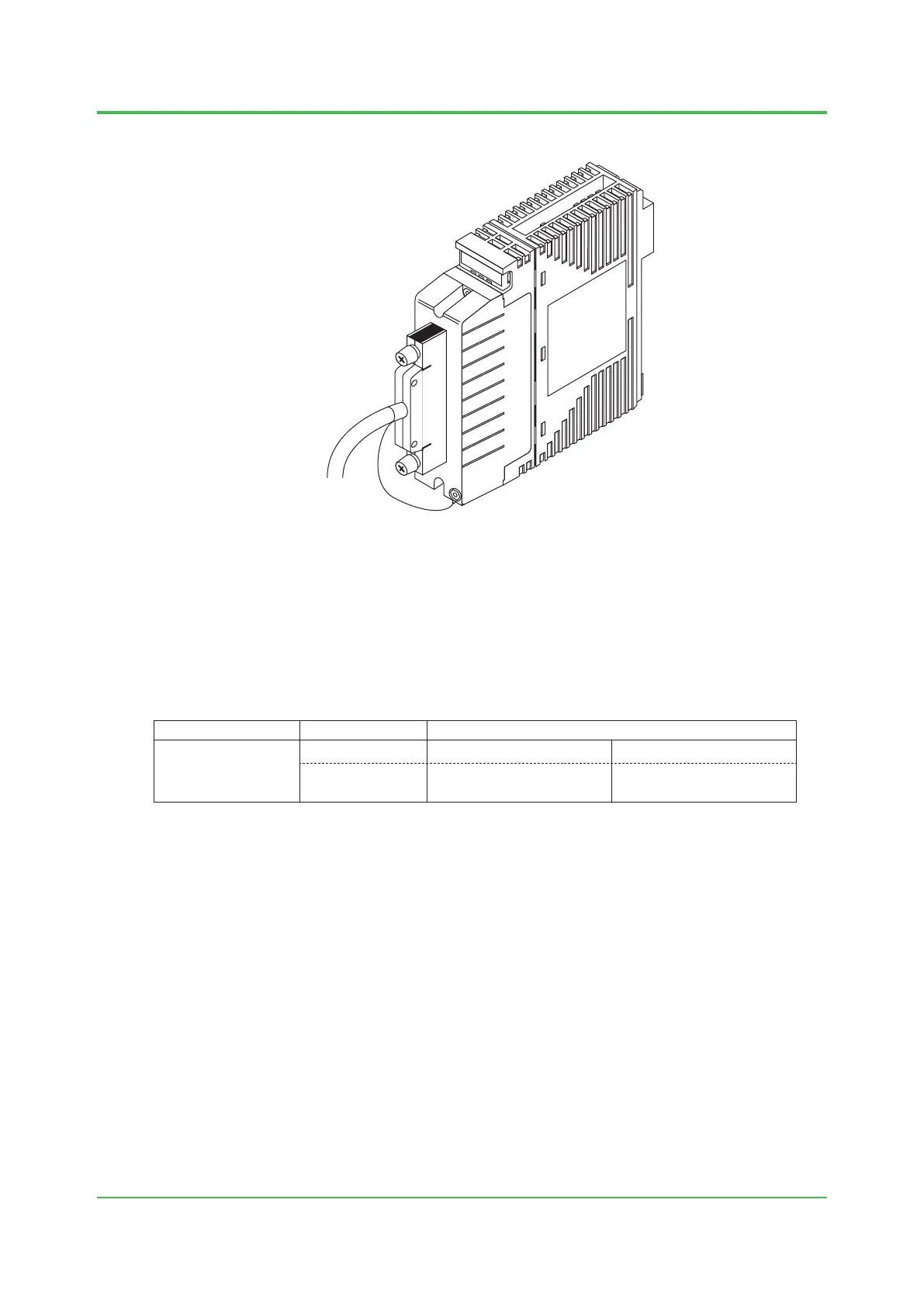3. Cabling
3-49
TI 32P01J10-01EN
Signal Cable Interface Adapter
Figure I/O Module with Signal Cable Interface Adapter
The I/O modules are arranged in a dual-redundant conguration on the terminal board.
Connecting Signal Cables to Analog Input Modules
Signal cables are connected to dierent terminals according to the devices to be connected as
shown below.
Table Analog Input Module Signal Names and Types of Input
Module Signal Name Type of Input
SAI143 (*1)
IN A
Two-wire transmitter input + Current input -
IN B
Two-wire transmitter input -
(Setting pin: two-wire input)
Current input +
(Setting pin: four-wire input)
: Channel number
*1 : If the SAI143 module power are o or abnormal, the current input loop remains open. Do not use current signals with other
receiving devices.
Nov. 27, 2015-00
