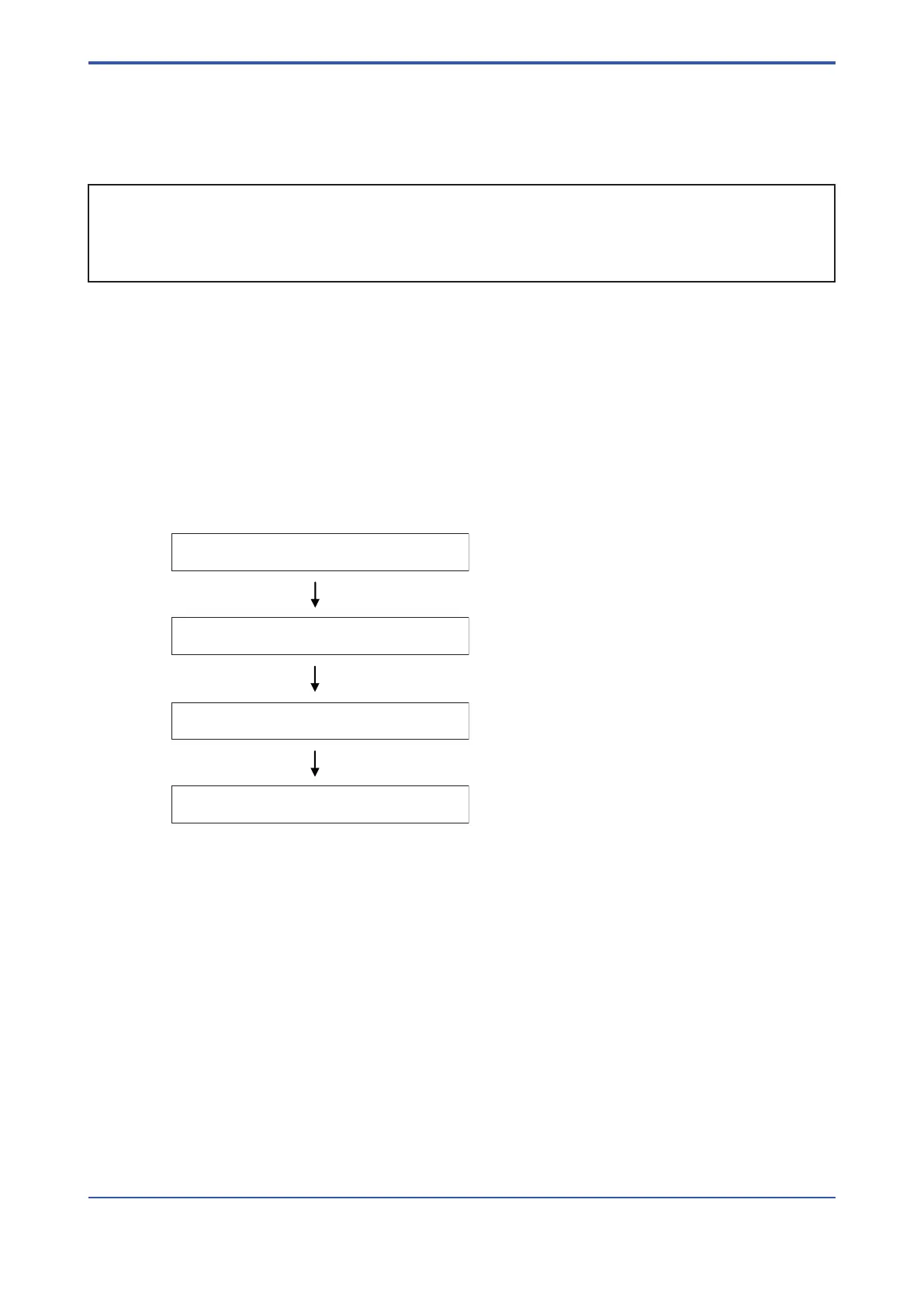APPENDIX 2. APPLICATION, SETTING AND CHANGE OF BASIC PARAMETERS
A-13
All Rights Reserved. Copyright © 2006, Rota Yokogawa
IM 01R01B02-01E-E 5th edition October 01, 2020 -00
A2.3 Setting the AI Function Blocks
The AI function block outputs the ow rate signals.
(1) Setting the output scale
Access the OUT_SCALE parameter.
Set the necessary unit of output to Units Index on OUT_SCALE. Set an output value corresponding to the
higher range value to EU at 100 % on OUT_SCALE.
Set an output value corresponding to the lower range value to EU at 0 % on OUT_SCALE.
Optional: Set the decimal position to Decimal Point.
Example:
To set the output to 0.00 to 120.00 kg/h,
1. Set kg/h (1324)* to sub-parameter Units_Index on parameter OUT_SCALE.
2. Set 120 to sub-parameter EU_at_100 % on parameter OUT_SCALE.
3. Set 0 to EU at 0% on OUT_SCALE.
4. Set 2 to sub-parameter Decimal_Point on parameter OUT_SCALE.
* Each unit is expressed using a 4-digit numeric code.
Refer to chapter 5.4 for comparison.
(2) Simulation
The AI Function Block could be simulated by using the simulation functionality.
If simulation is enabled, AI block uses SIMULATE_STATUS and SIMULATE_VALUE as the input, and if
disabled, the AI block uses the Status and Value of the TB's Process Variable selected by the channel as
input.
Access the SIMULATE sub-parameter Simulate_Enabled.
Set to enabled (“1”).
Access the SIMULATE sub-parameter Simulate_Status.
Set the status code.
Access the SIMULATE sub-parameter Simulate_Value.
Set an optional input value.
Access the SIMULATE sub-parameter Simulate_Enabled.
Set to disabled (“0”).
