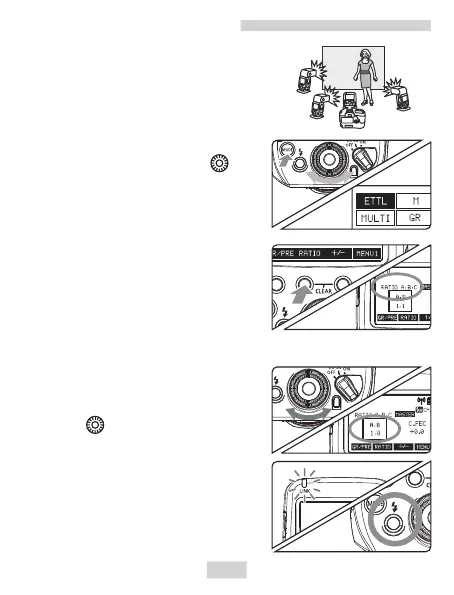8
1.Position the camera and the
flash. Set the flash as the slave
unit A, B or C . The flash will not
fire if it is set to D or E.
2.Press the <MODE> button on
the master unit ,turn < > to
select the flash mode to <ETTL>.
3 . P r e s s f u n c t i o n b u t t o n
<RATIO> and set the groups
to fire.
The setting changes as follows
each time you press the button:
ALL(RATIO OFF)→
A/B(RATIO A:B)→
A/B/C(RATIO A:B:C)
4.Set the flash ratio.
P r e s s f u n c t i o n b u t t o n
<GR/PRM> .
Turn < > to set the flash ratio
or the flash exposure.
5.Test flash & Take the picture.
Press the master unit’s test flash
button. The slave unit flashes. Then
take the picture.
C
A
B
Wireless Flash Shooting
