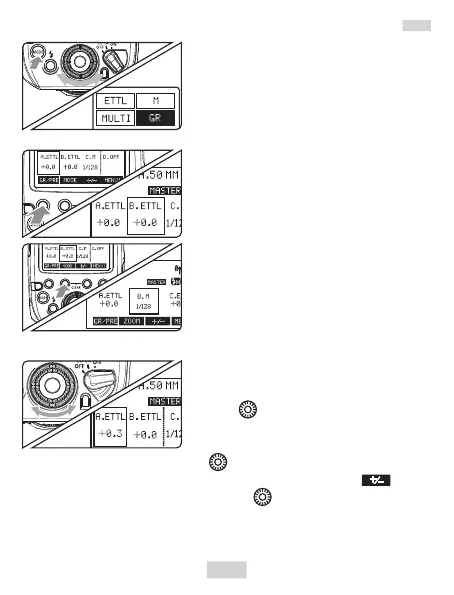1.Set the flash mode to <Gr>.
2.Flash Group and Mode Setting
When <MENU1> is displayed,
s h o r t p r e s s f u n c t i o n b u t t o n
1<GR/PRE> to select next flash
group, long press this button to
select previous flash group. Supports
5 groups(A/B/C/D/E).
Press <MODE> button to set to
<ETTL>or <M> flash mode,<OFF>
to turn off the flash of selected group
3.Set the flash output or flash
exposure compensation amount.
When using the < ETTL> mode,
Turn < > set the flash exposure
compensation amount as required.
When using the <M> mode, turn
< > to set the flash output.
Press function button < > and
t u r n < > , f l a s h e x p o s u r e
compensation can be set for all the
firing groups.
Gr: Shooting with a Different Flash Mode for Each Group
12
