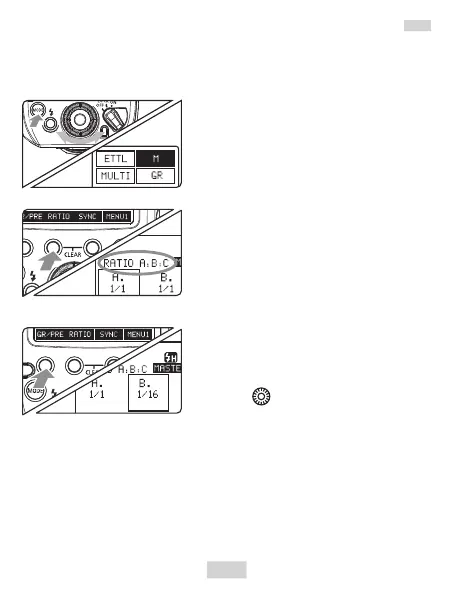M: Wireless Multiple Flash Shooting with Manual Flash Output
1.Set the flash mode to <M>.
2.Set the number of firing groups.
Press function button <RATIO>
and set the groups to fire.
The setting changes as follows
each time you press the button:
ALL(RATIO OFF)→
A/B(RATIO A:B)→
A/B/C(RATIO A:B:C)
3.Select a firing group.
P r e s s f u n c t i o n b u t t o n
<G R/ PRE >, sel ect t he gr oup fo r
which you want to set the flash
output.
4.Set the flash output.
Turn < > to set the flash output.
Repeat steps 3 and 4 to set the
flash output of all groups.
You can shoot with a different flash output setting for each slave
unit(firing group).
10
When ALL <RATIO OFF> is set, set A, B or C as the firing group
for the slave units. The flash will not fire if it is set to D or E.
To fire multiple slave units with the same flash output, select
ALL <RATIO OFF> in step 2.
