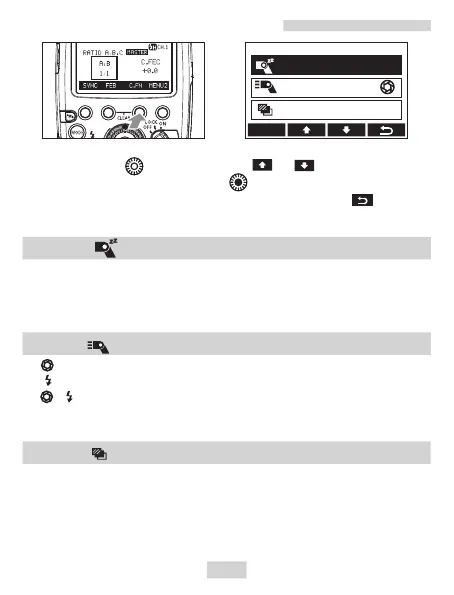C.Fn: Setting Custom Functions
14
SET
FN.00
V1.06
MODELING
FEB AUTO CANCEL
ON
AUTO OFF
30MIN
Press and hold the function button <C.FN> to enter the custom
function. Turn < >or press the < >< > button to select
the item to be set, and press < >to enter the setting. Press
<SET> button to make a quick setting. Press the < > button
to return to the main menu.
When the transmitter is not operated for 5 min., the power turns
off automatically to save energy. You can disable this function.
0: OFF (Disabled);1:30Min;2:45Min;3:60Min
(Auto off)
C.Fn-00:
0: (Enabled (Depth-of-field preview button))
1: (Enabled (Test firing button))
2: / (Enabled (with both buttons))
3: OFF (Disables the modeling flash.)
FN.01: Modeling(Modeling flash)
You can set whether or not to cancel FEB automatically after shooting
three shots with FEB.
0: ON (Enabled);1: OFF (Disabled)
C.Fn-02:
(FEB auto cancel)
