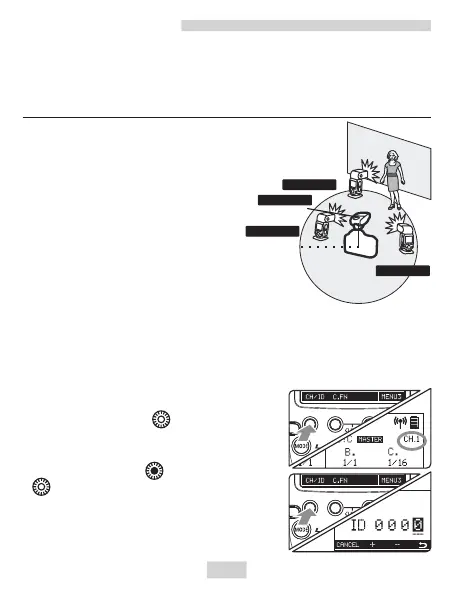C
A
B
MASTER
SLAVE
SLAVE
SLAVE
Positioning and Operation Range
(Example of wireless flash shooting)
Transmission distance
Approx. 100 m
Using a transmitter and a Speedlite compatible with radio
transmission wireless shooting makes it easy to shoot with
advanced wireless multiple flash lighting, in the same way as
normal E-TTL II/E-TTL autoflash shooting.
Before shooting, perform a
test flash and test shooting.
The transmission distance
may be shorter depending on
the conditions such as the
positioning of slave units, the
surrounding environment and
weather conditions.
7
Set the same channel/ID for both the master unit and
slave unit.
Set a flash that is compatible with radio transmission
wireless flash shooting as the slave unit. For the slave unit
settings, see the flash’s instruction manual.
Short pres s functio n button 1
<C H /I D>,t ur n < > t o s e le ct
channel from Ch1 to 16.
Lo ng press f un ction b ut ton
<CH/ID>, press < > and rotate
< > to set ID, you can set 0000-
9999,totally 10,000 ID, if the slave
unit does not support ID setting,
please set the ID to default 0000.
Wireless Settings
