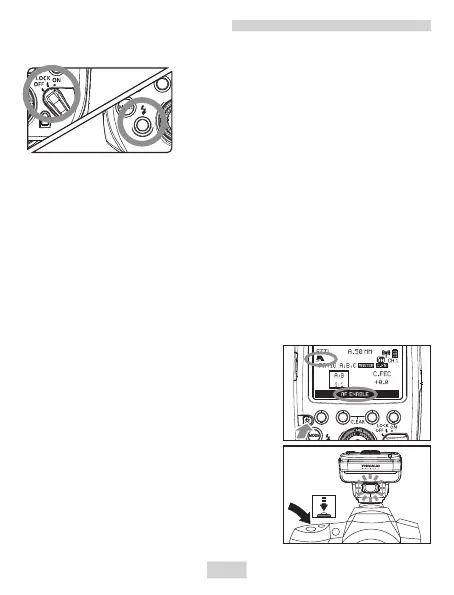The LCD panel illuminates.
During wireless shooting, press the
transmitter’s test flash button to fire a
test flash.
About the Lock Function
By setting the power switch to <LOCK>, you can disable flash’s
button and dial operations. Use this to prevent the transmitter
function settings from being accidentally changed after you set
them.If you operate a button or dial, <LOCKED> is displayed on
the LCD panel .
3.Turning on the Power:Set the power switch to <ON>.
Preparation Before Use
6
Long press AF assist beam emitter
button for quick turn on/off AF assist
beam emitter.
It needs using single autofocus for
the lens.
Enable or disable the AF assist
Beam Emitter function through the
camera menu custom function or
s p e e d l i t e t r a n s m i t t e r c u s t o m
function.
AF Assist Beam Emitter
When using AF under low-light, the built-in AF-assist beam
emitter of the speedlite transmitter will be emitted automatically
to make it easier to autofocus.
