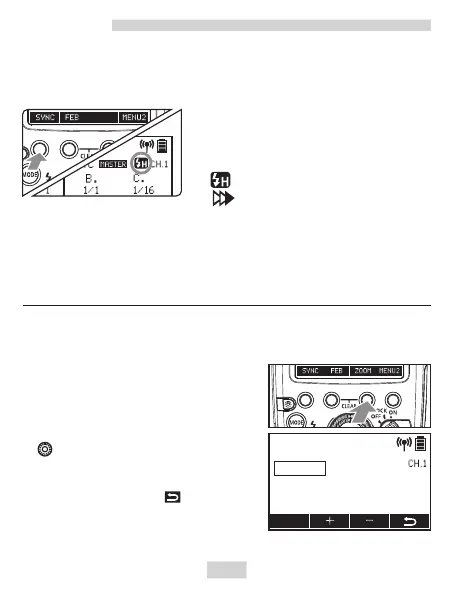16
Gr
ZOOM
A. 24mm
B. 28mm
C. 24mm D. 24mm
E. 24mm
2.Focal length (Zoom)setting
Supports for remotely setting compatible radio slave flash* focal
lengths.
P r e s s t h e f u n c t i o n b u t t o n
<ZOOM> to enter the focus setting
interface.
Press the function button <GR>
button to switch the group, turn
< > or press the <+><-> button
to set the focal lengths , and the
slave flash group focus will be
changed. Press the < > button to
return to the shooting interface.
1.Shutter sync setting
and set the shutter sync. The setting
changes as follows each time you
press the button:
:High-speed Sync
:2nd Curtain Sync
(no icon):1st Curtain Sync
Press function button <SYNC>
You can use 1st curtain Sync, high-speed Sync, or 2nd curtain
sync .
The 2nd curtain sync can be used in manual flash only.
When using the 2nd curtain sync , wireless settings and
oth er par amet ers re comm end usi ng the s peed lite
transmitter settings.
*Please refer to the compatibility list
Reference
