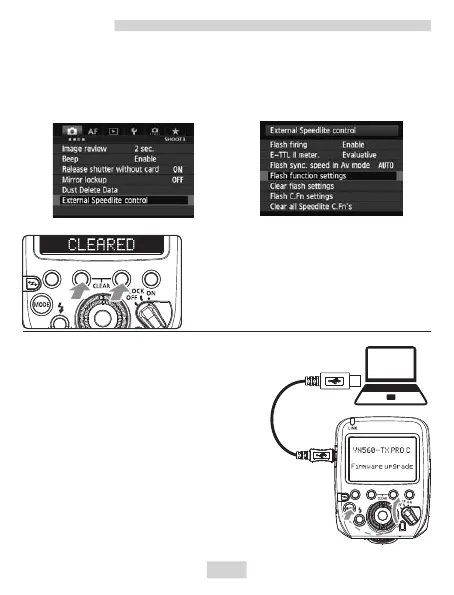17
Reference
5.Firmware Update
1. Log in t he YONG NUO o ffi cial
website (www.hkyongnuo.com) to
download the firmware update
software and the latest firmware.
2.Power off, use USB-Micro cable (do
not include)connect to PC.
3.Press the <MODE> button and set
the power switch to <ON>, the
screen will enter into firmware
upgrade interface.
4.Complete the firmware upgrade
operation according to the prompt
of software.
4.Clearing Transmitter Settings
Press function buttons 2 and 3
simultaneously for 2 seconds or
longer. The transmitter settings are
cl ear ed and th e sh oot ing mo de
returns to <GR> flash mode.
3.Transmitter Control from Camera’s Menu Screen
When using EOS digital cameras released since 2007, you can
set flash functions, transmitter functions or Custom Functions
from the camera’s menu screen. See the camera’s instruction
manual.
