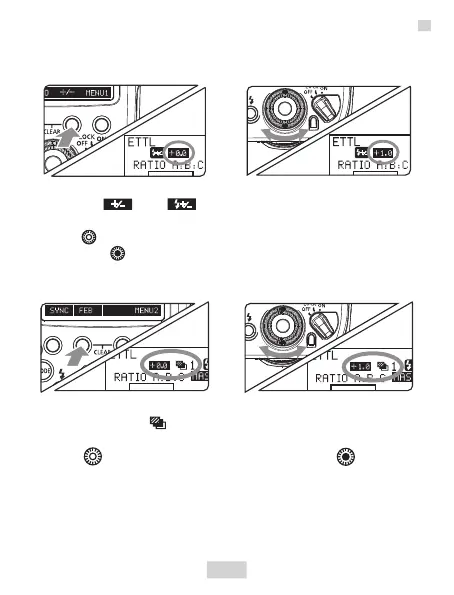FEC (Flash Exposure Compensation)
FEB (Flash Exposure Bracketing)
1.Press function button 4 to display <MENU1>.Press function
button 2 < >. < > is displayed and the FEC amount is
highlighted.
2.Turn < > to set the flash exposure compensation amount,
and press < >. The FEC amount is set.
To cancel FEC, return the amount to “±0”.
Support 1/3-stop increments to set FEC/FEB within ±3.
1.Press function button 4 to display <MENU1>. Press function
button <FEB>. < > is displayed and the FEB level display is
highlighted.
2.Turn < > to set the FEB level, and press < >. The FEB
level is set.
W h e n u s e d t o g e t h e r w i t h f l a s h e x p o s u r e
compensation, FEB shooting is performed based on the
flash exposure compensation amount.
ETTL:Fully Automatic Wireless Flash Shooting
9
