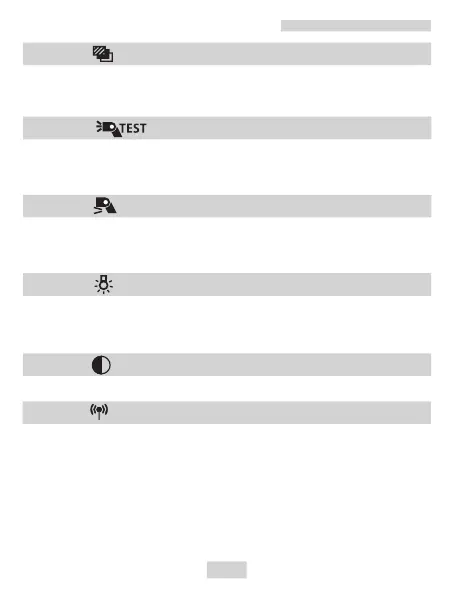You can change the order of the FEB sequence, 0: Standard exposure,
–:Decreased exposure (darker) and +: Increased exposure (brighter).
0: 0 → → + 1: → 0 → - - +
(FEB order)
C.Fn-03:
C.Fn: Setting Custom Functions
15
You can change the flash output when firing the test flash in ETTL
mode.
0: 1/32 (1/32);1: 1/1 (Full output)
C.Fn-04:
output
C.Fn-05: (AF Lamp)
0:ON (Enabled)
1:OFF(Disabled) The AF-assist beam is not fired from the
speedlite transmitter
C.Fn-06: (Backlit)
When a button or dial is operated, the LCD panel illuminates. You can
change this illumination setting.
0: 12sec;1: OFF;2: ON (Illumination always on)
C.Fn-07: (LCD Contrast)
0-9: Select LCD contrast
C.Fn-08: (RF Compat)
0:RF602( when YN560-TX PRO is used
with RF602-RX receiver)
1:RF603(default)
Please set to this mode
