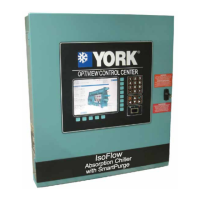JOHNSON CONTROLS
49
SECTION 2 – OPTIVIEW CONTROL CENTER
FORM 160.79-O3
ISSUE DATE: 11/09/2018
2
Start Calibration
Pressing this button initiates the PRV Calibration se-
quence. This option is hidden after calibration has
started.
Cancel Calibration
This option only becomes available after calibration
has started.
NAVIGATION
Home
Causes an instant return to the Home Screen.
Compressor
Return to the Compressor Screen.

