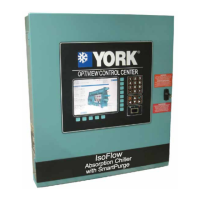JOHNSON CONTROLS
33
SECTION 2 – OPTIVIEW CONTROL CENTER
FORM 160.79-O3
ISSUE DATE: 11/09/2018
2
This screen gives a general overview of common
chiller parameters for both shells.
DISPLAY ONLY
Compressor 1
Discharge Temperature
Displays the temperature of the refrigerant in its gas-
eous state at discharge of the compressor #1 as it trav-
els to the condenser.
Oil Pressure
Displays the pressure differential between the Pump
oil pressure transducer (output of oil filter) for com-
pressor #1 and the Sump oil pressure transducer. The
displayed value includes offset pressure derived from
auto-zeroing during the system prelube. If either of the
transducers used to calculate this differential is out of
range, the display will show XX.X.
% Full Load Amps
Displays the percentage of compressor motor #1 full
load amps being utilized by compressor #1 motor.
Compressor 2
Discharge Temperature
Displays the temperature of the refrigerant in its gas-
eous state at discharge of the compressor #2 as it trav-
els to the condenser.
Oil Pressure
Displays the pressure differential between the Pump
oil pressure transducer (output of oil filter) for com-
pressor #2 and the Sump oil pressure transducer. The
displayed value includes offset pressure derived from
auto-zeroing during the system prelube. If either of the
transducers used to calculate this differential is out of
range, the display will show XX.X.
% Full Load Amps
Displays the percentage of compressor #2 full load
amps being utilized by compressor #2 motor.
Chilled Liquid Temperature - Leaving
Displays the temperature of the liquid as it leaves the
evaporator.
Chilled Liquid Temperature - Entering
Displays the temperature of the liquid as it enters the
evaporator.
Chilled Liquid Temperature - Setpoint
Displays the active temperature setpoint to which the
chiller is controlling the evaporator liquid. This value
could come from a 0-20 mA, 4-20 mA, 0-10 VDC or
2-10 VDC input in Analog Remote mode, PWM sig-
nal in Digital Remote mode, SC-EQ communications
interface in ISN (BAS) mode, or a locally programmed
value.
SYSTEM SCREEN
LD27844
FIGURE 5 - SYSTEM SCREEN

