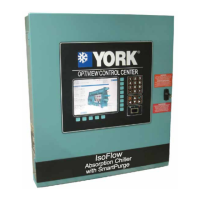JOHNSON CONTROLS
69
SECTION 2 – OPTIVIEW CONTROL CENTER
FORM 160.79-O3
ISSUE DATE: 11/09/2018
2
This screen displays the Anti-Surge Tuning param-
eters. A Service Level password is required to access
this screen.
DISPLAY ONLY
All other parameters are view only and may be request-
ed by Product Technical Support or Chiller Engineer-
ing when assisting in troubleshooting.
PROGRAMMABLE
There are no Programmable setpoints on this screen.
The technician may be asked to provide a picture of
this screen by Product Technical Support or Chiller En-
gineering when assisting in troubleshooting.
LCHLT Setpoint Ramp Rate
When the chiller is not running, the Active Setpoint
is set to Entering Chilled Liquid Temperature minus
a programmable offset (default 5°F), but not adjusted.
LCHLT Setpoint Start Offset
The LCHLT setpoint offset above the Active setpoint.
(Adjustable 0.0°F to 10.0°F, Default 5.0°F)
Lead PRV Start Position
The desired start position of the Lead compressor PRV.
(Adjustable 0% to 100%, Default 0%)
Gear Ratio Override
Allows the technician to add a buffer above the operat-
ing surge plane by adjusting this parameter. (Adjust-
able 0.0000 to 7.0000, Default 0.0000)
NAVIGATION
Home
Navigates to the Home screen.
Capacity Control
Returns to the Capacity Control screen.
Anti-Surge Tuning
Navigates to the Anti-Surge Tuning screen
ANTI-SURGE TUNING SCREEN
FIGURE 22 - ANTI-SURGE TUNING SCREEN
LD27861

