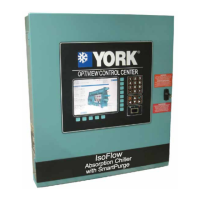JOHNSON CONTROLS
62
FORM 160.79-O3
ISSUE DATE: 11/09/2018
SECTION 2 – OPTIVIEW CONTROL CENTER
• If both the SHUTDOWN and EXTENDED RUN
setpoint are Enabled, the 10 minute Extended
RUN mode is invoked as described above. How-
ever, if the SURGE WINDOW COUNT exceeds
the COUNT LIMIT at the completion of the 10
minute extended run period, a safety shutdown is
performed and “Surge Protection – Excess Surge”
is displayed.
Surge Sensitivity
Access Level Required: SERVICE
Allows the user to define the surge detection sensitiv-
ity. Selectable over the range of 0.3 to 1.3; default 0.3.
The smaller the number, the greater the sensitivity.
Clear Surge Count
Access Level Required: ADMIN
Allows user to set the Single Compressor Total Surge
Count to zero.
NAVIGATION
Home
Access Level Required: VIEW
Causes an instant return to the Home Screen
SURGE
Access Level Required: VIEW
Causes an instant return to the Main Surge Screen.

