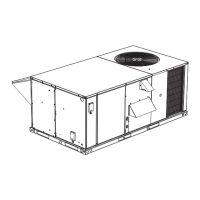Item Description
A
Exhaust shipping cover for low and
high gas heat
B
Exhaust shipping cover for high gas
heat only
1. Remove the factory shipping label and four
screws that cover the exhaust opening. Retain
the screws for use in a later step. The flue
exhaust hood is shipped in the gas heat
compartment in the location shown in Figure
61.
Note: Only remove the covers that need
to be replaced with an exhaust hood. For
low gas heat units leave the lower shipping
cover in place.
Figure 61: Flue exhaust shipping location
Item Description
A Flue exhaust hood shipping location
2. Using the screws removed in Step 1, attach
the upper flue exhaust hood as shown in
Figure 62. For units with low gas heat, the
installation is now complete.
Figure 62: Low gas heat flue exhaust hood
installations
Item Description
A Flue exhaust
B Four mounting screws
C Combustion air intake louvers
3. For units with high gas heat, using the screws
removed in Step 1, attach the lower flue
exhaust hood as shown in Figure 63.
Installation Manual: YORK
®
Sun
™
Select YV28 to YV50
70
Johnson Controls Ducted Systems

