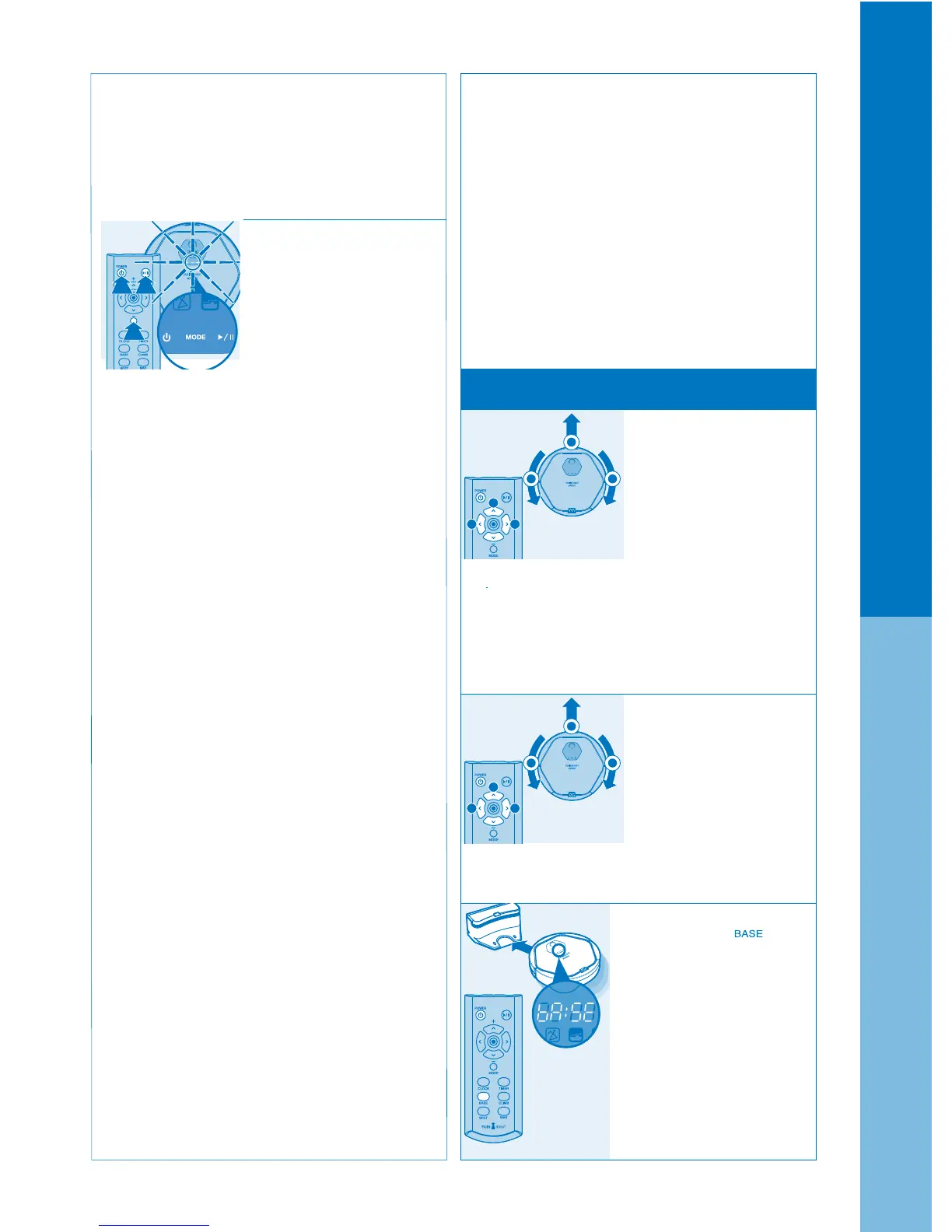3
1
2
1 3
2
3
1
2
1 3
2
11
1. Use the direction buons
of remote control to send
eX500 to specic area.
3. If the charging ( )
buon of the remote
control is pressed, it nds
and moves to the charging
station and starts charging.
2. Aer eX500 has
started cleaning , if a
direction buon is
pressed, it will move in
the desired direction
while cleaning.
- When the backward buon is pressed, eX500 will
turn 180 degrees to change directions.
- If the direction buon is pressed right aer pressing
power buon, it moves without cleaning (suction).
BASE will be displayed on
eX500 when the robot is
returning to the charging
station.
※During an intelligent cleaning, the robot
performs the cleaning in vision mapping method.
When the robot decides that the cleaning is
nsihed, it returns to the starting point.
Selected Cleaning
: NDOM, SPOT
(blinking)
, MAX, Wet Mop
A. NDOM mode
It cleans with a random
method for the time set by
the user.
1. Press the power buon
2. Press the MODE buon to select NDOM.
3. Set the cleaning time for robot in the display
window. (Default is 60 min. Adjust the time
with +, - on remote control.)
4. Make sure NDOM icon lights up on the display
window.
5. Press the START buon.
B. SPOT mode
It uses AUTO mode to perform focused cleaning
within a range of 1.6 ㎡ on a zigzag paern.
1. Press the POWER buon.
2. Press the SPOT buon on the remote control.
3. Make sure the AUTO icon is blinking on the
display window.
4. Press the START buon.
- When the robot has completed SPOT cleaning
mode, it will return to its starting point.
C. MAX mode
In MAX mode, eX500 will rst clean in
AUTO mode. When the AUTO cleaning is
nished, eX500 will clean in NDOM mode
until the baery is low.
1. Press the POWER buon.
2. Press the MAX buon on the remote control.
3. Make sure both the AUTO and NDOM icons
lights up on in the display window.
4. Press the START
- e robot cleans until the baery runs out, and
returns to the starting point.
D. WET MOP mode
1. Aach the mop plate with mop pad to the robot.
2. Make sure the MOP icon lights up on the display
window. Deselecting CLIMB is recommended.
3. Use the MODE buon to select AUTO or
NDOM.
※Spot mode and Max mode can only be selected
by the remote control.
※In all mode selections, CLIMB is on by default.
If you want to turn it o, press the CLIMB buon
on the remote control to turn o CLIMB mode.
(If you turn o CLIMB mode, the robot will not
go over doorsills or climb on to a carpet.)
● Using eX500
Using the move & charge functions
