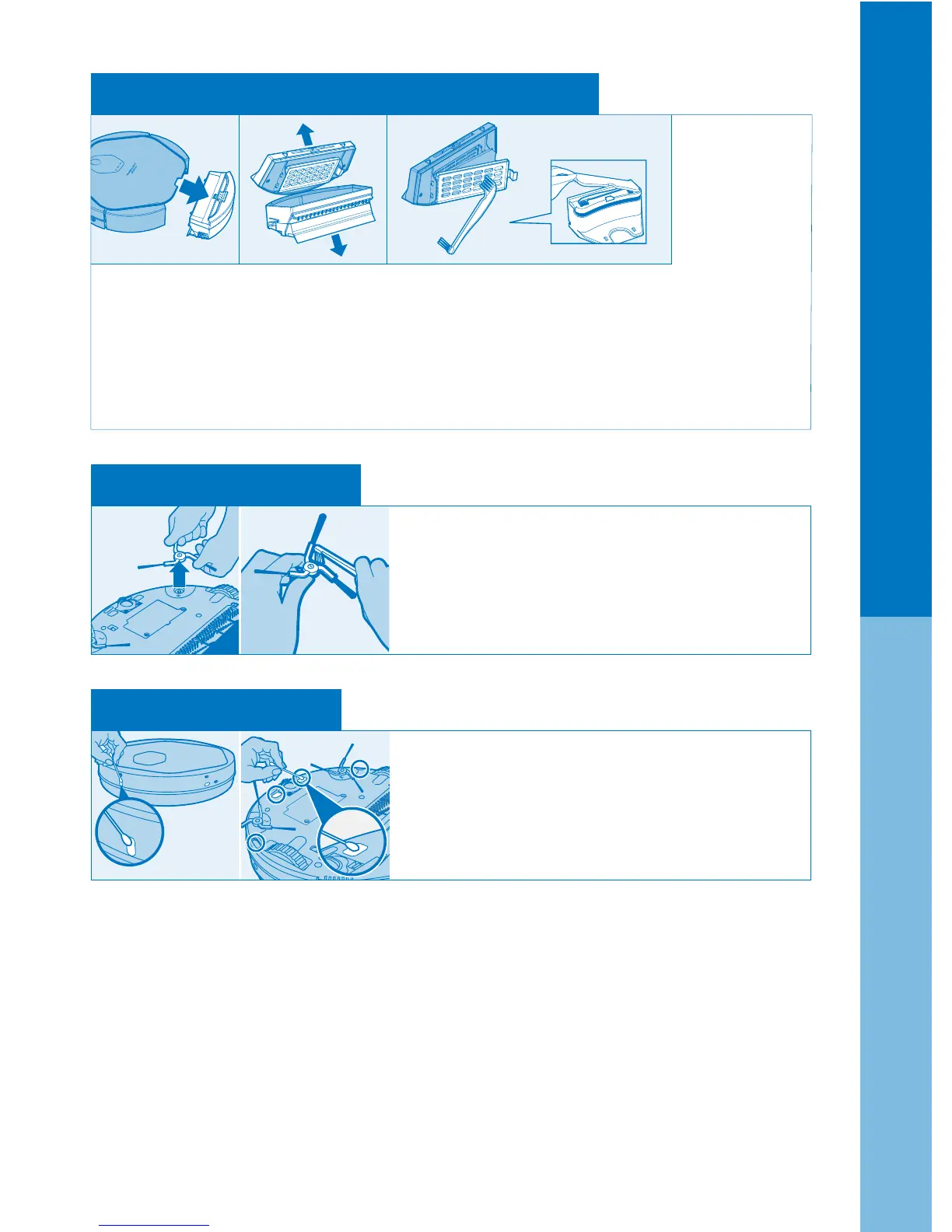13
Cleaning the Sensors
● eX500 care & maintenance
Cleaning the Side Brushes
1. Separate the side brush with both hands.
2. Clean dust and foreign substances using the cleaning brush.
1.Wipe the sensors on the Front Bumper of eX500 using
q-tips.
2. Wipe the sensors on the boom of eX500 using q-tips.
1. Hold the Dust Bin as in the gure and separate Antibacterial Filter Cover.
2. Clean the Filter using Cleaning Brush.
※ Dust Bin can be washed with water.
However, completely dry them before assembling and using them again.
Emptying the Dust Bin and cleaning the Antibacterial Filter
