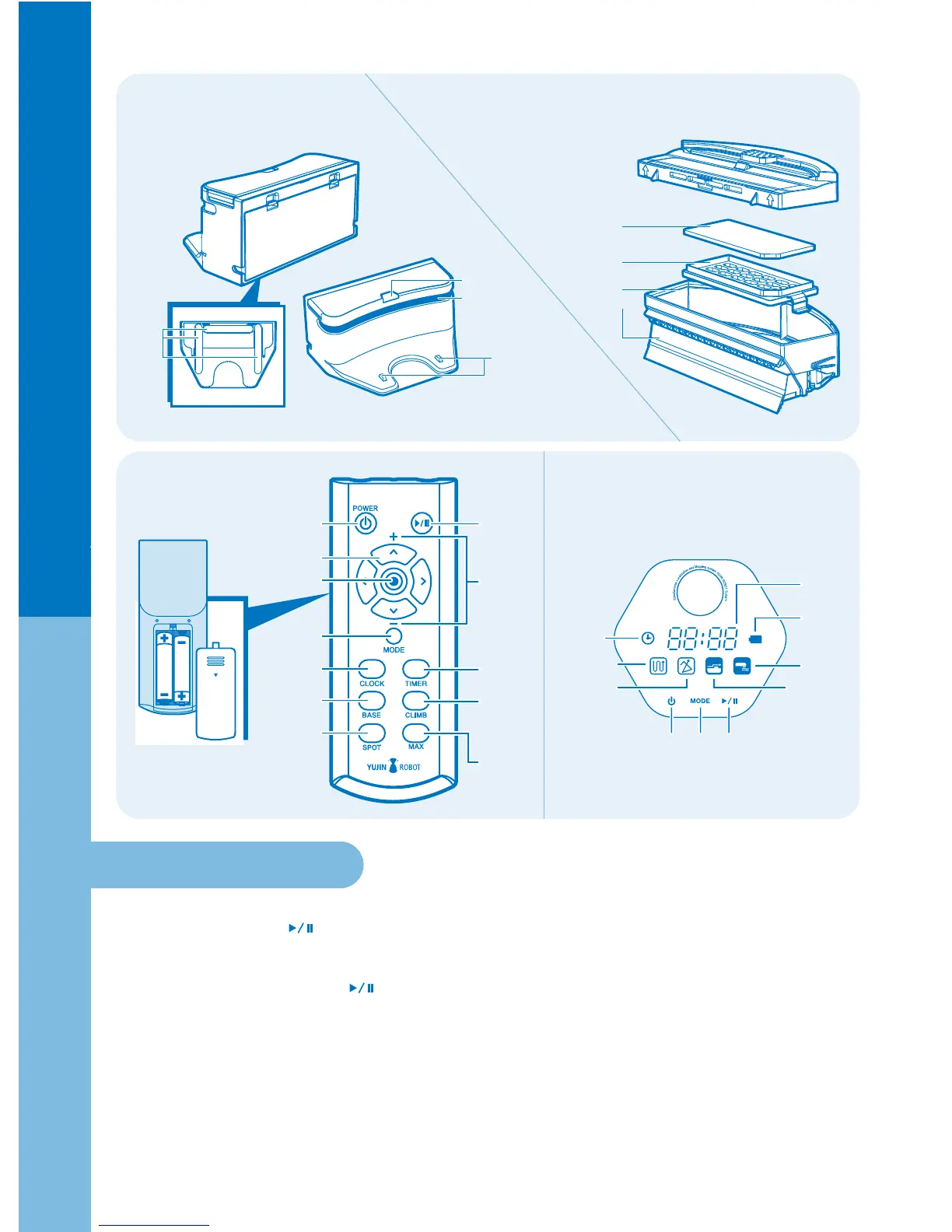Remote Control
1. Press the Power on the Remote Control.
2. Press the Start/Stop ( ) Buon on the Remote Control.
3. Press the Power Buon to stop the operation.
4. To change modes, press the Power Buon, and use the Mode Buon to select the desired cleaning method,
and then press the Start/Stop ( ) buon.
5. e default mode is Auto + Climb.
6. Max Mode & Spot Mode
e Max Mode allows eX500 to clean until its baery is depleted. In Max Mode, eX500
starts in Auto(Mapping) mode to perform overall cleaning. When nished cleaning, it changes to Random
Mode for additional cleaning. (Cleaning will last approximately 120 minutes.)
※ On the oors like carpet, rug, paerned tiles and marble, set the iClebo to Climb Mode for cleaning.
6
Dust Bin
Blade
Antibacterial
/Blackout Filter
Filter Case
Power Mode
Button
Non-Slip
Pad
Infrared Generator
Charging Display
Charging Terminal
● Components
● Charging Station ● Dust Bin
● Remote Control ● Display Screen
Start/Stop
Button
Random
Mode
Climb Mode
Mopping
Mode
Mode Button
Time Setting
Button
Timer
Button
Direction Button
OPEN
Enter Button
Charge Button
Power Button
Change
Climbing
Height
Cleaning
Mode
Button
Start/Stop
Button
Increase/
Decrease
Buttons
Cleaning
Mode Button
Time-set
Indicator
Battery
Status
Clock/
Cleaning
Time
Auto
(Navigation)
Mode
