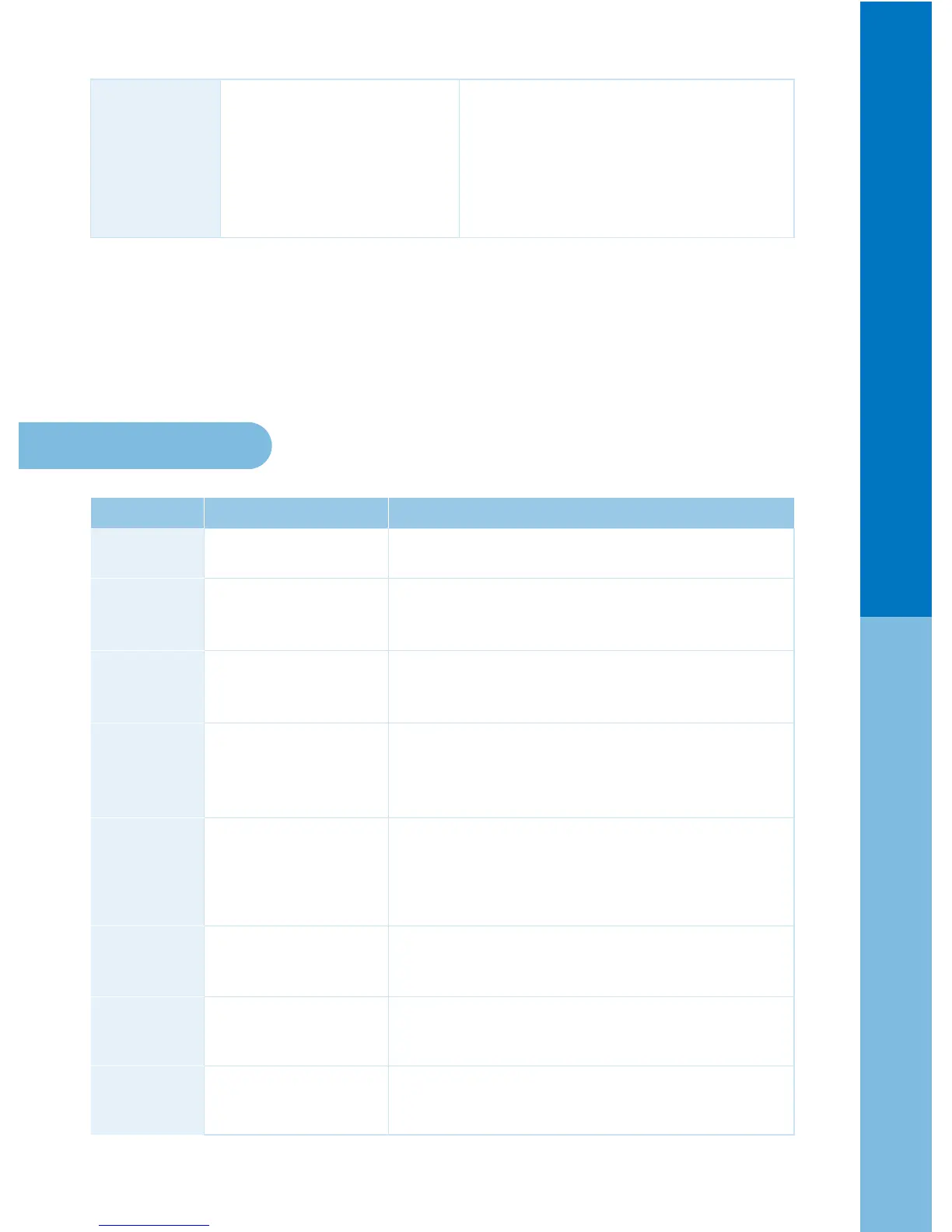17
● Troubleshooting ● Error Codes
Noise of the
eX500 is
geing worse.
▶Dust bin is full or lter is
dirty.
▶Main brush is dirty.
▶Main brush is dirty or hairs
are accumulating between the
main brush and the bearing.
▶Empty and clean the dust bin.
▶See <Product care & maintenance>
(page 13) and clean the lter.
▶See <Product care & maintenance>
(page 14) and clean the main brush.
Error display
Cause Solution
Lied wheel
Move eX500 to at area in case the wheel is stuck on an
obstacle.
Cannot detect oor
Move eX500 to at area.
Dust bin error
Dust bin is not properly assembled.
See <Product care & maintenance> and install properly.
Wheel motor overload
Check if a foreign material such as hair or lint exists on the wheel.
See <Product care & maintenance> and remove the foreign
material.
Brush motor overload
Check if a foreign material such as hair or lint exists on the main
brush or side-brush.
See <Product care & maintenance> and remove the foreign
material.
Suction motor overload
See <Product care & maintenance>
and clean lter, empty the dust bin.
Internal system error Turn o the power switch of eX500 then turn it on again.
Error Codes
C 1
C 2
C 3
C 4
C 5
C 6
C 7
Magnetic Sensor
Check that the front wheel & magnetic sensor are clean and
correctly installed.
C 8
