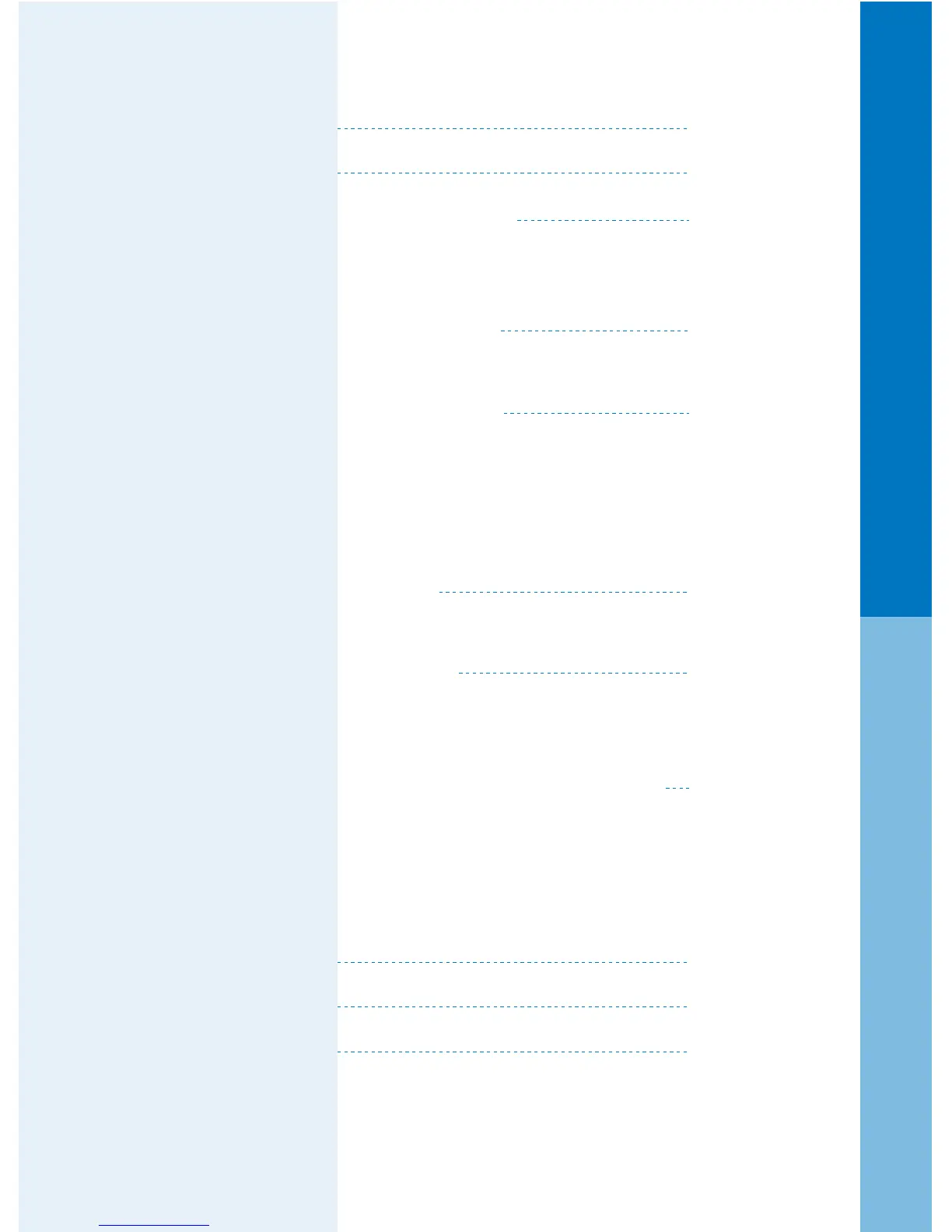1
Tips for eective cleaning
Operating principles of eX500
pre-operation check list
• Assemble side-brushes
• Insert remote control baeries
• Assemble Ultra Microber Mop
Pre-cleaning check list
• Install Base(Charging) Station
• Charging
• Set Current Time
• Install boundary area tape
Using eX500
• Power On/Off
• Start / Stop cleaning
• Using the move and charge functions
Cleaning mode
Set cleaning time
Emptying the Dust Bin and cleaning the Antibacterial Filter
Cleaning the Side Brushes
Cleaning the Sensors
Cleaning the Main Brush
Cleaning the Front Wheel
2
5
7
8
9
10
12
13
16
15
17
● contents
Safety precautions
Components
Reference
Installing eX500
Using eX500
eX500 care & maintenance
Storage
Troubleshooting
Error codes
