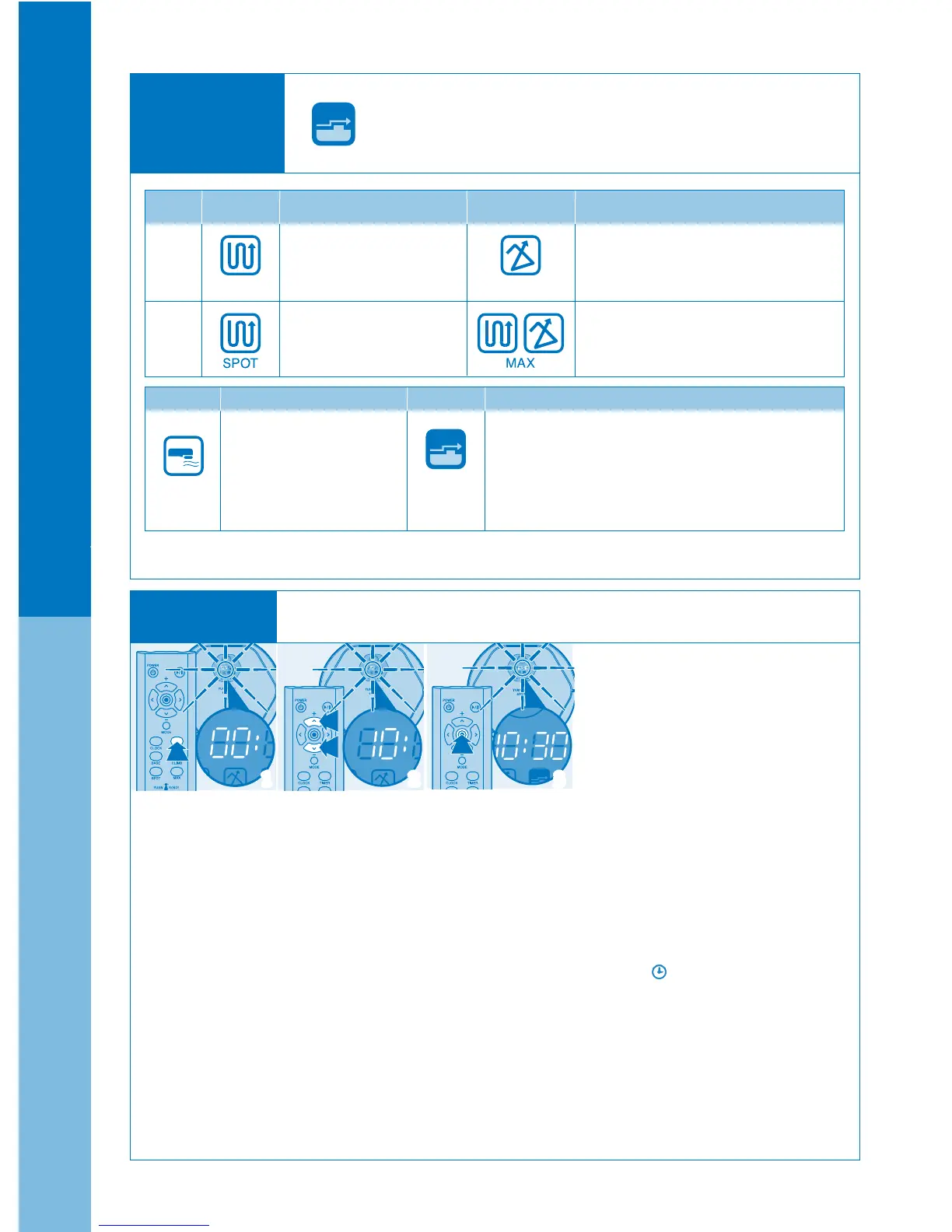1 2 31 2 3
1. Press the TIMER buon on the remote control.
→ e time indicator will blink in the display window.
If the cleaning time is set, it displays the set time.
At this time, to set a new cleaning time, press the TIMER buon one more time.
2. Use (+)(-) to set the "hour" for the cleaning time and press the Enter buon.
→ e set time is displayed in the display window.
3. Use (+)(-) to set the "minute" for the cleaning time and press the Enter buon.
→ e set time is displayed in the display window, and the reservation icon ( ) appears.
4. Once the time seing completes, select the cleaning mode and press Enter buon.
※ To cancel the reservation, press the timer buon on the remote control, and press the Enter buon.
※ When a TIMER cleaning reservation is set in AUTO mode, the robot will start cleaning at the set time and
return to the charging station when the cleaning is complete.
※ When a TIMER cleaning reservation is set in NDOM mode, the robot will start cleaning at the set time
for the set duration and then return to the charging station.
12
● Using eX500
Cleaning
mode
Set Cleaning
Time
※Refer to page 10 for setting the current time.
Cleaning
mode
Set the
mode
Cleaning
mode
Explanation Explanation
Status StatusExplanation Explanation
Cleans with camera
navigated mapping
Cleans in a random pattern for a set
duration. Set the duration with the
(+)(-) buttons on the remote control
After completing an AUTO cleaning,
eX500 will change to RANDOM mode
and clean until the battery is low.
AUTO RANDOM
Door sill
adjust
Mopping
Zigzag part cleaning within
a range of 1.6㎡
The cleaning mode is
automatically changed to
Mopping mode once the
mop plate mounted
on the bottom
Enabling CLIMB mode will increase the
performance of climbing mode from 0.20 inches to
0.79 inches. However, even with climbing mode
the shape of a surface may prevent eX500 from
climbing over an obstacle less than 0.79 inches in
height.
Remote
control &
display
window
Only with
remote
control
※ Climbing mode is on by default and eX500 will climb up a height
of 0.79 inches.
※ To prevent eX500 from climbing onto taller objects press the
CLIMB button. With climbing mode disabled the robot will only climb
a height of 0.79 inches.
※ When the TIMER is set for cleaning, the robot starts the cleaning at the set time
everyday.
※ During the cleaning of carpet or marble floor & patterned tile floors usage of AUTO + CLIMB mode is
recommended.
