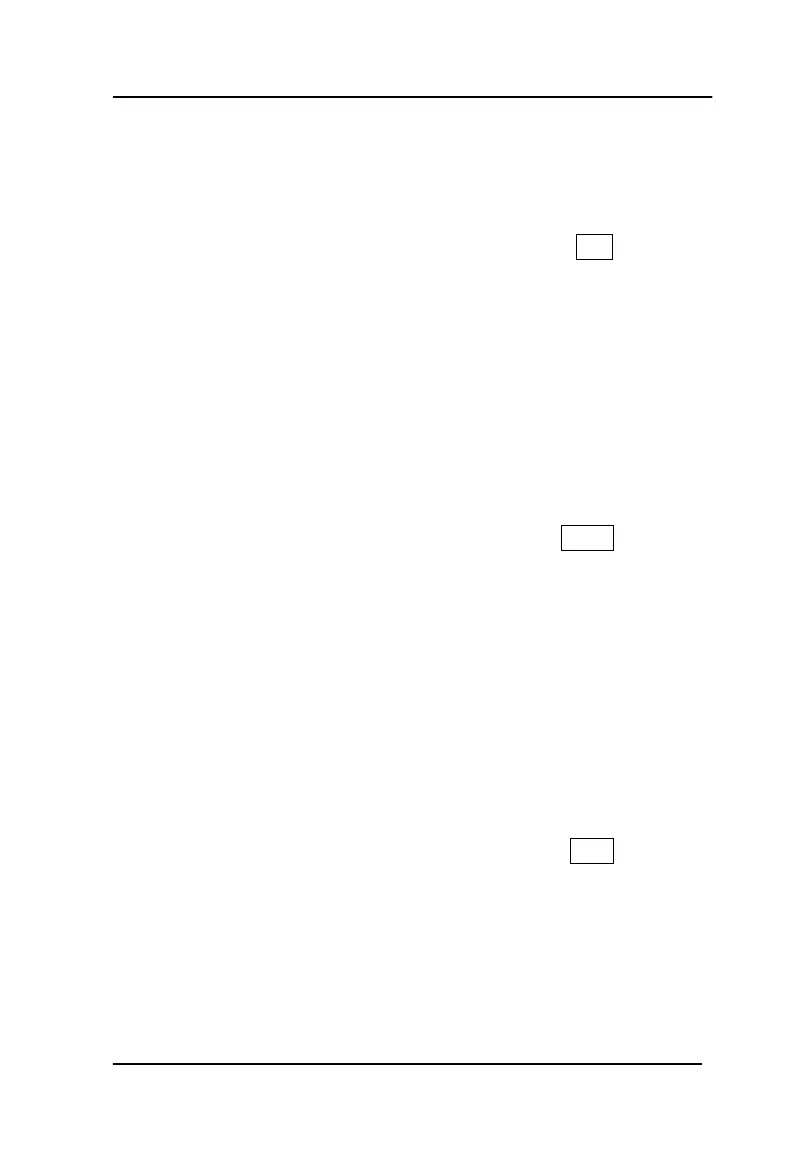Operation manual of ZBL-R800, ZBL-R630, ZBL-C310A
Hotline: (86)010-51290405 Fax: (86)010-51290406
24
2. Diameter of rebar
Setting diameter of tested rebar, the settable range is between 6 and
50mm, and the default value is the setting value of previous stored
object.
Pressing【a】,【b】 in figure 3-7 to shift cursor to Dia., then press
【ENTER】to set the diameter, pressing 【a】 or【b】 key can
increase or decrease by 1 rebar standard. Long time pressing of 【a】
or【b】 key can increase or decrease the value consecutively. After it
is done, pressing【SAVE】or【ENTER】for storage, cursor will
disappear and go back to parameter setting interface automatically.
3. Thickness design
Setting the thickness of tested concrete cover, settable range is
10-99mm; the default value is the set one of previous stored object.
Pressing【a】,【b】 in figure 3-7 to shift cursor to Cover, then press
【ENTER】to set the thickness of cover, pressing 【a】 or 【b】
for once can increase or decrease by one and long time pressing of
these two keys, the value increase or decrease consecutively. After it is
done, pressing the 【SAVE】or 【ENTER】, cursor will disappear and
go back to parameter setting interface as shown in figure 3-7.
4. Object type
The tested object type can be divided into 2, beam or floor. It is used
for evaluation of excessiveness of tested thickness value
automatically.
Pressing【a】,【b】 in figure 3-7 to shift cursor to Type, then press
【ENTER】to set the type, pressing 【a】 and 【b】 for the shift.
After it is done, pressing the 【SAVE】or 【ENTER】, cursor will
disappear and go back to parameter setting interface.
5. Minimum thickness
Setting of the minimum thickness of cover allowed by tested rebar in
quick check; range is 0-99mm, default value is 0mm. When using
