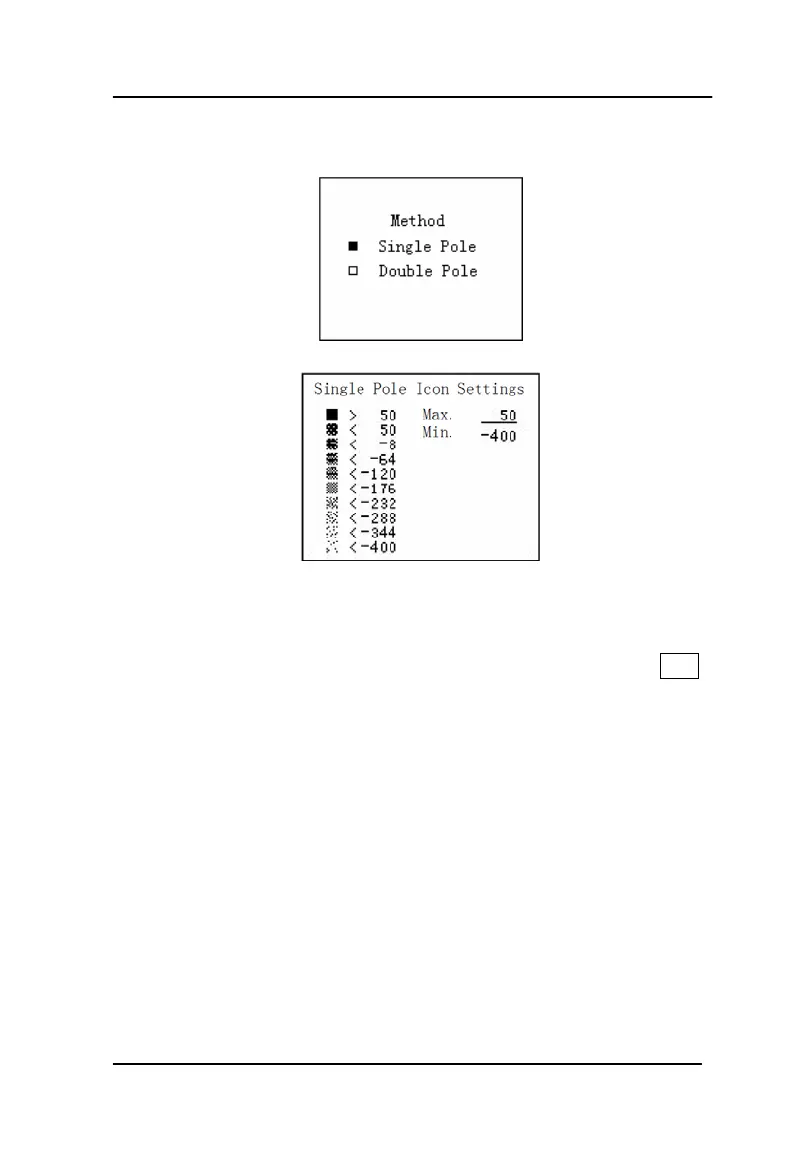Operation manual of ZBL-R800, ZBL-R630, ZBL-C310A
Hotline: (86)010-51290405 Fax: (86)010-51290406
57
exit, or pressing【BACK】to abandon selection and go back to main
menu.
Figure 3-40 Method of rust test
Figure 3-41 Single-electrode icon setting interface
3.5.2.3 Icon setting
Pressing 【a】or【b】key in main menu to move cursor to “Icon”
option, pressing【ENTER】to enter into icon setting interface as shown
in figure 3-41. In icon setting, different legend represents different
potential value. The smaller black area of legend, the smaller potential
value is, or, the larger potential value is. Users can easily determine
possibility of rebar corrosion based on legend distribution in survey
area. Pressing 【_】, 【`】or 【ENTER】to move cursor and shift
between maximum and minimum, pressing 【a】or【b】 to increase
or decrease current value with 10mV steps. When adjusting the
maximum and minimum, the voltage range represented by different
legend in the left side will be updated simultaneously. Pressing
【BACK】or 【MENU】to go back to previous menu.
