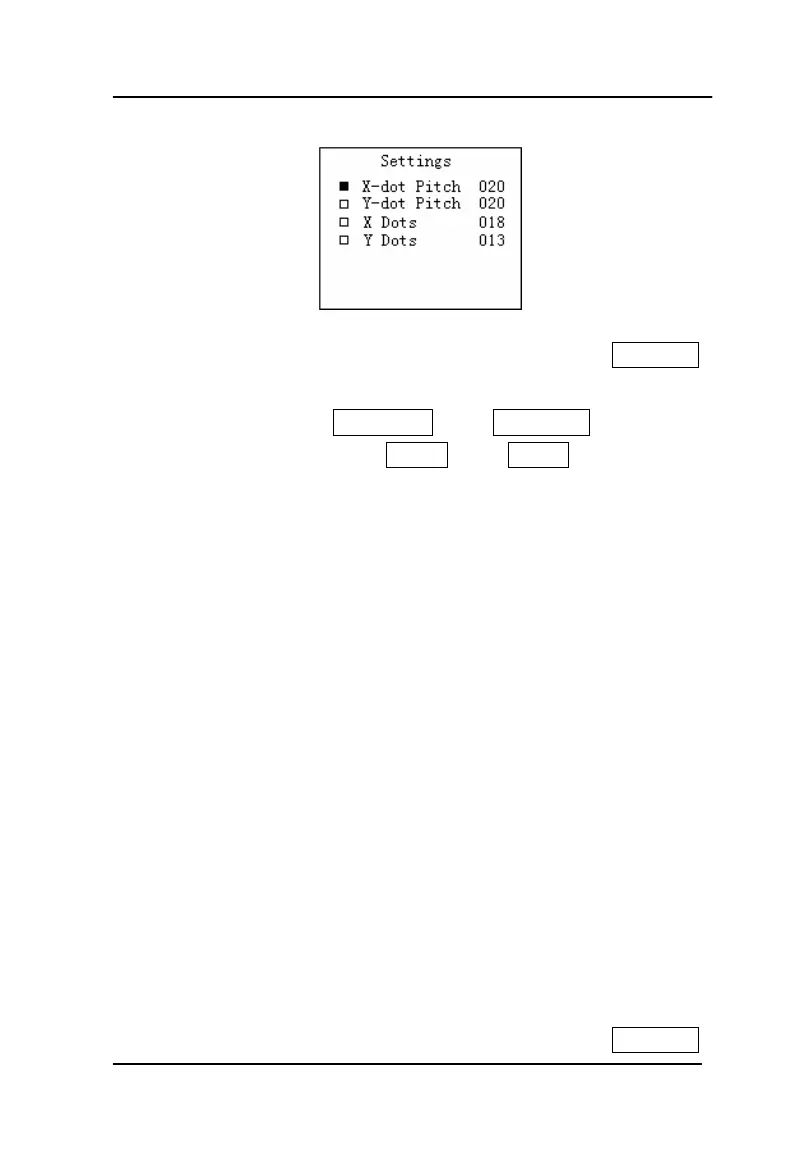Operation manual of ZBL-R800, ZBL-R630, ZBL-C310A
Hotline: (86)010-51290405 Fax: (86)010-51290406
58
3.5.2.4 Settings of scan area
Figure 3-42 Scan area setting interface
Pressing 【a】or【b】 in main menu to move cursor to “Scan Area”
option, pressing【ENTER】to enter into survey area setting interface
as shown in figure 3-42. “X-dot Pitch” and “Y-dot Pitch” set dot pitch
in X direction and Y direction. “X Dots” and “Y Dots” set dot number
in X direction and Y direction. Dot pitch and dot number both decide
the size of survey area. Based on different objects, users distribute
measuring points according to certain pitch, generally, the two values
should be consistent. Specific adjustment steps are as follows:
1. Pressing 【a】or【b】 to select the item needing adjustment
2. Pressing【ENTER】to enter into editing or adjusting state.
3. Pressing 【a】or【b】 to adjust digit value.
4. Pressing【SAVE】or 【ENTER】to set current value and exit
from editing and adjusting state.
5. Pressing【MENU】to go back to menu selection state and
continuing other menu operation.
6. Pressing【BACK】to go back to previous state.
Single electrode dot pitch in X direction and Y direction is 1~100(cm)
and double electrode dot pitch in X direction is fixed 20cm,in Y
direction is 1~100cm. Range of single-electrode and double electrode
measuring points is 1~18 in X axis and 1~13 in Y direction.
3.5.2.5 Rust test interface
Pressing 【a】or【b】in main menu to move cursor to “Start Scan”
