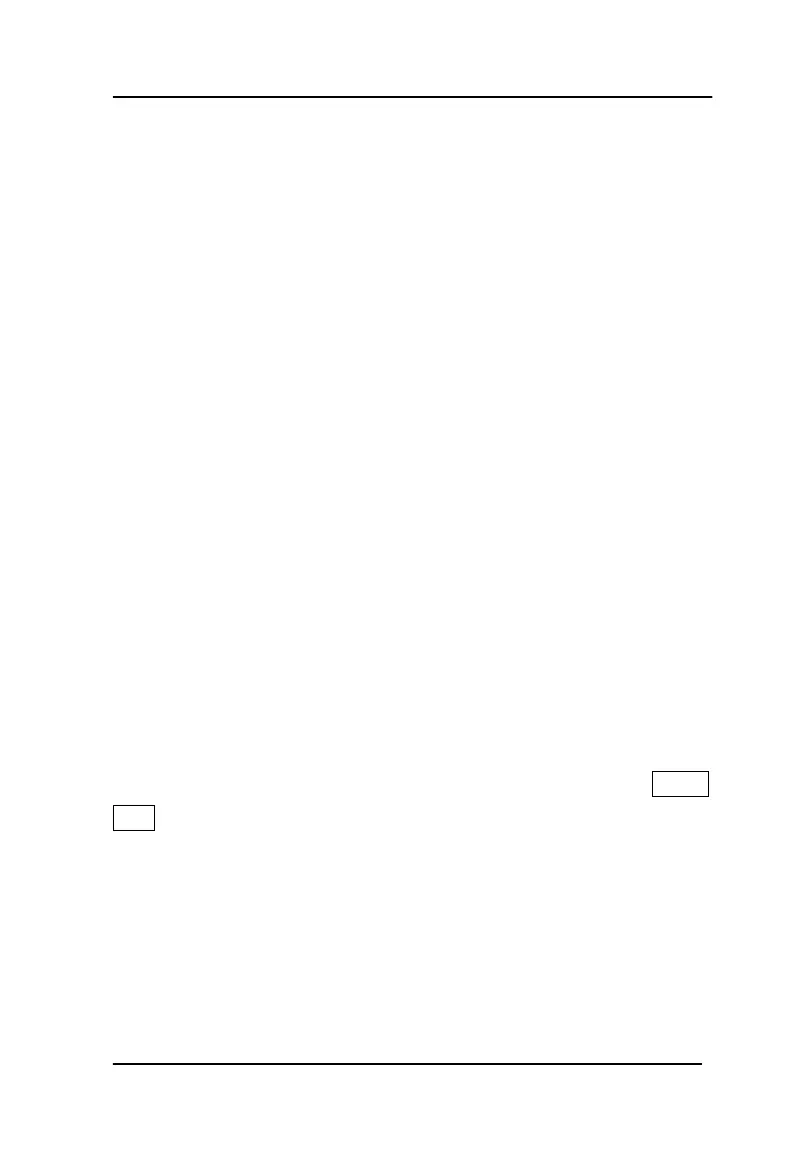Operation manual of ZBL-R800, ZBL-R630, ZBL-C310A
Hotline: (86)010-51290405 Fax: (86)010-51290406
60
The statistics include:
1) Test method—test method used in this data measurement
2) Number of data—number of measuring points stored in the object
No.
3) Dot pitches—measuring points space in X direction and Y
direction of this object.
4) Average value—the average value of all measuring points
potentials within this object.
5) Corrosion statistics—it is statistics about relative corrosion of this
object. This statistic is based on <technology standards of
architecture structure test> (GB/T50344-2004) and YBJ222-90
of the Metallurgy Institute, please see appendix for specific
requirements.
Pressing 【a】or【b】 to shift cursor and select different object No.,
statistics in the right side will be updated simultaneously. Pressing
【ENTER】 to display detailed test data within this object with charts,
at that time, pressing 【a】,【b】,【_】,【`】keys to move cursor,
potential value of current cursor will be displayed in the right
bottom corner. Pressing 【BACK】to go back to previous data display
interface and pressing 【MENU】or【BACK】to go back to main menu.
3.5.2.7 Data deletion
Pressing 【a】or【b】 key in main menu to move cursor to “Delete
Data” option, and pressing 【 ENTER 】 to enter into deletion
confirmation interface as shown in figure 33-45(A).At that time,
instrument needs users to confirm data deletion or not, pressing
【ENTER】to delete data as shown in figure3-45(B). After data is
deleted, it will go back to main menu automatically. If pressing
【BACK】in figure3-45(A), it will cancel data deletion and go back to
main menu.
