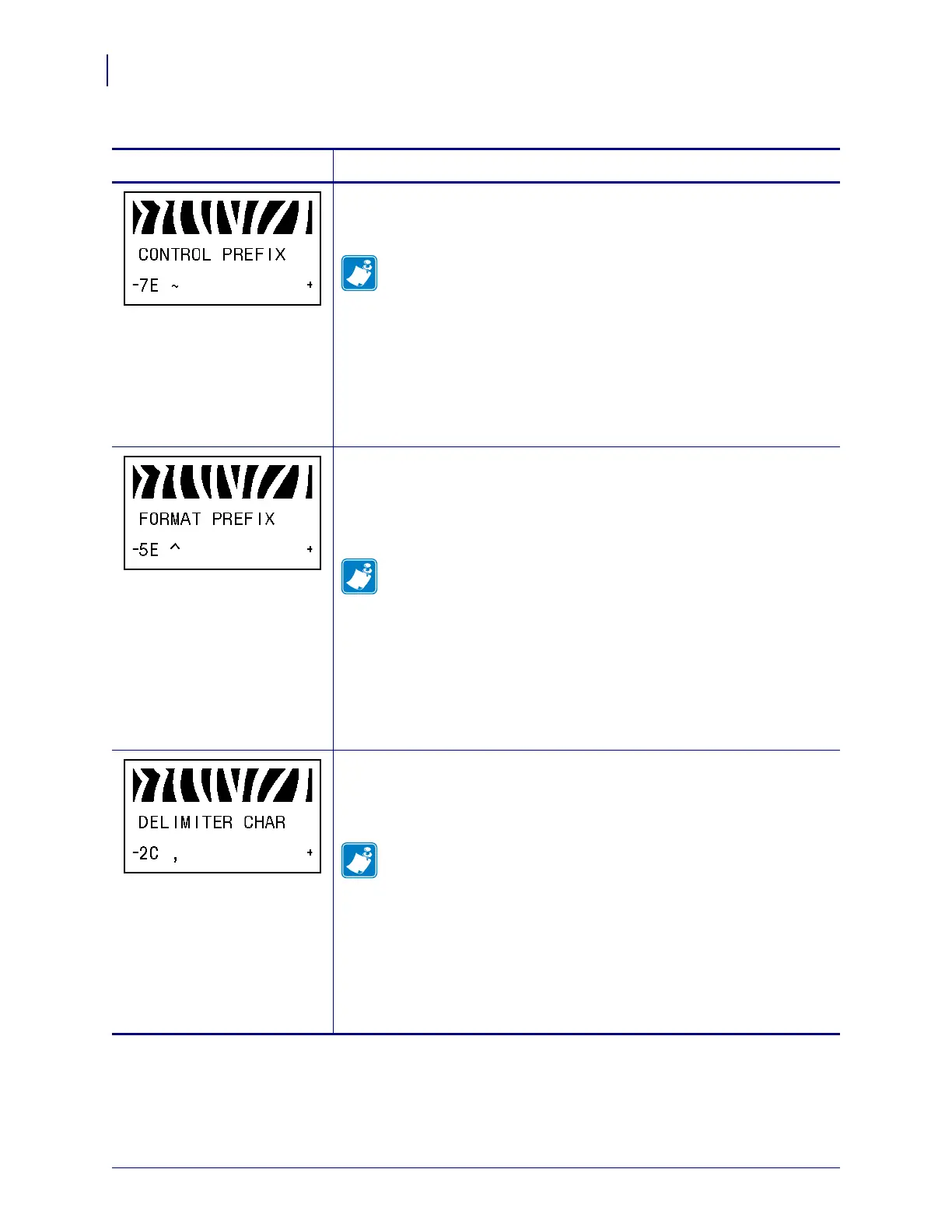Configuration
Standard Control Panel Parameters
104
P1009874-001 Xi4 User Guide 3/12/09
Set Control Prefix Character
The printer looks for this two-digit hex character to indicate the start of a
ZPL/ZPL II control instruction.
Note • Do not use the same hex value for the control, format, and
delimiter character. The printer must see different characters to
work properly.
Default Value: 7E ~
Range: 00 to FF
To change the value shown:
1. Press MINUS (-) to move to the next digit position.
2. Press PLUS (+) to increase the value of the digit.
Set Format Prefix Character
The format prefix is a two-digit hex value used as a parameter place marker
in ZPL/ZPL II format instructions. The printer looks for this hex character
to indicate the start of a ZPL/ZPL II format instruction. See the ZPL
Programming Guide for more information.
Note • Do not use the same hex value for the control, format, and
delimiter character. The printer must see different characters to
work properly.
Default Value: 5E ^
Range: 00 to FF
To change the value shown:
1. Press MINUS (-) to move to the next digit position.
2. Press PLUS (+) to increase the value of the digit.
Set Delimiter Character
The delimiter character is a two-digit hex value used as a parameter place
marker in ZPL/ZPL II format instructions. See the ZPL Programming
Guide for more information.
Note • Do not use the same hex value for the control, format, and
delimiter character. The printer must see different characters to
work properly.
Default Value: 2C ,
Range: 00 to FF
To change the value shown:
1. Press MINUS (-) to move to the next digit position.
2. Press PLUS (+) to increase the value of the digit.
Table 9 • Printer Parameters (Sheet 14 of 22)
Language/Parameter
Action/Explanation