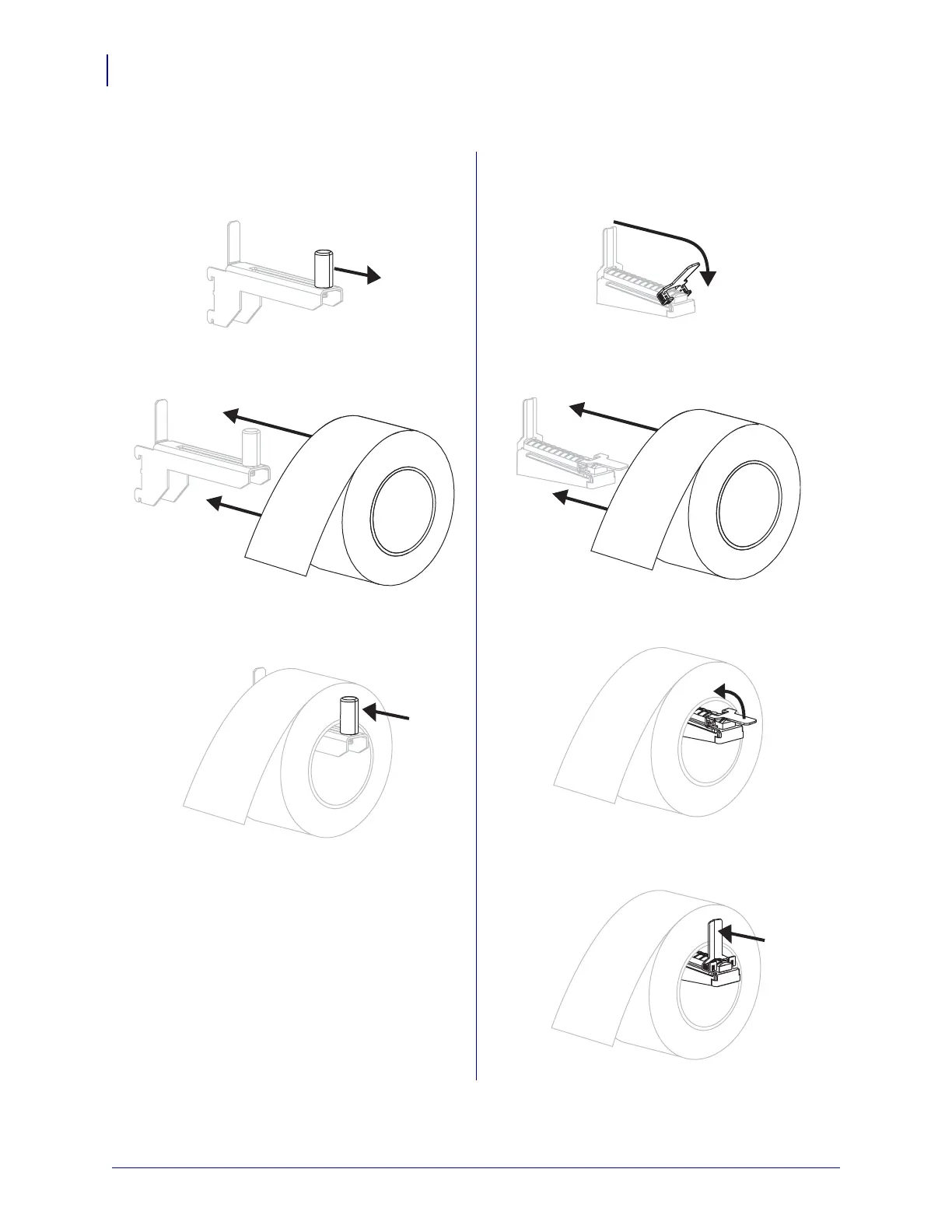Operations
Prepare the Media for Loading
40
P1009874-001 Xi4 User Guide 3/12/09
3. Insert the media into the printer.
4. Continue with the media loading procedure for the desired print mode.
110Xi4 Other Xi4 Models
a. Pull out the media supply guide as far as it goes. a. Slide out and flip down the media supply guide.
b. Place the roll of media on the media supply
hanger. Push the roll as far back as it will go.
b. Place the roll of media on the media supply
hanger. Push the roll back as far as it will go.
c. Slide in the media supply guide until it touches
the edge of the roll.
c. Flip up the media supply guide.
d. Slide in the media supply guide until it touches
the edge of the roll.